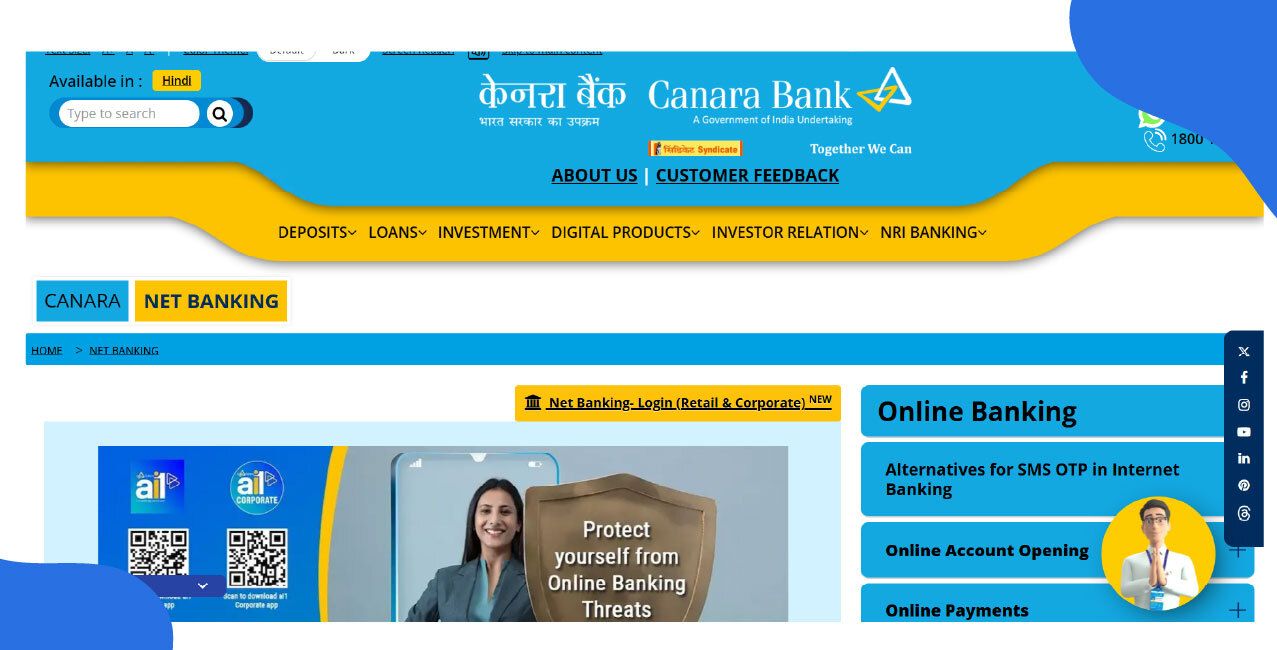
Author
LoansJagat Team
Read Time
6 Min
30 Sep 2025
How to Activate Net Banking in Syndicate Bank: Step-by-Step Guide
Key Takeaways
- Net Banking in Syndicate Bank is now handled by Canara Bank, but old customers can still register or log in.
- Two easy ways to activate net banking in Syndicate Bank are online (via ATM card) and offline (via branch visit).
- You can do fund transfers, bill payments, tax payments, and manage cards using net banking in Syndicate Bank 24x7.
- Common activation issues can be fixed easily by updating the mobile number, using the correct browser, or contacting customer care.
Bonus Point: Since merging in 2020, Syndicate Bank users helped Canara Bank see a 32% rise in net banking users by 2024, showing a strong digital shift towards safe, fast, and paperless banking.
Net Banking in Syndicate Bank is a secure way to access your bank account and make transactions online without visiting the branch. Let’s understand it with the help of an example.
Let’s say Ravi Kumar, 33, from Jaipur, opened a Syndicate Bank account with ₹1,00,000 and activated net banking online using his ATM card and mobile number. In just 10 minutes, he paid a ₹4,200 credit card bill and managed all services from home. You can do the same via Canara Bank’s portal.
Syndicate Bank, now merged with Canara Bank, offers net banking to all customers through Canara Bank’s portal. Users can check balances, transfer funds, and pay bills. Activation is simple, either online using your ATM card and mobile number, or offline by visiting the nearest branch.
Step-by-Step Guide to Activate Net Banking in Syndicate Bank
If you’re a Syndicate Bank customer (now merged with Canara Bank) and want to access online banking, you can activate net banking in Syndicate Bank easily from home. All you need is an ATM card and a registered mobile number. Here's how you can get started in just 10–15 minutes
Online Registration Method
This method is suitable for customers who have an ATM card and a mobile number linked to their account. The steps below explain how you can activate Syndicate Bank Net Banking in Syndicate Bank online in 10–15 minutes:
Step 1: Go to the official website: https://canarabank.bank.in/net-banking
Step 2: On the homepage, click on the “NET BANKING – LOGIN” tab on the right-hand side.
Step 3: You’ll be redirected to a new page. Click on “Net Banking Login (Retail & Corporate)” in the centre of the page.
Step 4: On the next page, click on “New User Registration” from the right sidebar.
Step 5: Read the terms and conditions carefully. Scroll to the bottom and click on “I Agree” to continue.
Step 6: Enter your Savings Account Number and ATM/Debit Card Number.
Step 7: Provide your registered mobile number linked to your bank account.
Step 8: Enter your Customer ID (CIF number) found in your passbook. Alternatively, you can fill in your recent debit or credit transaction details. Using Customer ID is recommended.
Step 9: Enter the captcha code as shown and click on “Send OTP.”
Step 10: An OTP (valid for 100 seconds) will be sent to your registered mobile number. If not received or expired, click to regenerate it.
Step 11: Enter the OTP and click “Submit.”
Step 12: You will now be asked to set your Login Password.
This method is best for users who want a quick setup without visiting a bank branch.
Read More - How to Activate Net Banking in Canara Bank
Offline Registration Method
This method is useful for those who do not have an ATM card or prefer visiting the branch to register for net banking in Syndicate Bank. The steps below explain how you can register for Syndicate Bank Net Banking offline:
- Visit your nearest Syndicate Bank (now Canara Bank) branch.
- Ask for the Net Banking Registration Form.
- Fill in the form with account number, mobile number, and customer ID.
- Attach a copy of the Aadhaar card or other ID proof.
- Submit the form to the bank official.
- You will get your login credentials via SMS or postal mail within 2–3 working days.
This method is ideal for senior citizens, new account holders, or anyone who prefers in-person support.
How to Log in for the First Time?
Once you receive your login credentials either online or offline, you must complete the first-time login setup. Here are the steps to follow during your first login to Syndicate (Canara) Bank Net Banking in Syndicate Bank:
- Visit https://canarabank.bank.in/net-banking
- Click on Retail Login.
- Enter your User ID (Customer ID), password, and captcha.
- You’ll be asked to change your login and transaction passwords.
- Choose strong passwords with letters, numbers, and symbols.
- Set up security questions and answers for added protection.
- Once done, your net banking account is ready for use.
This setup ensures your login is secure, and only you can access the net banking portal.
Learn More - Canara Bank ATM PIN Generator
Common Issues During Activation & Solutions
Sometimes, customers face small issues while registering for net banking in Syndicate Bank. These are usually easy to fix. Below are the most common problems Syndicate Bank users face during activation and how to solve them:
- Issue: Mobile number not registered
Solution: Visit your branch and update your mobile number. This is required to receive OTPs.
- Issue: ATM card not accepted during online registration
Solution: Check if the card is active and linked to your account. If not, request a new card.
- Issue: Site not loading or crashing
Solution: Use an updated browser like Chrome or Firefox. Avoid using mobile browsers for registration.
- Issue: Password not accepted
Solution: Use a strong password with a capital letter, a number, and a symbol. E.g., Ravi@2025
Most issues can be solved with small checks or by visiting your branch. Don’t forget to call the Canara Bank helpline (18001030) if needed.
Services You Can Use Through Net Banking in Syndicate Bank
Once you activate your Net Banking in Syndicate Bank, you can use many useful features without stepping into a branch. Here’s what you can do through net banking in Syndicate Bank:
- Fund transfers: Send money using NEFT, RTGS, or IMPS.
- Account management: Check balance, view/download statement, and update profile.
- Bill payments: Recharge mobile, pay electricity, water, and DTH bills.
- Tax payments: Pay income tax, TDS, and GST online.
- Card services: Block lost cards, set limits, and request new cards.
These services help you save time and manage your money more easily.
Conclusion
Customers can activate net banking in Syndicate Bank easily through Canara Bank’s portal using either online or offline methods. Once set up, they can access services like fund transfers, bill payments, and card management without visiting the branch. Ensure your mobile number is updated and your ATM card is active for a smooth process. For assistance, contact Canara Bank customer care (18001030) at any time.
FAQs
1. How to activate net banking in Syndicate Bank if I don’t have an ATM card?
You can activate it by visiting your nearest branch and filling out the offline registration form.
2. Can I still use Syndicate Bank Net Banking after the merger with Canara Bank?
Yes, you can. You will use Canara Bank’s net banking portal for all your services.
3. What is the official website to activate net banking for Syndicate Bank users?
You must visit https://netbanking.canarabank.in/ to register or log in.
4. Is there any charge for using Syndicate Bank Net Banking?
No, there is no activation or annual charge for using net banking. It is free for all customers.
5. Can I pay GST or income tax using Syndicate Bank Net Banking?
Yes, you can pay taxes like GST, TDS, and income tax directly using the net banking services.
Other Related Pages | |||
About the Author

LoansJagat Team
‘Simplify Finance for Everyone.’ This is the common goal of our team, as we try to explain any topic with relatable examples. From personal to business finance, managing EMIs to becoming debt-free, we do extensive research on each and every parameter, so you don’t have to. Scroll up and have a look at what 15+ years of experience in the BFSI sector looks like.

Quick Apply Loan
Subscribe Now
Related Blog Post


