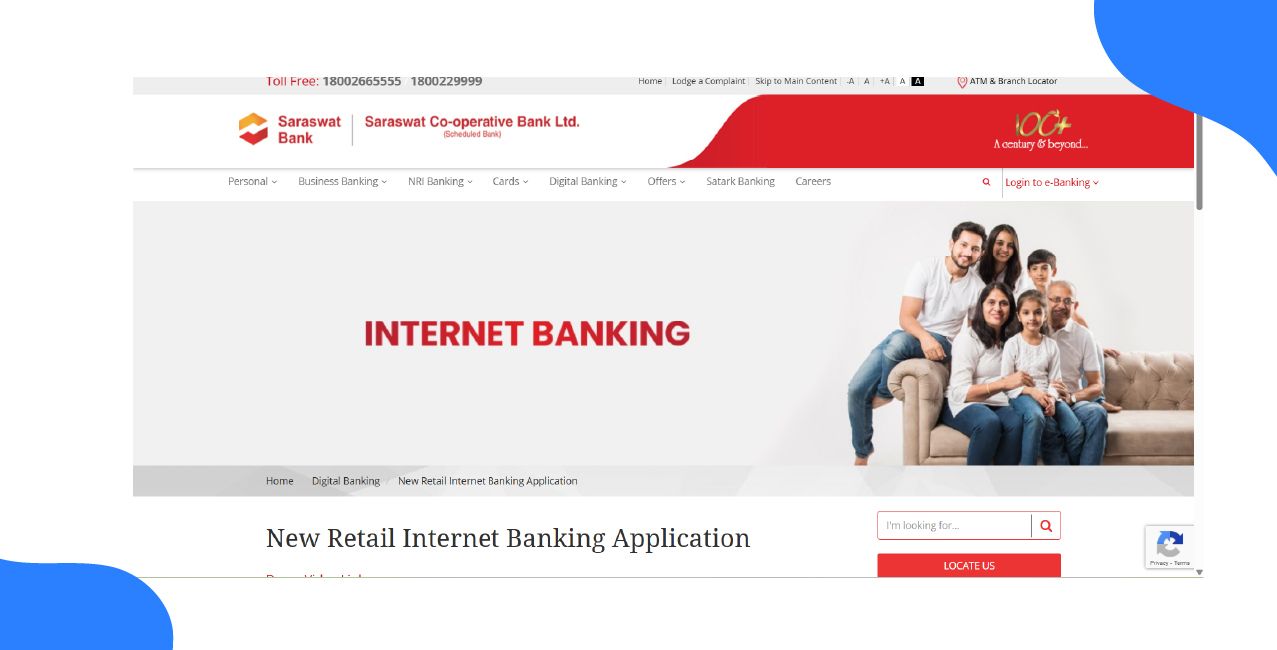
Author
LoansJagat Team
Read Time
6 Min
27 Sep 2025
How to Activate Net Banking in Saraswat Bank: Step-by-Step Guide
Key Takeaways
- Saraswat Bank Net Banking allows you to manage your accounts, pay bills, and transfer funds anytime, anywhere.
- It provides secure access to essential services like fixed deposits, statements, and card management.
- With a user-friendly platform, it saves both time and effort by reducing branch visits.
Saraswat Bank Net Banking is a secure and convenient platform that allows customers to manage their accounts online with ease. From checking balances to paying bills, everything is just a click away.
For example, Mr. Sharma, a working professional, uses Saraswat Bank Net Banking to transfer funds instantly, download his statements, and even schedule payments without visiting the branch. This saves him both time and effort while ensuring his transactions remain safe.
In this blog, we will explore the key features, activation process, and benefits of using Saraswat Bank Net Banking.
Step-by-Step Guide to Activate Saraswat Bank Net Banking (Online & Offline)
Saraswat Bank Net Banking gives customers the convenience of managing their accounts online, without the need to visit a branch. From checking balances to making payments, Saraswat Bank Net Banking ensures a simple and secure digital banking experience. Follow the steps below to activate your access.
Steps to Activate Saraswat Bank Net Banking
Step 1: Visit the official Saraswat Bank website.
Step 2: On the right-hand side, hover your cursor over “Login to e-banking” and then click on “New Retail Internet Banking.”
Step 3: A new page will appear.
Step 4: If you are a new user, simply click on the “Register Now” button. You do not need to fill in the username or other details at this stage.
Step 5: After clicking “Register Now”, read the terms and conditions carefully, then click on the “I Agree” button.
Step 6: A new page will appear where you must fill in all the required details, such as CIF number, account details, and registered mobile number. Enter all the information correctly.
Step 7: Verify your details using the OTP sent to your registered mobile number.
After OTP verification, Saraswat Bank will ask you to create a login password. Once you log in again, the system will prompt you to set up a transaction password separately.
Step 8: Create your login password and transaction password. This completes the registration process.
Step 9: Once registered, return to the login page, enter your credentials, and start using Saraswat Bank Net Banking services.
By following these steps, customers can easily activate Saraswat Bank Net Banking and enjoy secure access to a wide range of digital services. With Saraswat Bank Net Banking, everyday banking becomes quicker, safer, and more convenient, giving you complete control over your finances at any time.
Bonus Tip: Always keep your login details confidential and change your password regularly to ensure maximum security while using Saraswat Bank Net Banking.
Offline Registration for Saraswat Bank Corporate Net Banking
Saraswat Bank does not provide detailed instructions for offline registration on its official website. However, the bank has issued a specific application form for customers who wish to apply for Corporate Internet Banking services.
To register offline, you need to download and fill out the form:
Corporate Internet Banking Application Form
How to Use the Form:
- Download the Form: Click on the above link and save the PDF to your device.
- Fill in Business Details: Enter the company’s name, constitution (partnership, private limited, trust), and registered address.
- Authorised Signatories: Provide details of authorised users, including their names, employee IDs, email IDs, and mobile numbers.
- User Roles: Define each user’s role, such as Maker, Checker, or Authoriser, to ensure safe transaction handling.
- Attach Supporting Documents: Submit business identity proofs, registration certificates, PAN card, and other required documents.
- Sign and Seal: Ensure the form is duly signed by authorised personnel and carries the company seal.
- Submit at the Branch: Submit the completed form with documents at your nearest Saraswat Bank branch.
Once the bank verifies your details, it will activate Corporate Net Banking services for your organisation.
How to Log in First Time ?
Getting started with Saraswat Bank Net Banking is quick and straightforward. By following a few simple steps, you can access your account securely online.
Step 1: Visit the official Saraswat Bank website.
Step 2: On the right-hand side, hover your cursor over “Login to e-banking” and then click on “New Retail Internet Banking.”
Step 3: A new page will appear. You have to enter the Username , password and CAPTCHA. Click on the “sign in” button then.
By completing these steps, you will successfully log in to Saraswat Bank Net Banking for the first time and gain easy access to your account.
Common Issues During Activation and Solutions
While using or registering for Saraswat Bank Net Banking, you may face some small problems. Knowing how to fix them can make your experience smooth and easy.
1. Trouble Logging In
If you cannot log in with your username and password, first check your internet connection. Make sure you type your details correctly, as passwords are case-sensitive. If it still doesn’t work, visit your nearest branch or call the helpline: 022-41572070.
2. Forgot Username or Password
- Username: Click the “Forgot Username” option on the login screen. Your username will be sent to your registered email.
- Password: You can reset it using the Retail Mobile Banking app or the pre-login screen of Internet Banking. Follow the on-screen instructions.
3. Account Locked
If your Internet or Mobile Banking access is locked, go to your nearest Saraswat Bank branch and submit a request to unlock it.
4. OTP Not Received
If you don’t get the OTP on your mobile, first check your network and confirm your mobile number is registered by giving a missed call to 9223040000. If the problem continues, contact your mobile service provider, visit the branch, or call the Help Desk at 022-41572070.
By knowing these simple fixes, you can avoid delays and enjoy secure, hassle-free Saraswat Bank Net Banking anytime.
Saraswat Net Banking: You can use
Saraswat Bank Net Banking is a safe and easy way to manage your accounts online without visiting a branch. You can access it from a desktop, laptop, or tablet, making banking fast, convenient, and reliable anytime, anywhere.
Key Features of Saraswat Bank Net Banking
- Instant Bill Payments: Pay your bills quickly and safely.
- Fixed Deposits: Open and manage deposits online.
- Investment Services: Apply for ASBA, mutual funds, and insurance easily.
- Statements and Certificates: Download account statements and interest certificates instantly.
- Fund Transfers: Transfer money between accounts quickly.
- Scheduled Payments: Set up and manage payments as per your needs.
- Card Services: Control debit and credit card limits securely.
- Demat Account: Open a Demat account online.
- Overdraft Facility: Get an overdraft against your fixed deposit.
With these features, Saraswat Bank Net Banking makes daily banking simple, safe, and efficient. You can manage your finances easily from home and enjoy a smooth digital banking experience.
Conclusion
Saraswat Bank Net Banking brings ease, safety, and flexibility to modern banking. It allows customers to check balances, transfer funds, manage deposits, and access a wide range of services without visiting a branch. With its secure platform and user-friendly design, Saraswat Bank Net Banking ensures convenient banking anytime and anywhere.
FAQ’s
Q1. What is Saraswat Bank Net Banking?
It is an online service that helps you manage your bank account safely over the internet.
Q2. How can I register for Saraswat Bank Net Banking?
You can register online using the New Retail Internet Banking option or visit your branch.
Q3. Can I pay bills through Saraswat Bank Net Banking?
Yes, you can make instant bill payments quickly and securely.
Q4. What services can I use with Saraswat Bank Net Banking?
You can check balances, download statements, transfer funds, open deposits, and manage cards.
Q5.Can I use Saraswat Bank Net Banking without visiting the branch?
Yes, if you already have a debit card and a registered mobile number, you can activate Saraswat Net Banking completely online. Only if your details are not updated will you need to visit the branch.
Other Related Pages | |||
About the Author

LoansJagat Team
‘Simplify Finance for Everyone.’ This is the common goal of our team, as we try to explain any topic with relatable examples. From personal to business finance, managing EMIs to becoming debt-free, we do extensive research on each and every parameter, so you don’t have to. Scroll up and have a look at what 15+ years of experience in the BFSI sector looks like.

Quick Apply Loan
Subscribe Now
Related Blog Post


