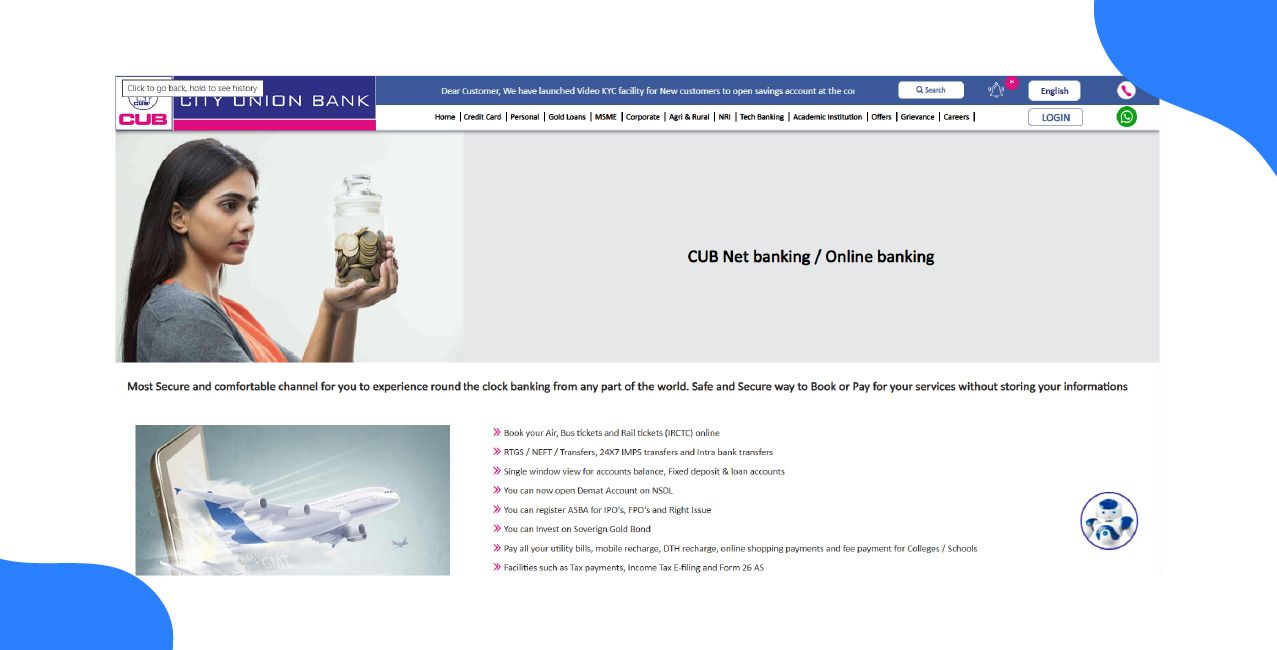
Author
LoansJagat Team
Read Time
6 Min
29 Sep 2025
How To Activate Net Banking In City Union Bank: Step-by-Step Guide
Key Takeaways
- You don’t have to stand in line anymore, City Union Bank Net Banking lets you do most things online from home.
- To activate City Union Bank Net Banking, just keep your ATM card, customer ID, and mobile number nearby. That’s all you need to begin.
- The first time you log in to City Union Bank Net Banking, you’ll set passwords and answer a few simple questions for safety. It’s easy and quick.
- After setup, City Union Bank Net Banking lets you check balances, send money, pay bills, all without stepping into the branch.
- If City Union Bank Net Banking ever gives trouble, like no OTP or login issues, it’s usually a small fix. You can retry or contact support.
BONUS: CITY UNION BANK’S FIRST QUARTER NET PROFIT FOR 2025–2026 ROSE TO ₹306 CRORE, UP FROM ₹264 CRORE IN THE SAME PERIOD LAST YEAR.
City Union Bank Net Banking is an online service to manage accounts, transfer money, and use banking features from anywhere.
Manoj, a 35-year-old shop owner from Trichy, earns ₹60,000 monthly. He pays ₹8,000 for rent, ₹4,500 on fuel, and saves ₹10,000 in a fixed deposit. To manage his payments, track expenses, and pay GST on time, he wanted easy online banking.
He visited City Union Bank's website and registered for net banking using his customer ID and ATM card. Within 10 minutes, he received login details on his phone. Now, Manoj pays suppliers, files taxes, and checks his balance without going to the bank.
In this blog, you’ll learn how to activate net banking in City Union Bank, including online and offline steps, first-time login, features, and tips for common errors.
How to Activate Net Banking in City Bank Overview?
City Union Bank Net Banking is built to offer customers easy and secure access to banking services, anytime, anywhere. Whether you have a savings account, a business account, or you're new to online banking, the first step is activation.
According to recent data shared by City Union Bank in 2024, more than 75% of customer transactions are now completed through digital platforms, showing how important net banking has become in daily banking needs.
Online Registration Method: Using Customer ID and ATM Card
This is the fastest way to activate City Union Bank Net Banking. It works 24x7 and can be completed from your home or office if you have a debit card and registered mobile number.
Steps to register online:
- Visit the Official Website
- Go to the City Union Bank Net Banking page: https://www.cityunionbank.com/cub-net-banking-cub-online-banking
- Go to the City Union Bank Net Banking page: https://www.cityunionbank.com/cub-net-banking-cub-online-banking
- Click on the Login Button
- Find the "Login" option at the top right.
- From the drop-down menu, choose either "Personal Banking" or "Corporate Banking".
- Find the "Login" option at the top right.
- Enter Customer ID
- On the next page, enter your Customer ID linked with your registered mobile number. Click Continue.
- On the next page, enter your Customer ID linked with your registered mobile number. Click Continue.
- Generate Online Password
- Select ‘Generate Online Password’ and click Proceed.
- Select ‘Generate Online Password’ and click Proceed.
- Enter Debit Card Details
- Provide your ATM card number, ATM PIN, and card expiry date to proceed.
- Provide your ATM card number, ATM PIN, and card expiry date to proceed.
- Agree to Terms and Generate OTP
- Accept the terms and click on ‘Generate OTP’.
- An OTP and request ID will be sent to your registered number.
- Accept the terms and click on ‘Generate OTP’.
- Submit and Confirm Details
- Enter the OTP, verify all details, and click Confirm.
- Enter the OTP, verify all details, and click Confirm.
- Set Login and Transaction Passwords
- Create your Login ID and set two passwords: one for login and one for transactions.
- Make sure to enable the transaction facility if you want to send or receive money online.
- Create your Login ID and set two passwords: one for login and one for transactions.
- Complete the Process
- Click on Confirm to finish registration.
- You can now access City Union Bank Net Banking using your Customer ID and Login Password.
- Click on Confirm to finish registration.
This method is secure, user-friendly, and completes the registration within 10–15 minutes.
Read More - City Union Bank Balance Check Number
Offline Registration Method: Visit the Branch
If you're not confident with online steps or don’t have access to the internet, use the offline method. It is best suited for elderly customers or those living in rural areas.
Steps to register offline:
- Visit the Nearest Branch: Go to any City Union Bank branch where you hold an account.
- Ask for the Net Banking Form: Request the Net Banking Application Form from the bank staff.
- Fill the Details: Provide your Customer ID, account number, and contact information.
- Attach ID Proof: Submit a copy of your valid ID proof (like Aadhaar, PAN, or Voter ID) along with the form.
- Submit and Wait for Verification: Hand over the form to the bank officer. After internal verification, your login details will be sent to your registered mobile number or postal address.
This offline process usually takes 3 to 5 working days, depending on your branch location.
How to Log in for the First Time?
Once you register for City Union Bank Net Banking, you need to log in and set up your account for use.
Logging in for the first time ensures your details are verified and your online banking is ready.
Steps to log in:
- Visit https://www.cityunionbank.com
- Click Login > Choose Personal Banking
- Enter your Customer ID and the Login Password you created during registration
- Set up your transaction password if not done already
- Select security questions and enter answers for added safety
- Review the dashboard and start using services like balance checks or fund transfers
This one-time login setup completes your access and protects your account with dual-layer security.
Common Issues During Activation & Solutions
Sometimes, problems occur during the registration or login process. Most of these are small and easy to fix.
It’s important to know these issues so you can activate City Union Bank Net Banking smoothly:
- OTP Not Received: Ensure your mobile number is linked with your bank account. Try resending or contacting customer care.
- Invalid Customer ID: Recheck the digits on your passbook or welcome letter.
- Page Not Loading: Use a stable internet connection and avoid public Wi-Fi for safety.
- Card Details Not Accepted: Make sure your ATM card is active and not expired.
Solving these issues early helps you avoid delays and complete your activation in one go.
Learn More - City Union Bank Minimum Balance
City Union Bank Net Banking Services You Can Use:
After successful login, you can access various features through City Union Bank Net Banking.
These features make daily banking easier and reduce the need to visit the branch:
- Check Account Balance: View real-time balances and mini statements.
- Transfer Funds: Use NEFT, RTGS, or IMPS to send money securely.
- Bill Payments: Pay electricity, water, broadband, or mobile bills.
- Open Fixed Deposits: Start or manage FDs online in minutes.
- Credit Card Management: Pay credit card bills and track due dates.
These features give you full control over your money, anytime and anywhere.
Conclusion
Activating City Union Bank Net Banking is quick and useful for anyone who wants to manage their account digitally. Whether you use the online method or go through the branch, the setup is simple and safe.
Once done, you can enjoy all banking features from the comfort of your home. It saves time, avoids queues, and helps you stay updated with your finances.
FAQ:
Can I use the same login for net banking if I have two City Union Bank accounts?
No, if your accounts are not linked under one Customer ID, you’ll need to activate net banking separately for each account. You can request the bank to link both under one ID for convenience.
Will my City Union Bank Net Banking login expire if I don’t use it for many months?
Yes, if you don’t log in for 360 days, your access may be disabled for security reasons. You will then have to reset your login through the “Forgot Password” option or visit the branch.
Is City Union Bank Net Banking available for minor or joint accounts?
Net Banking is not allowed for minor accounts. For joint accounts, only the primary account holder can register and use the service. Others must apply separately if eligible.
Other Related Pages | |||
About the Author

LoansJagat Team
‘Simplify Finance for Everyone.’ This is the common goal of our team, as we try to explain any topic with relatable examples. From personal to business finance, managing EMIs to becoming debt-free, we do extensive research on each and every parameter, so you don’t have to. Scroll up and have a look at what 15+ years of experience in the BFSI sector looks like.

Quick Apply Loan
Subscribe Now
Related Blog Post


