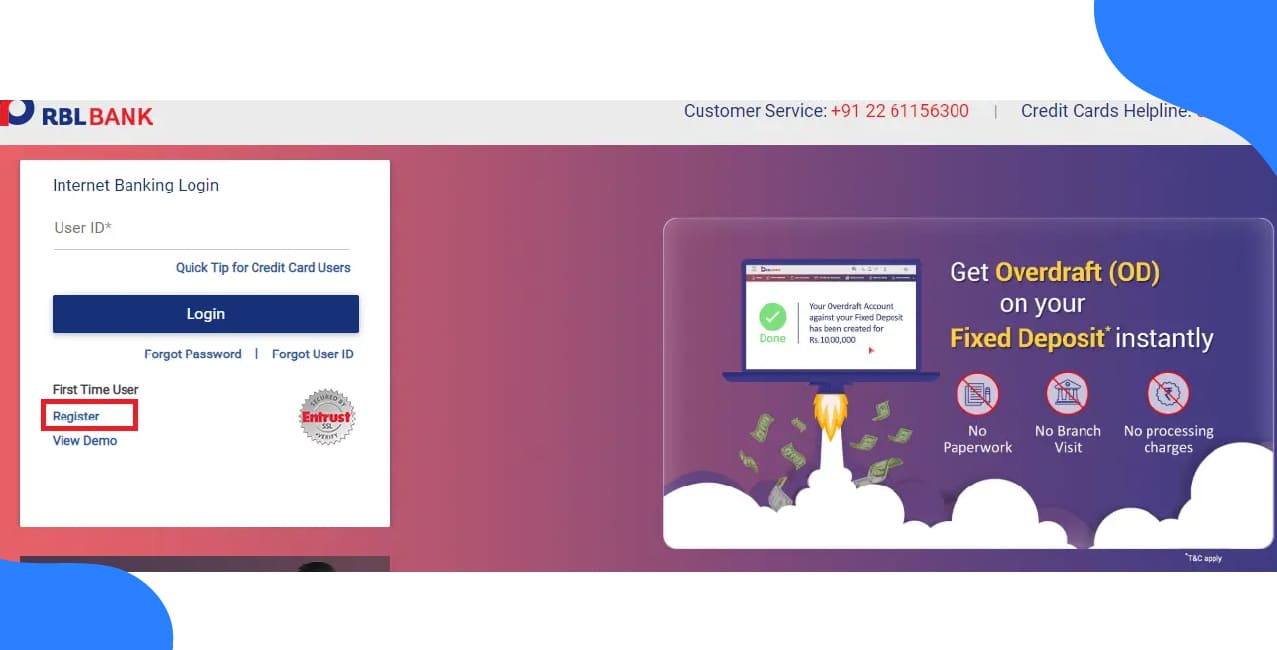
Author
LoansJagat Team
Read Time
6 Min
27 Sep 2025
How to Activate Net Banking in RBL Bank: Step-by-Step Guide
Key Insights:
- You can activate RBL Bank net banking online using your CIF, debit/credit card, or loan account without visiting the branch.
- If you prefer offline activation, download the form, fill it out, and submit it at your home branch. Activation usually takes 1–2 days.
- After activation, you can use net banking to check balances, transfer money, pay bills, open deposits, and manage your accounts anytime from home or your phone.
RBL Bank is not an RRB. It is a private commercial bank that serves both urban and rural customers. RBL Bank offers simple and secure digital services like net banking, which lets you manage your account, send money, and pay bills from your phone or computer.
In this blog, you will learn how to activate RBL Bank Net Banking, how to log in for the first time, and how to request an account online. We’ll also explain common issues and how to solve them, so you can enjoy stress-free banking.
How to Activate Net Banking in RBL Bank: Overview
Get started with RBL Bank’s net banking in just a few easy steps. Here's a quick look at what you’ll learn:
- Know what RBL Bank net banking is
- Learn how to register online
- Find out how to register online
- Log in for the first time with ease
- Fix common issues during activation
- Use helpful net banking services
This blog will help you set up your RBL Bank net banking quickly and use it with confidence.
Step-by-Step Guide to Activate RBL Bank Net Banking
Online Registration Method:
If you're logging in for the first time, follow these simple steps:
- Click on "Go to Login Page."
- Enter your User ID, then click Next.
- Check and confirm your Secure Phrase and Secure Image.
- Type your Password, then click Login.
- Read and agree to the Terms and Conditions by clicking Agree.
- Choose and answer the Security Questions, then click Continue.
You're now logged in and ready to use RBL Bank NRet Banking.
Offline Registration Method:
If you prefer to activate RBL Bank Net Banking using the offline method, follow these simple steps:
- Visit the official RBL Bank Net Banking website and download the Internet Banking Registration Form.
- Fill the form with your name, account number, address, and contact details.
- Mention the net banking services you want to use on the form.
- Take the filled form to your home branch and submit it to the staff.
- Wait 1 to 2 working days for the bank to activate your net banking.
- Receive your User ID and Password from the bank.
- Log in and start using RBL Bank net banking services.
For Corporate RBL Bank Net Banking Users
If you have a corporate account, follow these steps:
- Download and fill out the Corporate Internet Banking Access Form.
- Attach the required documents, including KYC (Know Your Customer) documents.
- Submit everything to your Relationship Manager or visit your nearest RBL Bank branch.
- After the bank processes your request, you will receive your login details.
- You can then generate your password online and start using Corporate Internet Banking.
By following these steps, you can easily activate your RBL Bank Net Banking services offline if you’re an individual or a corporate customer.
How to Log in for the First Time?
If you're a first-time user and want to know how to register for RBL Bank Net Banking, here’s a simple step-by-step guide to help you:
- Go to www.rblbank.com
- Click on the Login button.
- Choose Personal Banking.
- Click on Register.
- Select CIF & PAN.
- Enter your Customer ID (CIF) and PAN number.
- Click on Submit.
- Click on Generate OTP.
- Enter the OTP sent to your registered mobile number, then click Continue.
- Create a Secure Phrase.
- Choose a Secure Image, then click Update.
- Set your New Password.
- Re-enter the password to confirm, then click Submit.
Your login password is now successfully created.
Bonus Tip of RBL Bank Net Banking:
After registering, log in immediately and make sure your email ID and mobile number are up to date. This helps you receive alerts and keeps your account secure.
Common Issues During Activation & Solutions
Here are some common issues people face when activating RBL Bank net banking, and their solutions.
When something goes wrong, using the right inputs, checking your registered contact info, and following the bank’s security requirements solves most problems. If troubles still persist, reaching out to RBL customer care or visiting a branch helps clear up the issue quickly.
RBL Bank Net Banking Services You Can Use
You can use RBL Bank net banking to manage your money anytime, from anywhere. Here are some things you can do:
- Check your account balance and download statements
- Send money to any bank using NEFT, RTGS, or IMPS
- Pay your credit card, electricity, or phone bills
- Open a fixed deposit or recurring deposit
- View your Demat account details
- Ask for a cheque book or stop a cheque
These services make banking easy and save you time.
Conclusion
You can quickly and safely use RBL Bank net banking to do many tasks from home or your phone. Register online with your CIF, debit/ credit card, or loan account, and skip the branch visit. After registering, you can check your accounts, send money, pay bills, and manage your cards easily.
FAQs
Q. What are the documents required for RBL Bank net banking?
You will need your PAN card information, registered mobile number, bank account number, branch code, CIF number, country name, and ATM card information in order to set up RBL Bank net banking.
Q. How can I view the interest rates of term deposits via RBL Bank Net banking?
To find out the interest rates that apply to term deposits, go to the net banking website's "Open term deposits" page and choose "Check Interest Rate."
Q. Can I self‑register for RBL Bank Internet Banking without visiting a branch?
Yes, you can self‑onboard online using your CIF, Debit Card, Credit Card, or Loan account, without filling out forms or visiting the branch.
Q. Are there any registration charges for RBL Bank Net Banking?
No, there are no charges for registering for internet banking.
Other Related Pages | |||
About the Author

LoansJagat Team
‘Simplify Finance for Everyone.’ This is the common goal of our team, as we try to explain any topic with relatable examples. From personal to business finance, managing EMIs to becoming debt-free, we do extensive research on each and every parameter, so you don’t have to. Scroll up and have a look at what 15+ years of experience in the BFSI sector looks like.

Quick Apply Loan
Subscribe Now
Related Blog Post


