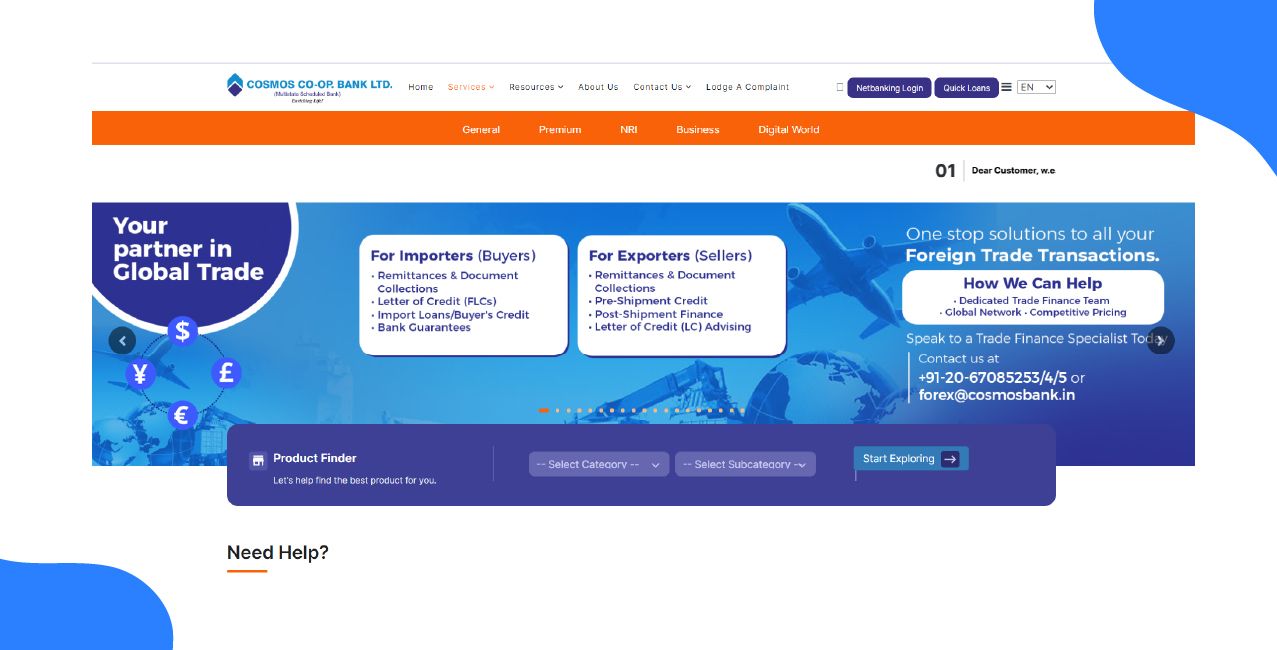
Author
LoansJagat Team
Read Time
6 Min
29 Sep 2025
How To Activate Net Banking In Cosmos Bank: Step-by-Step Guide
Key Takeaways
- You can activate Cosmos Bank net banking online in 10–15 minutes using your debit card and mobile number.
- Offline method is also available for customers who prefer branch visits or need assistance.
- Always verify customer ID, mobile number, and documents before starting activation.
- Post-activation, you can use services like transfers, bill payments, and fixed deposits without visiting the branch.
BONUS: AS OF FY 2024–2025, THE BANK ENDED THE YEAR WITH RESERVES AND OTHER FUNDS TOTALLING ₹2,497 CRORE, WHILE KEEPING ITS CAPITAL TO RISK ASSETS RATIO (CRAR) AT 15.15%, WHICH IS HIGHER THAN THE MINIMUM REQUIRED BY REGULATORS.
Cosmos Bank Net Banking lets you access your account, transfer funds, and manage banking tasks online, securely and conveniently.
Anjali, a small business owner in Pune, maintains a savings account with Cosmos Bank. She earns about ₹65,000 every month through her online handicraft business.
To pay her suppliers (₹18,000), manage rent (₹12,000), and invest in a recurring deposit (₹5,000), she wanted easy online access to her bank account. Visiting the branch repeatedly was time-consuming. So, Anjali decided to activate Cosmos Bank’s Net Banking.
With her registered mobile number, customer ID, and debit card, she completed the activation process on her laptop in under 15 minutes. Now, she pays bills and monitors transactions from anywhere, even while travelling for business.
This blog explains how to activate Net Banking in Cosmos through both online and offline methods. It also includes login steps, features available, and common issues.
Step-by-Step Guide to Activate Net Banking in Cosmos
Customers of Cosmos Bank can register for net banking either online or offline. Both ways are secure and reliable.
Online Registration Process for Cosmos Bank Net Banking
Cosmos Bank offers a convenient online initiation process for net banking registration, though the final activation requires a physical form submission.
- Visit Official Website:
Go to www.cosmosbank.com and click on "Internet Banking" in the navigation menu.
- Navigate to Registration:
Click on "Netbanking Login" at the top-right corner, then select "Register Now" in the Customer Service section.
- Download Registration Form:
Download the appropriate form (Retail Form for individuals or Corporate Form for businesses) from the banking forms section.
- Fill Out the Form:
Complete the e-banking services form with accurate personal and account details.
- Submit at Branch:
Take the filled form along with KYC documents to your nearest Cosmos Bank branch for verification.
- Receive Credentials:
After verification, the bank will send your User ID and password to your registered correspondence address.
- First Time Login:
Use the credentials to log into the net banking portal and change your password as required.
Once your credentials are activated, you can securely access all Cosmos Bank net banking services from anywhere, anytime.
Offline Registration Process for Cosmos Bank Net Banking
For those who prefer traditional banking methods, Cosmos Bank provides a complete offline registration process at their branch locations.
- Visit Cosmos Bank Branch:
Go to your home branch where you maintain your account with all required documents.
- Request Net Banking Form:
Ask the bank staff for the net banking registration form (e-banking services form).
- Fill Application Form:
Complete the form with accurate personal details, account information, and contact details.
- Submit Documents:
Submit the filled form along with KYC documents like Aadhaar card, PAN card, and address proof.
- Verification Process:
Bank officials will verify your identity and account details for security purposes.
- Credentials Generation:
The bank will generate your unique User ID and password after successful verification.
- Receive Login Details:
Your net banking credentials will be sent to your registered address via secure mail.
- Activate Account:
Use the received credentials to log into the net banking portal and set up your security preferences.
The offline process ensures maximum security through direct verification, giving you confidence in your net banking setup with Cosmos Bank's comprehensive digital banking platform.
Note: Both processes require KYC document verification and result in the same secure net banking access with features like fund transfers, bill payments, and account management.
How to Log in for the First Time?
After activation, Cosmos Bank net banking users must log in securely for the first time. This helps set up personal access.
- Go to the official Cosmos Bank website.
- Click on the NetBanking Login section.
- Enter your Customer ID as the username.
- Type the password created during registration or sent to you.
- You may be asked to reset your password and choose security questions.
- Once done, the dashboard will open with your account details.
Your first login helps you set a strong password and secure your account for future use.
Common Issues During Activation & Solutions
Sometimes, customers face small issues while activating Cosmos Bank net banking. These are usually easy to fix:
Fixing these issues quickly will help you activate and use net banking without delay.
Learn More - How to Activate Net Banking in HDFC Bank
Cosmos Net Banking Services You Can Use
Once logged in, Cosmos Bank net banking gives you many useful services to save time and effort:
- Check account balance and mini statements anytime.
- Transfer funds using NEFT, RTGS, or IMPS.
- Pay bills like electricity, water, and mobile recharge.
- Apply for loans or credit cards digitally.
- Download account statements for any period.
These services help you manage banking needs from home, office, or while travelling.
Useful Security Tips While Using Net Banking
To stay safe online, always follow some basic steps. These tips are especially useful for new users:
- Always log out after using your net banking account.
- Never share your password or OTP with anyone.
- Avoid logging in from public Wi-Fi or cybercafés.
- Change your login password regularly for safety.
- Use the official website only, never click on unknown links or emails.
These simple habits will help you use Cosmos Bank net banking securely and confidently.
Conclusion:
Cosmos Bank net banking is easy to activate, whether you choose the online or offline method. Once active, it gives you full access to services like fund transfer, bill payments, and account management from anywhere.
Even if you are not tech-savvy, the offline option ensures you don’t miss out. Just make sure your mobile number is registered and your ID proofs are in order. If you follow the steps correctly, activation is quick and stress-free.
Net banking is now a basic need for most individuals and businesses. With Cosmos Bank’s platform, secure digital banking is in your hands.
FAQ:
Can I use Cosmos Bank net banking on my mobile browser without downloading an app?
Yes, Cosmos Bank’s net banking portal is mobile-responsive and can be accessed through any updated browser securely.
Can I link multiple Cosmos Bank accounts to a single net banking login?
Yes, if all accounts are under the same Customer ID, you can view and manage them together after linking is approved by the bank.
What should I do if I change my mobile number after registering for net banking?
You must update your new number at the branch or via ATM before using net banking again, as OTPs will go to the old number.
Is there a way to schedule payments or transfers through Cosmos Bank net banking?
Yes, you can set up future-dated transactions or standing instructions through the Transfers section in your net banking dashboard.
Other Related Pages | |||
About the Author

LoansJagat Team
‘Simplify Finance for Everyone.’ This is the common goal of our team, as we try to explain any topic with relatable examples. From personal to business finance, managing EMIs to becoming debt-free, we do extensive research on each and every parameter, so you don’t have to. Scroll up and have a look at what 15+ years of experience in the BFSI sector looks like.

Quick Apply Loan
Subscribe Now
Related Blog Post


