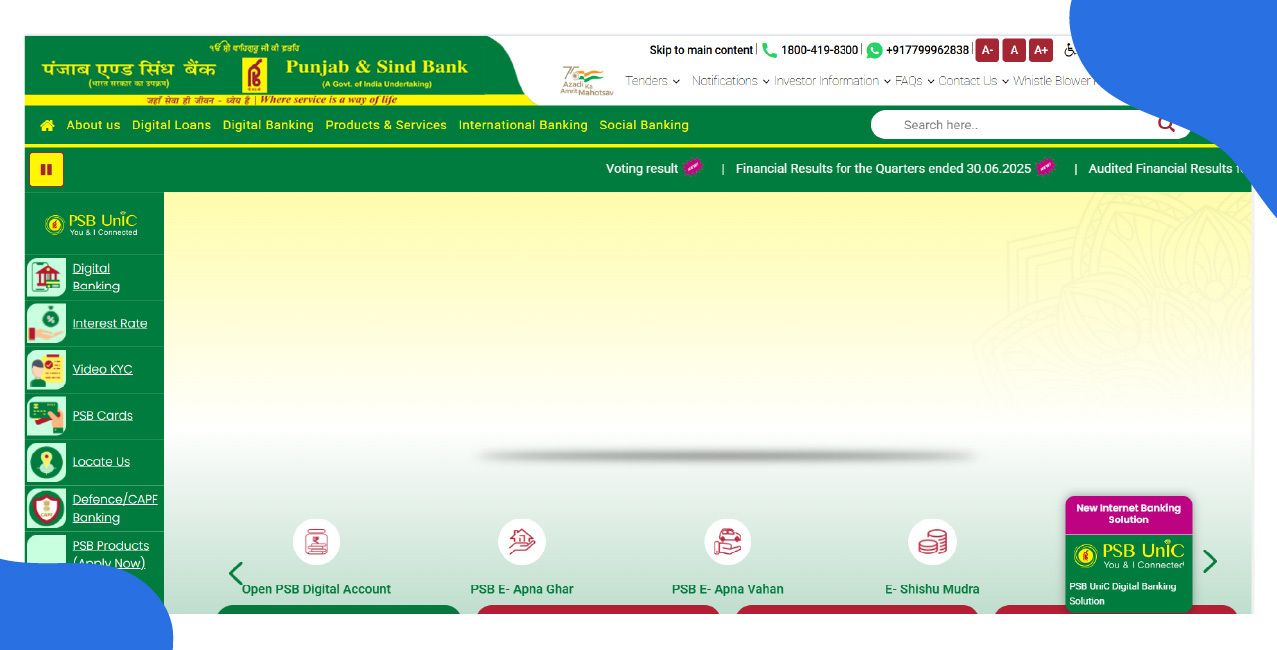
Author
LoansJagat Team
Read Time
6 Min
08 Oct 2025
How to Activate Net Banking in Punjab and Sind Bank – Step-by-Step Guide
Key Takeaways
- Punjab and Sind Net Banking works 24/7 for customers.
- Users need a mobile number and account details for registration.
- The platform offers secure fund transfers and bill payments.
Punjab and Sind Bank provides online banking services for customers. The Punjab and Sind Net Banking platform operates 24/7 conveniently. Customers manage their finances digitally through this secure platform.
Users check account summaries and transfer funds easily online. The system supports NEFT, RTGS, and IMPS payment methods. Customers pay bills and manage debit cards digitally. Users access account statements without visiting branches physically.
The platform always uses OTPs for secure transaction protection. This reduces branch visits and saves customer time significantly.
This blog explains how to register and use Punjab and Sind Net Banking services effectively.
Step-by-Step Guide to Activate Punjab and Sind Net Banking
Retail Internet Banking
Punjab and Sind Bank offers convenient net banking services for customers. Register easily for Punjab and Sind Net Banking access.
Step 1: Go to the official website of Punjab and Sind Bank
Step 2: Hover over the ‘Digital Banking’ from the navbar
Step 3: Click on the ‘Retail Internet Banking’, and you will be redirected to this page
Step 4: Click on the green ‘Register’ button under the ‘Retail Account’ section
Step 5: Fill in your registered mobile number, your Customer ID, account number, and your email ID
Step 6: Tick "I agree to Terms and Conditions"
Step 7: Click "Next" to complete your Punjab and Sind Net Banking registration
Step 8: Enter the OTP sent to your registered mobile number and email ID
Step 9: Verify the OTP to authenticate your registration
Step 10: Create a strong login password for your Punjab and Sind Net Banking account
Step 11: Set a separate transaction password for secure fund transfers
Complete these steps to activate your account successfully. Punjab and Sind Net Banking provides secure online banking facilities.
Corporate Internet Banking
Punjab and Sind Bank provides corporate internet banking for businesses. Register easily for Punjab and Sind Net Banking corporate services.
Step 1: Go to the official website of Punjab and Sind Bank
Step 2: Hover over the ‘Digital Banking’ from the navbar
Step 3: Click on the ‘Corporate Internet Banking’, and you will be redirected to this page
Step 4: Click on the ‘Corporate Banking’ and click the button ‘Register with kit’ under the ‘Corporate Account’ section
Step 5: Fill in your Corporate ID, User Name, Kit Password, mobile number, and your email ID
Step 6: Click "Next" to complete your Punjab and Sind Net Banking registration
Follow these steps to activate your corporate account successfully. Punjab and Sind Net Banking offers secure business banking solutions.
How to Log in for the First Time for Punjab and Sind Net Banking?
Retail Internet Banking
Punjab and Sind Bank offers secure retail internet banking access. Log in easily to your Punjab and Sind Net Banking account.
Step 1: Go to the official website of Punjab and Sind Bank
Step 2: Hover over the ‘Digital Banking’ from the navbar
Step 3: Click on the ‘Retail Internet Banking’, and you will be redirected to this page
Step 4: Click on the ‘Login’ button under the ‘Retail Account’ section
Step 5: Enter User Name, Password, and Captcha
Step 6: Click on the ‘Login’ button after correctly filling in all the credentials
Complete these steps to access your account successfully. Punjab and Sind Net Banking provides convenient online banking services.
Corporate Internet Banking
Punjab and Sind Bank provides secure corporate internet banking access. Log in easily to your Punjab and Sind Net Banking corporate account.
Step 1: Go to the official website of Punjab and Sind Bank
Step 2: Hover over the ‘Digital Banking’ from the navbar
Step 3: Click on the ‘Corporate Internet Banking’, and you will be redirected to this page
Step 4: Click on the ‘Corporate Banking’ and click the button ‘Login’ under the ‘Corporate Account’ section
Step 5: Enter your Corporate ID, User Name, Password, and Captcha
Step 6: Click on the ‘Login’ button after correctly filling in all the credentials
Follow these steps to access your corporate account successfully. Punjab and Sind Net Banking offers secure business banking solutions.
Bonus Tip: Keep your login details safe and use strong passwords always.
Common Issues During Activation & Solutions
Punjab and Sind Net Banking users face common activation issues. These solutions help resolve typical registration and login problems.
Forgotten Username Recovery: Users forget their Punjab and Sind Net Banking username frequently. Click the forgot username link on the website. Provide the requested information to receive the username via mobile and email.
Lost Password Reset: Click the forgot password link on Punjab and Sind Net Banking. Provide the requested information for immediate password reset. The system resets passwords instantly after verification.
Account Lockout Issues: Accounts lock after three wrong password attempts automatically. The ID stays locked for exactly 24 hours. Click the forgot password link after the lockout period ends. Reset the password through the available recovery option.
Mobile App Login Methods PSB UnIC app offers multiple login options for users. Use a 4-digit MPIN for quick access convenience. Log in with your username and password for standard entry. Biometric authentication provides secure fingerprint access to services.
Kit Password Problems: Corporate users need specific passwords for registration kits. Combine the PAN number with the OTP from your mobile phone. This combination creates your corporate kit password successfully.
Case Sensitivity Errors: "Kindly refer to the welcome kit" messages appear often. Corporate ID, user ID, and passwords are case sensitive. Enter details exactly as shown in your kit. Punjab and Sind Net Banking requires precise capitalisation matching.
Click on the site1 and site2 websites to know more about the activation issues.
Punjab and Sind Net Banking Services You Can Use
Punjab and Sind Bank provides multiple fund transfer options online. Access these services through Punjab and Sind Net Banking easily.
- NEFT transfers for sending money to other banks
- RTGS transfers for large amount transactions instantly
- IMPS transfers for immediate money transfer anytime
- UPI payments for quick digital transactions daily
These fund transfer options make banking convenient for customers. Punjab and Sind Net Banking ensures secure money transfers always.
Conclusion
Punjab and Sind Net Banking offers convenient digital banking solutions. The platform provides secure fund transfers and bill payments. Users access banking services anytime without visiting branches. Follow these steps to activate your online banking successfully.
FAQs
1. How do I register for Punjab and Sind Net Banking?
Visit the official website and click Register under the retail account.
2. What information do I need for Punjab and Sind Net Banking registration?
You need a mobile number, customer ID, account number, and email ID.
3. What happens if I forget my Punjab and Sind Net Banking password?
Click the forgot password link and provide the requested information to reset.
4. How long does an account lockout last after wrong password attempts?
Your account stays locked for exactly 24 hours after three attempts.
Other Related Pages | |||
About the Author

LoansJagat Team
‘Simplify Finance for Everyone.’ This is the common goal of our team, as we try to explain any topic with relatable examples. From personal to business finance, managing EMIs to becoming debt-free, we do extensive research on each and every parameter, so you don’t have to. Scroll up and have a look at what 15+ years of experience in the BFSI sector looks like.

Quick Apply Loan
Subscribe Now
Related Blog Post


