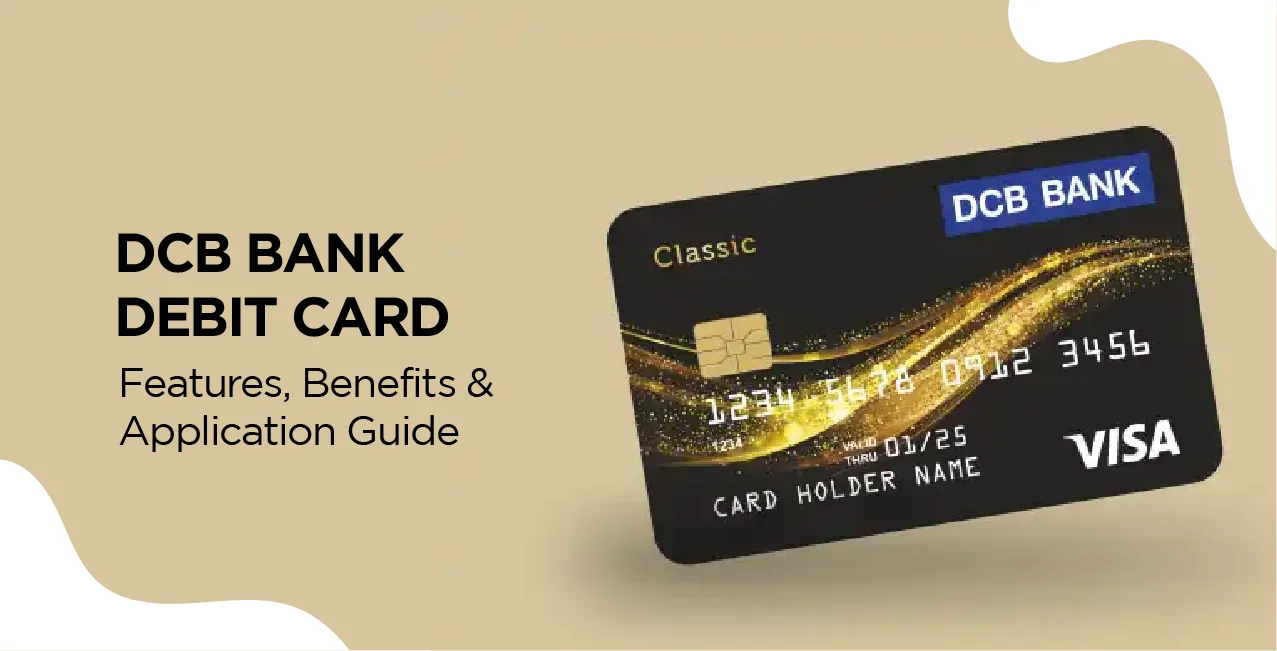
Author
LoansJagat Team
Read Time
12 Min
01 Apr 2025
DCB Bank Debit Card – Features, Benefits & Application Guide
Sachin is looking for a debit card and learns about the DCB Bank Debit Card, which meets his financial goals. DCB Bank offers its customers a range of debit cards that are convenient, secure, and rewarding. Sachin may successfully control his spending by selecting the appropriate DCB Bank Debit Card and obtaining a variety of benefits that contribute to his savings.
How DCB Bank Debit Cards Can Help Sachin Save Money?
DCB Bank debit cards provide features that not only allow for easy transactions but also provide rewards and returns on specified expenditure categories. These benefits can result in significant savings over time. The table below illustrates how Sachin's monthly expenses could translate into rewards:
Expense Category | Monthly expenditure (₹) | Cashback/Reward Percentage | Monthly Savings (₹) | Annual Savings (₹) |
Groceries | 10,000 | 1% Cashback | 100 | 1,200 |
Dining | 5,000 | 2% Cashback | 100 | 1,200 |
Fuel | 3,000 | 1% Cashback | 30 | 360 |
Online Shopping | 7,000 | 1.5% Cashback | 105 | 1,260 |
Utilities | 4,000 | 1% Cashback | 40 | 480 |
Total | 29,000 | 375 | 4,500 |
Top DCB Bank Debit Cards for 2025
DCB Bank offers a variety of debit cards tailored to meet different customer needs. Below is a table summarizing the types of debit cards, their key features, and any limitations:
Debit Card Type | Key Features | Limitations |
DCB RuPay Platinum Debit Card | The benefits include global acceptability through partner networks. Discover and Diners Club), safe payments with EMV chip technology, and access to exclusive discounts and benefits. | Eligibility requirements may apply. Benefits may differ depending on usage patterns. |
DCB Visa Platinum Debit Card | Global acceptance at Visa-enabled merchants. Increased daily ATM withdrawal limit to ₹ 50,000. Increased daily POS transaction limit to ₹ 200,000. | Annual fees may apply, depending on the account type. Some features may require activation or enrollment. |
DCB Niyo Global Card | No foreign exchange markup for international transactions Card acceptance in more than 150 countries and 100 currencies globally. No joining fees | Eligibility criteria apply. Terms and conditions may differ depending on the usage and location. |
DCB WOW Rupay Platinum Debit Card | Benefits include airport lounge access, free insurance up to ₹10,000, and annual payback of up to ₹16,500 on approved UPI transactions. | Minimum balance requirements may apply, and cashback is only available on eligible transactions. |
Eligibility Criteria for DCB Bank Debit Cards
Eligibility for DCB Bank Debit Cards varies based on the specific card and the associated account type. Below is a general overview:
Debit Card Type | Eligibility Criteria |
DCB RuPay Platinum Debit Card | Must have a DCB Savings or Current Account Compliance with KYC norms |
DCB Elite Savings Account | Must have a DCB Elite Savings Account Minimum Average Quarterly Balance (AQB) as specified by the bank (Resident Indian aged 18 or above) |
DCB Niyo Global Card | Must open a DCB Niyo Savings Account Resident Indian aged 18 or above Valid Indian passport and Aadhaar-linked PAN Card |
DCB WOW Rupay Platinum Debit Card | Must open a DCB WOW Savings Account Specific eligibility criteria as defined by the bank Resident Indian aged 18 or above |
Features & Benefits of DCB Bank Debit Cards
DCB Bank Debit Cards include a variety of features and perks that aim to improve the banking experience:
Read More – DCB Bank Minimum Balance
- Global Acceptance: Use your card at millions of merchants and ATMs worldwide.
- Secure Transactions: EMV chip technology provides increased security for your transactions.
- Exclusive Offers: Get discounts and deals on dining, shopping, travel, and more.
- Higher Withdrawal Limits: Enjoy increased daily ATM withdrawal and POS transaction limits.
- Insurance Coverage: Avail complimentary insurance cover on chosen cards.
- Earn cashback and reward points for authorized transactions.
How to Apply for a DCB Bank Debit Card
Applying for a DCB Bank Debit Card is a straightforward process. Whether you're a new customer or an existing account holder, DCB Bank offers multiple channels to facilitate your application.
- For New Customers:
- Open a DCB Bank Account: Go to your nearest DCB Bank branch and open a Savings or Current Account. Carry appropriate identity and address proof by the bank's Know Your Customer (KYC) regulations.
- Choose a Debit Card: During the account opening procedure, select the debit card that best meets your requirements.
- Complete the Application: Fill out the debit card application form provided by the bank.
- Submission and Processing: Submit the completed form together with the required documentation. The bank will review your application and, if approved, send your debit card to the address you provided.
- Open a DCB Bank Account: Go to your nearest DCB Bank branch and open a Savings or Current Account. Carry appropriate identity and address proof by the bank's Know Your Customer (KYC) regulations.
- For Existing Customers:
- Visit a DCB Bank branch: Visit your nearest DCB Bank branch.
- Fill out this application form: Request and fill out the debit card application form.
- Submit Necessary Documents: Please include any necessary identity or account information.
- Card Issuance: After processing, the bank will issue your debit card and mail it to your registered address.
- Visit a DCB Bank branch: Visit your nearest DCB Bank branch.
DCB Bank Debit Card Cash Withdrawal Limitations
DCB Bank sets specific cash withdrawal limits on its debit cards to ensure security and manage daily transaction volumes. These limits can vary based on the type of debit card and the account held. For precise and up-to-date information on cash withdrawal limits, it is advisable to consult the official DCB Bank website or contact their customer service.
DCB Bank Debit Card Offers
DCB Bank provides various offers and reward programs to enhance the value of its debit cards. These offers may include cashback on purchases, discounts at partner merchants, and reward points for specific transactions.
Example Scenario: Ms. Priya's Monthly Expenses and Rewards
Let's consider Ms. Priya, who uses her DCB Bank Debit Card for her monthly expenses. Based on the bank's reward structure, here's how her expenditures translate into rewards:
Expense Category | Monthly Spend (₹) | Reward Rate | Monthly Rewards (₹) | Annual Rewards (₹) |
Groceries | 8,000 | 1% Cashback | 80 | 960 |
Dining | 5,000 | 2% Cashback | 100 | 1,200 |
Fuel | 3,000 | 1% Cashback | 30 | 360 |
Online Shopping | 10,000 | 1.5% Cashback | 150 | 1,800 |
Utilities | 4,000 | 1% Cashback | 40 | 480 |
Total | 30,000 | 400 | 4,800 |
Note: The reward rates and categories are illustrative. Actual rewards may vary based on the specific DCB Bank Debit Card features and current promotional offers.
How to Activate a DCB Bank Debit Card
Activating your DCB Bank Debit Card is essential to begin using it for transactions. The bank offers multiple activation methods:
- Through DCB Personal Internet Banking:
- Log in: Log in to your DCB Personal Internet Banking account with your credentials.
- Navigate to Card Services: Under 'Card Services, select 'Activate Debit Card. ‘
- Enter the card details: Provide the necessary card information as prompted.
- Confirm Activation: To finish the activation procedure, follow the steps shown on the screen.
- Log in: Log in to your DCB Personal Internet Banking account with your credentials.
- Via DCB Mobile Banking App:
- Log in: Open and log in to the DCB Mobile Banking App.
- Select Card Activation: Go to the 'Card Services' area and select 'Activate Debit Card.
- Enter the required information: Enter your card information as requested.
- Complete activation: Follow the app's instructions to conclude the activation.
- Log in: Open and log in to the DCB Mobile Banking App.
- By Visiting a DCB Bank ATM:
- Insert Card: Use your new debit card at any DCB Bank ATM.
- Select the Activation Option: Select the 'Card Activation' option from the menu.
- Enter PIN: Set your Personal Identification Number (PIN) as requested.
- Confirm: Complete the process of activating your card.
- Insert Card: Use your new debit card at any DCB Bank ATM.
- Through DCB Customer Care:
- Call Customer Care: Dial DCB Bank's customer care number: 022-6899 7777 or 040-6815 7777.
- Request Activation: Provide necessary verification details and request card activation.
- Follow Instructions: The customer care executive will guide you through the activation process.
- Call Customer Care: Dial DCB Bank's customer care number: 022-6899 7777 or 040-6815 7777.
How to Block a DCB Bank Debit Card?
In the event of loss, theft, or unauthorized use of your DCB Bank Debit Card, you must immediately disable the card to avoid fraudulent activity. DCB Bank has numerous ways to help with this procedure. The following is a complete tutorial to assist Priya with disabling her DCB Bank Debit Card using various methods:
- Through DCB Bank's Phone Banking
Priya can utilize DCB Bank's Phone Banking services to block her debit card promptly.
Steps to Block via Phone Banking
Step | Description |
1 | Dial DCB Bank's customer care numbers: 022-6899 7777 or 040-6815 7777. These lines are available 24x7 for emergency services, including card blocking. dcbbank.com |
2 | Follow the Interactive Voice Response (IVR) prompts to select the 'Card Blocking' option. |
3 | Provide the relevant information, such as the card number or account number, for verification. |
4 | Confirm the request to block the debit card. |
2. Using DCB Bank's SMS Banking Service
DCB Bank's SMS Banking allows Priya to block her debit card by sending a specific SMS command from her registered mobile number.
Steps to Block via SMS Banking
Step | Description |
1 | Open the SMS application on your registered mobile number. |
2 | Type the message in the following format: BLOCK DC <last four digits of your Debit Card number> or BLOCK AC <last four digits of your Account number> |
3 | Send the SMS to the designated number provided by DCB Bank for SMS Banking services. |
4 | Wait for a confirmation message from the bank regarding the blocking of your debit card. |
3. Through DCB Bank's Personal Internet Banking
Priya can also block her debit card through DCB Bank's Personal Internet Banking portal.
Steps to Block via Internet Banking
Step | Description |
1 | Log in to DCB Bank's Personal Internet Banking using your credentials. |
2 | Navigate to the 'Card Services' section. |
3 | Select the 'Block Debit Card' option. |
4 | Choose the debit card you wish to block from the list of linked cards. |
5 | Confirm your request to block the selected debit card. |
4. Using DCB Bank's Mobile Banking Application
The DCB Bank Mobile Banking App provides a convenient platform for Priya to manage her banking needs, including blocking her debit card.
Also Read – DCB Zero Balance Account
Steps to Block via Mobile Banking App
Step | Description |
1 | Log in to the DCB Bank Mobile Banking App using your credentials. |
2 | Navigate to the 'Card Services' or 'Manage Cards' section. |
3 | Select the debit card you wish to block. |
4 | Choose the 'Block Card' option. |
5 | Confirm your request to block the debit card. |
5.Visiting a DCB Bank Branch
If Priya prefers in-person assistance, she can visit the nearest DCB Bank branch to request the blocking of her debit card.
Steps to Block via Branch Visit
Step | Description |
1 | Visit the nearest DCB Bank branch during working hours. |
2 | Approach the customer service desk and inform them about your request to block your debit card. |
3 | Provide the necessary identification and account details for verification. |
4 | Fill out any required forms to process the request. |
5 | The bank official will process your request and confirm the blocking of your debit card. |
Important Considerations
- Immediate Action: It's crucial to act promptly upon realizing the loss or unauthorized use of your debit card to prevent potential misuse.
- Confirmation: Always ensure you receive confirmation from the bank that your debit card has been successfully blocked.
- Replacement Card: After blocking the compromised card, request a replacement debit card to continue accessing your account.
DCB Bank Debit Card Frequently Asked Questions (FAQs)
To provide comprehensive information, here are some frequently asked questions about DCB Bank Debit Cards that are often overlooked by competitors:
- Can I set transaction limits on my DCB Bank Debit Card?
Yes, DCB Bank allows you to set daily transaction limits on your debit card for ATM withdrawals, point-of-sale (POS) transactions, and online purchases.
2. How can I disable or enable foreign transactions on my debit card?
You can easily enable or disable international transactions on your DCB Bank Debit Card using a variety of methods.
3. Is DCB Bank offering a contactless debit card, and what is it based on?
Yes, DCB Bank provides contactless debit cards that use NFC (Near Field Communication) technology.
4. Can I set spending limits with my DCB Bank Debit Card?
Yes, DCB Bank allows you to set daily limitations on debit card transactions.
5. What happens if I enter the PIN wrong multiple times at an ATM?
If you enter an incorrect PIN more than three times in a row, your DCB Bank Debit Card will be blocked for a short period to ensure security.
6. Is it possible to stop online transactions on my DCB Bank Debit Card?
Yes, DCB Bank provides the option to turn online transactions on or offline transactions for added security.
7. Can I use my DCB Bank Debit Card with UPI apps like Google Pay and PhonePe?
Yes, you can use your DCB Bank Debit Card with popular UPI apps such as Google Pay, PhonePe, Paytm, and BHIM UPI.
8. What should I do if my DCB Bank Debit Card is not working at an ATM or online?
If your DCB Debit Card does not work at ATMs or online, there are various possible causes, including an outdated card, an invalid PIN, blocking due to frequent mistakes, or restricted online payments.
9. How can I cancel recurring payments on my DCB Bank Debit Card?
If you have started auto-debit transactions (such as subscription or bill payments) with your DCB Bank Debit Card, you can cancel them using DCB Internet Banking.
10. Are there any insurance options available with DCB Bank Debit Cards?
Yes, some of the premium variants of DCB Bank Debit Cards have free personal accident insurance and purchase protection advantages.
11. Can I make EMI transactions with my DCB Bank Debit Card?
Yes, DCB Bank offers EMI conversion on some debit card transactions at selected businesses.
Other Bank Debit Cards | |||
About the Author

LoansJagat Team
‘Simplify Finance for Everyone.’ This is the common goal of our team, as we try to explain any topic with relatable examples. From personal to business finance, managing EMIs to becoming debt-free, we do extensive research on each and every parameter, so you don’t have to. Scroll up and have a look at what 15+ years of experience in the BFSI sector looks like.

Quick Apply Loan
Subscribe Now


