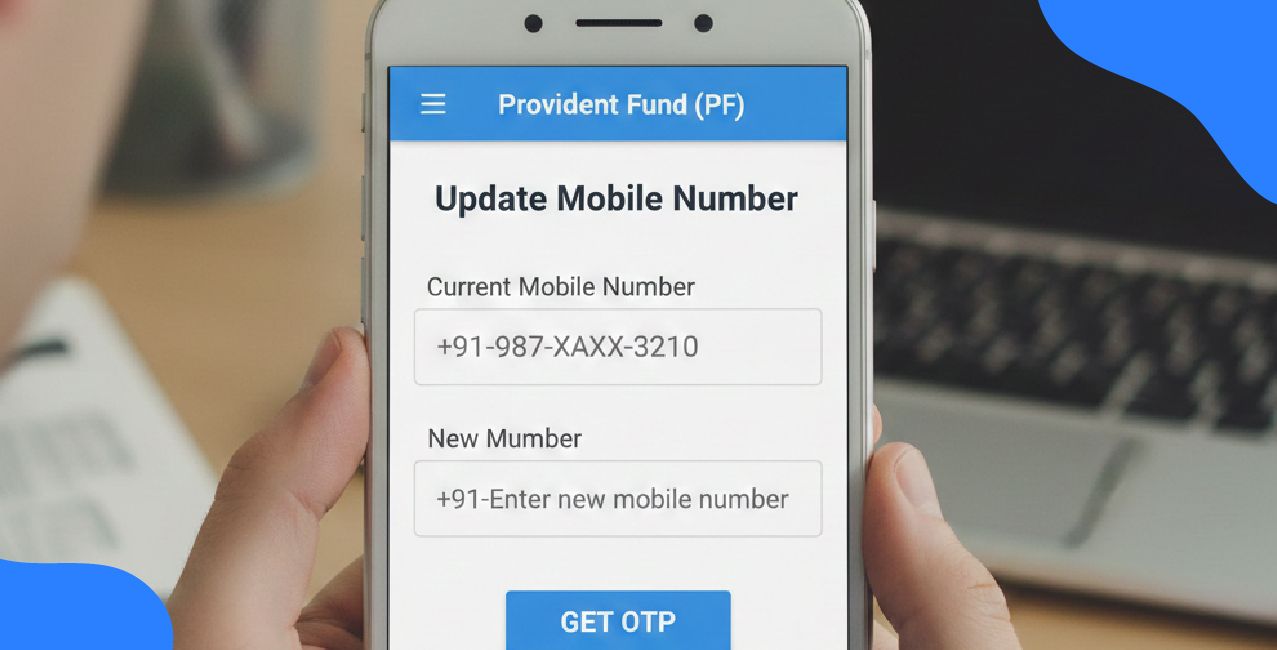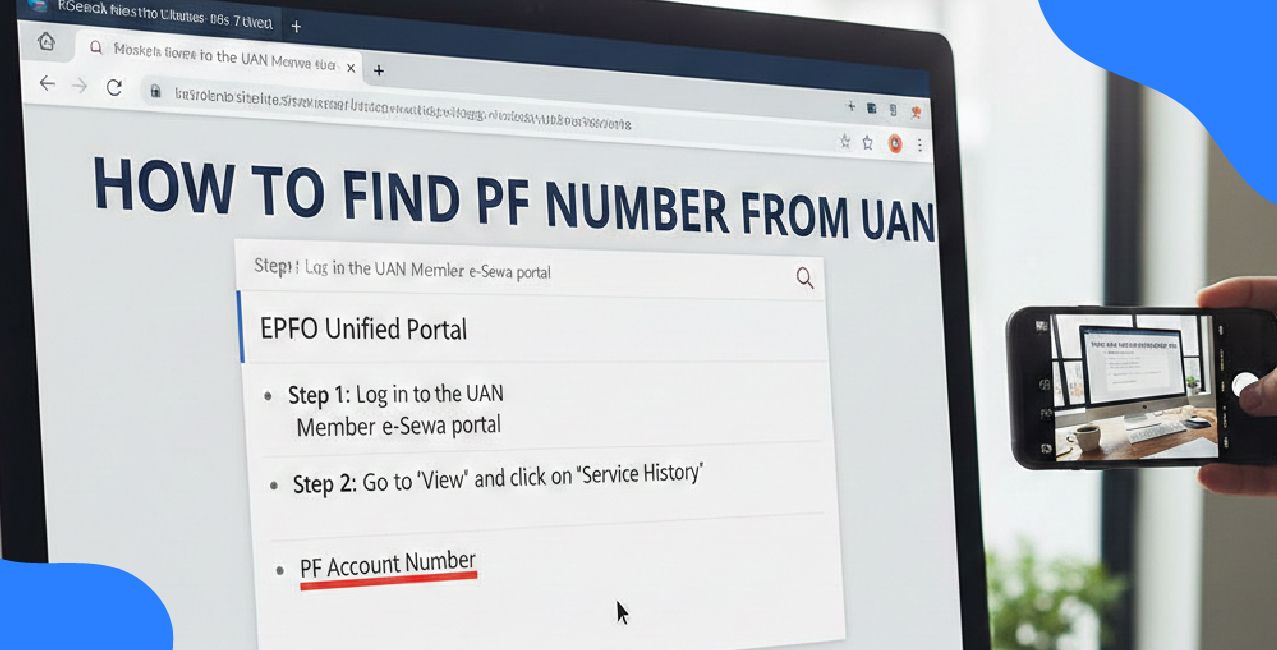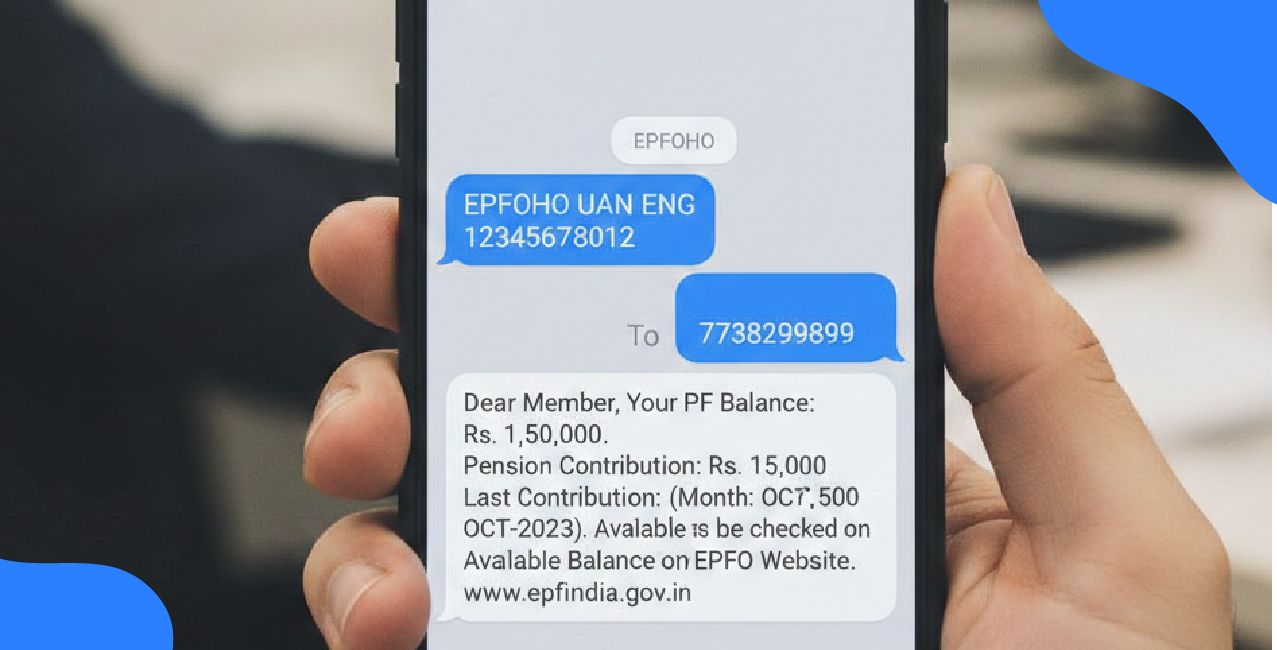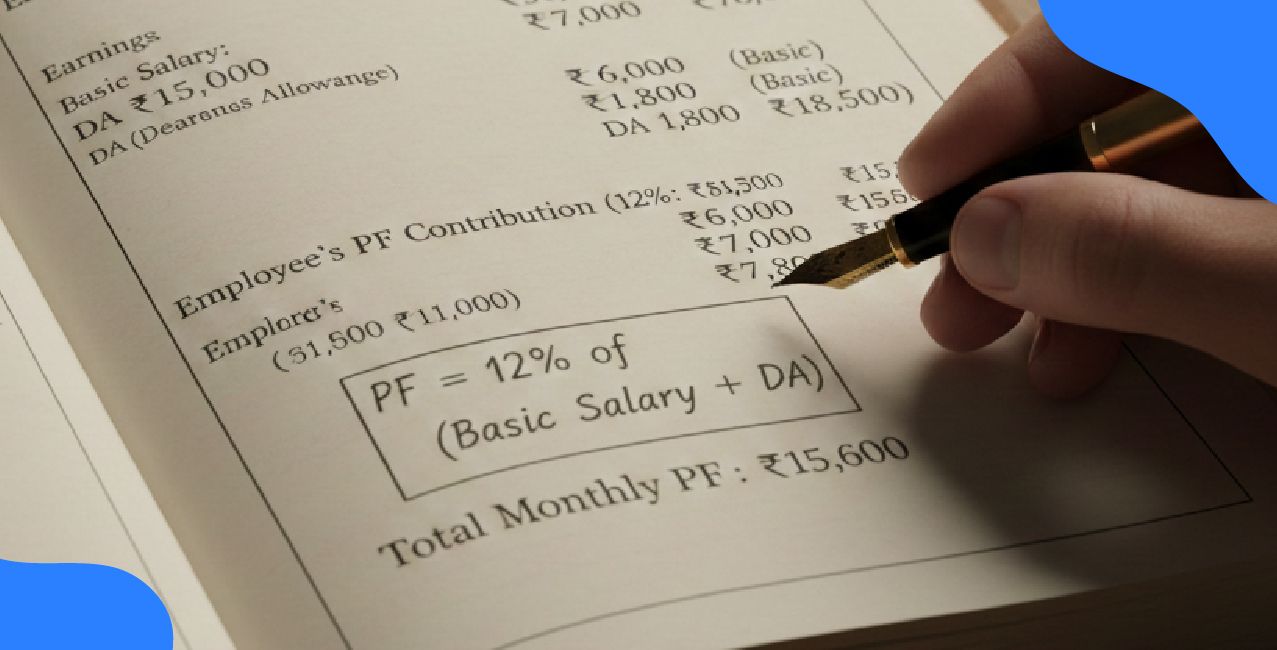Indian Bank Debit Card – Features, Benefits & Application Guide

Check Your Loan Eligibility Now
By continuing, you agree to LoansJagat's Credit Report Terms of Use, Terms and Conditions, Privacy Policy, and authorize contact via Call, SMS, Email, or WhatsApp
Priya, a 28-year-old graphic designer from Chennai, starts her day with a cup of coffee from her favorite café. Priya enjoys the convenience of her debit card, which helps her manage her expenses while earning reward points for every transaction.
Here’s a glimpse of Priya’s daily expenses and how her Indian Bank debit card makes life easier:
Expense | Amount (₹) | Feature Used | Reward Points Earned |
Café Coffee | 150 | Contactless Payment | 5 |
Groceries | 1,200 | Supermarket spends | 12 |
Online Shopping | 2,500 | Secure online transaction | 25 |
Petrol | 1,000 | Fuel surcharge waiver | 10 |
Movie Tickets | 600 | Discount on entertainment spends | 6 |
Total | 5,450 | Total Reward Points Earned | 58 |
Priya’s total spending for the day is ₹5,450, and she earns 58 reward points, which she can later redeem for discounts or vouchers.
But one evening, Priya realizes she’s misplaced her debit card. She quickly logged into the Indian Bank mobile app and blocked the card to prevent unauthorized use. The process is simple and takes less than a minute, giving her peace of mind.
Indian Bank Debit Card Overview:
Indian Bank, one of India’s oldest and most trusted public sector banks, has been serving customers since 1907. Known for its reliability and customer-centric approach, Indian Bank offers a range of financial products, including its widely used debit cards. These cards are designed to make everyday transactions seamless, secure, and convenient. With features like contactless payments, reward points, and easy online banking integration, Indian Bank debit cards cater to the modern customer’s needs.
Read More – Indian Bank ATM PIN Generate
In this blog, we’ll explore the features of Indian Bank debit cards, how to apply for one, steps to block a lost or stolen card, and tips to maximize its benefits. Whether you’re a student, a working professional, or a homemaker, this guide will help you understand how an Indian Bank debit card can simplify your financial life.
Top Indian Bank Debit Card for 2025:
Types of Indian Bank Debit Cards
The Indian Bank Atm Cards are available in two variants:
1) RuPay Card Variants
And 2) MasterCard Variants.
Indian Bank offers a diverse range of debit cards, each designed to cater to specific customer needs. Below is a detailed comparison of these cards, highlighting their key features, usage limits, and other pertinent details:
Debit Card Type | ATM Withdrawal Limit (₹) | Online Transaction Limit (₹) | Contactless Transaction Limit (₹) | Additional Features | Annual Maintenance Charges |
RuPay Platinum Card (Contact) | 50,000 | 1,00,000 | N/A | Personal accident insurance cover of ₹2 lakh. | Applicable |
RuPay Platinum Card (Contactless) | 50,000 | 1,00,000 | Up to 5,000 per transaction | NCMC (National Common Mobility Card) support for offline transactions Complimentary airport lounge access | Applicable |
RuPay Classic Contactless Card | 25,000 | 25,000 | Up to 5,000 per transaction | NCMC (National Common Mobility Card) Support for offline transactions | Lower charges compared to Platinum cards |
IB DIGI – RuPay Classic Card | 10,000 | 10,000 | N/A | Issued for IB DIGI accounts opened online | Lower charges compared to Platinum cards |
IB DIGI – RuPay Classic Card (Contactless) | 10,000 | 10,000 | Up to 5,000 per transaction | Issued for IB DIGI accounts opened online | Lower charges compared to Platinum cards |
Senior Citizen Debit Card | 25,000 | 50,000 | N/A | Personalized with photo, blood group | Nil |
PMJDY Card (Contact) | 25,000 | 25,000 | N/A | Overdraft facility for eligible accounts | Nil |
PMJDY Card (Contactless) | 25,000 | 25,000 | Up to 5,000 per transaction | Overdraft facility for eligible accounts. Accidental death insurance cover | Nil |
Kalaignar Magalir Urimai Thittam (KMUT) Scheme Card | 10,000 | 10,000 | Up to 5,000 per transaction | Designed for beneficiaries of the KMUT Scheme of the Tamil Nadu Government | Lower charges compared to Platinum cards |
MASTERCARD VARIANTS | |||||
Debit Card Type | ATM Withdrawal Limit (₹) | Online Transaction Limit (₹) | Contactless Transactions Limit (₹) | Additional Features | Annual Maintenance Charges |
MasterCard World (Contact) | 50,000 | 1,00,000 | N/A | International acceptance Complimentary airport lounge access | Applicable |
MasterCard World Platinum (Contactless) | 50,000 | 1,00,000 | Up to 5,000 per transaction | International acceptance Complimentary airport lounge access (limited) | Applicable |
Additional Notes:
- Contactless Transactions: Cards that support contactless payments allow for transactions up to ₹5,000 without a PIN.
- Airport Lounge Access: The availability and terms of lounge access differ by card type and are subject to change.
- Insurance Coverage: Personal accident insurance coverage levels vary per card version.
- Annual Maintenance Charges: These fees vary depending on the card type. It is recommended that you check the latest charge structure with Indian Bank.
Indian Bank Debit Card Eligibility:
Indian Bank offers a range of debit cards tailored to meet the diverse needs of its customers. Eligibility for these cards varies based on the specific product and the customer's relationship with the bank. Here's an overview of the eligibility criteria for various Indian Bank debit cards:
General Eligibility:
Category | Eligibility Criteria |
Savings or Current Account Holders | Every individual who has savings or current accounts with Indian Bank, including visually impaired and illiterate consumers. |
Minors Above 12 Years | Minors aged 12 and up can obtain debit cards through the "IB Smart Kid" or "IB Kishore" schemes. |
Non-Resident Indians (NRIs) | NRIs holding accounts at Indian Bank are eligible for international debit cards. |
Kisan Credit Card Holders | Farmers with a Kisan Credit Card can apply for a RuPay Kisan Card, which is a debit card variation. |
Mudra Loan Customers | Individuals holding Mudra loan accounts in the MSME sector are eligible for the Mudra Card. |
2. Specific debit card variables and their eligibility:
Debit Card Variant | Eligibility Criteria |
IB Rupee Key: RuPay On-the-go Smart Keychain | This add-on device for existing customers allows for contactless payments up to ₹5,000 without the need for a PIN. |
RuPay Platinum Card (Contact and Contactless) | Available to customers seeking higher transaction limits and benefits like insurance cover and airport lounge access. |
RuPay International Platinum Card | Designed for customers who need international transaction capabilities with higher usage restrictions. |
RuPay Debit Select Card (Contactless) | Customers are looking for contactless payment options with moderate use constraints. |
IB DIGI-RuPay Classic Card (Contact and Contactless) | Customers who open accounts through the bank's website or mobile app are issued a digital receipt. |
Senior Citizen Debit Card (Contact) | Designed specifically for older folks, including individual characteristics such as portrait, blood group, and date of birth. |
PMJDY Card (Pradhan Mantri Jan Dhan Yojana) – Contact and Contactless | For PMJDY account customers, we provide basic banking services with additional benefits. |
Kalaignar Magalir Urimai Thittam (KMUT) Scheme Cards—Contactless | For beneficiaries of the Tamil Nadu Government's KMUT Scheme. |
Features & Benefits of Indian Bank Debit Card
Indian Bank provides a selection of debit cards tailored to meet the different demands of its customers. Each card version has unique features and perks that make daily transactions more flexible and convenient. To demonstrate, consider the fictional figure Ms. Priya Verma, who is examining Indian Bank's RuPay Platinum Contactless Debit Card.
Features:
Feature | Description | ||
Card Type | RuPay Platinum Contactless Debit Card | ||
Daily ATM Withdrawal Limit | Up to ₹50,000 | ||
Daily POS Transaction Limit | Up to ₹1,00,000 | ||
Contactless Transaction Limit | Allows contactless payments up to ₹5,000 without a PIN | ||
Insurance Coverage | Accidental death insurance cover (specific amount not detailed) | ||
Airport Lounge Access | 1 domestic and 1 international airport lounge access per calendar year | ||
Additional Features | - Enhanced security with IB Smart Remote App for locking/unlocking the card and setting transaction limits - Manage card settings through Indian Bank's mobile banking application | ||
Benefits:
Benefit | Description |
High Withdrawal and Purchase Limits | Facilitates substantial daily cash withdrawals and purchases, catering to high-value transactions. |
Contactless Payments | Enables swift and secure transactions without physical contact, enhancing convenience. |
Insurance Protection | Provides financial security to cardholders or their beneficiaries in case of accidental death. |
Complimentary Lounge Access | Enhances travel comfort with access to select airport lounges, adding value to the travel experience. |
Enhanced Security Features | Offers cardholders control over their card's security, allowing them to lock/unlock and set transaction limits via the IB Smart Remote App. |
How to Apply for an Indian Bank Debit Card
Customers can apply for an Indian Bank debit card online or offline, depending on their convenience and preferences. To demonstrate these processes, imagine Ms. Priya Verma, an established Indian Bank customer who wants to apply for a debit card. The following are the detailed processes for both application methods.
Online Application Process:
Step 1: Ensure Active Net Banking
You must have a valid Indian Bank Net Banking account. If you have not already registered, you can do so by going to the Indian Bank Net Banking Registration Page.
Step 2: Go to the official Indian Bank website
Step 3: Log in to Net Banking
- Access the Indian Bank Net Banking portal using her credentials.
Step 4: Navigate to 'Debit Card Services.'
- After logging in, select the 'Debit Card Services' option from the menu.
Step 5: Select 'Request Debit Card.'
- To start the application, select the 'Request Debit Card' option.
Step 6: Fill in the Details
- Provide all relevant information, such as the account number and personal information.
Step 7: Submit the Application
- Review and apply. When your submission is successful, you will see a confirmation message.
Step 8: Receive Debit Card
- The debit card will be delivered to your registered address within 7 to 10 business days.
Offline Application Process:
Step 1: Search for the nearest home branch available.
Step 2: Refer to this link to check the nearest service locator.
Step 3: Visit Home Branch
- You should visit her Indian Bank home branch.
Step 4: Obtain Debit Card Application Form
- Request the debit card application form from the bank representative. Alternatively, you can download it from the Indian Bank Debit Card Application Form page.
Step 5: Fill in the Application Form
- Complete the form with accurate personal and account details.
Step 6: Attach Necessary Documents
- Attach photocopies of required documents, such as proof of identity and address.
Step 7: Submit the Application
- Submit the completed form along with the documents to the bank representative.
Step 8: Receive Debit Card
- The bank will process the application, and the debit card will be sent to the registered address within 7-10 business days.
Indian Bank Debit Card Cash Withdrawal Limitations
Indian Bank provides several debit cards, each designed to meet the various requirements of its customers. A crucial feature of these cards is the cash withdrawal limit, which changes depending on the card model. Understanding these boundaries is critical for successful financial planning and daily activities. The following is a detailed table listing the cash withdrawal limitations for major Indian Bank debit cards:
Indian Bank Debit Card Cash Withdrawal Limits
Debit Card Variant | Daily ATM Cash Withdrawal Limit | Daily POS Transaction Limit | Contactless Transaction Limit |
RuPay Classic Card | Up to ₹25,000 | Up to ₹50,000 | Up to ₹5,000 per transaction |
RuPay Platinum Card | Up to ₹50,000 | Up to ₹1,00,000 | Up to ₹5,000 per transaction |
Visa Classic Card | Up to ₹25,000 | Up to ₹50,000 | Up to ₹5,000 per transaction |
Visa Platinum Card | Up to ₹50,000 | Up to ₹1,00,000 | Up to ₹5,000 per transaction |
MasterCard Classic | Up to ₹25,000 | Up to ₹50,000 | Up to ₹5,000 per transaction |
MasterCard Platinum | Up to ₹50,000 | Up to ₹1,00,000 | Up to ₹5,000 per transaction |
Understanding these limitations allows clients to successfully manage their finances, avoiding any inconvenience during transactions. It's best to get a debit card that meets your everyday transaction needs and lifestyle.
Indian Bank Debit Card Offers
Indian Bank's Ind Advantage Reward Program allows customers to earn reward points for a variety of financial operations, including debit card purchases, internet banking, and mobile banking activities. These earned points can be redeemed for a wide range of products and services, improving your entire banking experience.
Example Scenario: Ms. Priya's Monthly Transactions and Earned Reward Points
Transaction Type | Transaction Details | Amount Spent (₹) | Reward Points Earned |
Debit Card Purchase | The first transaction of the month | 1,500 | 50 (Bonus) |
Debit Card Purchase | The second transaction of the month | 2,000 | 50 (Bonus) |
Debit Card Purchase | Subsequent transactions totalling ₹10,000 | 10,000 | 50 (1 point per ₹200) |
Debit Card Purchase | Transactions totalling ₹20,000 | 20,000 | 150 (1.5 points per ₹200) |
Debit Card Purchase | Transactions totalling ₹15,000 | 15,000 | 150 (2 points per ₹200) |
Internet Banking | 5 transactions (each ≥ ₹500) | 5,000 | 50 (10 points per transaction) |
Mobile Banking | 3 transactions (each ≥ ₹500) | 3,000 | 30 (10 points per transaction) |
Birthday Month Bonus | All debit transactions in the birthday month | 25,000 | 250 (2x points) |
Partner Store Purchase | Shopping at Max Get More partner store | 5,000 | 50 (Extra points) |
Total | ₹81,500 | 830 Points |
Key Highlights of the Ind Advantage Reward Program:
- Earning Points: Customers earn reward points on various transactions.
- Debit Card Transactions: 1 point per ₹200 spent up to ₹10,000; 1.5 points per ₹200 for spends between ₹10,001 and ₹30,000; 2 points per ₹200 for spends above ₹30,001.
- Internet Banking: Earn 10 points for every ₹500 transaction, up to 50 points each month.
- Mobile Banking: Earn 10 points per ₹500 transaction, up to a monthly cap of 50 points.
- Debit Card Transactions: 1 point per ₹200 spent up to ₹10,000; 1.5 points per ₹200 for spends between ₹10,001 and ₹30,000; 2 points per ₹200 for spends above ₹30,001.
- Bonus Points:
- First Two Debit Card Transactions: Earn 50 bonus points for the first and second transactions made within the first month of receiving your debit card.
- Birthday Month Offer: Earn double points on debit purchases made during the cardholder's birthday month.
- First Two Debit Card Transactions: Earn 50 bonus points for the first and second transactions made within the first month of receiving your debit card.
- Extra Reward Points: Additional points can be earned by using the Indian Bank Debit Card at Max Get More partner stores, including brands such as Lifestyle, Malabar Jewellers, Trends, Vishal Mega Mart, and others.
- Redemption: Points earned can be redeemed for a variety of items and services, including airline and movie tickets, hotel reservations, mobile/DTH recharges, and merchandise. Redemption is possible via the Ind Advantage Portal. The initial redemption requires at least 500 Ind Advantage Points; future redemptions do not have a minimum point requirement.
How to Activate an Indian Bank Debit Card
Activating your Indian Bank debit card is an important step before using its features for transactions and online banking services. There are several methods for activating your card, each designed to provide simplicity and security. The following guide will assist Ms Priya in activating her Indian Bank debit card through multiple channels:
1. Activation via Indian Bank ATM:
Step | Description |
Visit an Indian Bank ATM | Locate and visit the nearest Indian Bank ATM. |
Insert Debit Card | Insert your new debit card into the ATM machine. |
Select 'Generate/Set PIN' | From the menu options, choose 'Generate/Set PIN. ‘ |
Generate OTP | Opt to receive a one-time password (OTP) on your registered mobile number. |
Enter Account Number | Input your Indian Bank account number when prompted. |
Confirm Mobile Number | Verify and confirm your registered mobile number. |
Enter OTP | Input the OTP received on your mobile device. |
Set New PIN | Follow the instructions to set a new 4-digit PIN for your debit card. |
Note: Ensure your mobile number is registered with the bank to receive the OTP.
2. Activation via Internet Banking:
Step | Description |
Log in to Net Banking | Access your Indian Bank internet banking account using your credentials. |
Navigate to 'Debit Card Services.' | Select 'Value Added Services' and then 'Debit Card Services. ‘ |
Choose 'Card Activation' | Click on the 'Card Activation' option. |
Select Account and Enter your Details | Choose your account number and input the required card details. |
Set PIN | Follow the on-screen instructions to set your new debit card PIN. |
Note: Ensure that your internet banking is active.
3. Activation via Mobile Banking (IndSmart App):
Step | Description |
Open IndSmart App | Launch the Indian Bank's mobile banking application on your smartphone. |
Log in | Enter your mobile banking credentials to access your account. |
Navigate to 'Card Services' | Tap on the 'Cards' section within the app. |
Select 'Debit Card' | Choose the 'Debit Card' option and select your account and card number. |
Set PIN | Follow the prompts to set or change your debit card PIN. |
Note: Ensure that your mobile number is registered and linked to your bank account.
4. Activation via Phone Banking (IVR):
Step | Description |
Call Customer Care | Dial Indian Bank's toll-free number: 1800 425 00 000 or 1800 425 4422. |
Select 'Debit Card Services' | Follow the IVR prompts to navigate to debit card services. |
Choose 'PIN Generation' | Opt for the PIN generation option. |
Enter Card Details | Provide your 16-digit debit card number and other required details. |
Set PIN | Follow the instructions to set your new debit card PIN. |
Note: Ensure you call from your registered mobile number for verification purposes.
5. Activation via Branch Visit:
Step | Description |
Visit Home Branch | Go to your Indian Bank home branch. |
Fill Activation Form | Request and complete the debit card activation form. |
Submit Form | Provide the filled form along with the necessary identification documents to the bank official. |
Set PIN | The bank official will guide you through the process to set your debit card PIN. |
Note: Carry valid identification proof for verification.
Ms. Priya can successfully activate her Indian Bank debit card and begin using it for various banking transactions if she follows these steps. To ensure a seamless activation process, all personal information should be up-to-date, and the phone number should be registered with the bank.
How to Block an Indian Bank Debit Card
If Ms Priya has to block her Indian Bank debit card due to loss, theft, or for any other reason, Indian Bank offers many options to protect the security of her account. Here are the available choices:
Also Read – Indian Bank Balance Check Number
1. Blocking via Customer Care (Toll-Free Number):
Step | Description |
Dial Toll-Free Number | Call Indian Bank's 24/7 toll-free helpline at 1800 425 00 000. |
Follow the IVR Instructions | Listen to the Interactive Voice Response (IVR) prompts to chat with a customer service representative. |
Provide Verification | Share the relevant information, such as your account number, registered mobile number, and personal identification, for verification. |
Request Card Block | Inform the executive about the lost/stolen card and request immediate blocking. |
Confirmation | After processing, you will receive a confirmation message to your registered mobile number. |
Note: It's advisable to call from your registered mobile number for quicker verification.
2. Blocking via Internet Banking:
Step | Description |
Log in to Net Banking | Log in to your Indian Bank internet banking account using your credentials. |
Navigate to 'Debit Card Services' | Go to the 'Value Added Services' and choose 'Debit Card Services. ‘ |
Select 'Debit Card Hot-listing' | Choose the 'Debit Card Hot-listing' option. |
Choose a Card to Block | Choose the card you want to block from the list of related cards. |
Confirm Blocking | Follow the on-screen instructions to confirm the blocking of the selected card. |
Note: Ensure you have an active Internet banking account to use this service.
3. Blocking via Mobile Banking (IndSmart App):
Step | Description |
Open IndSmart App | Launch the Indian Bank mobile banking app on your smartphone. |
Log in | To access your account, enter your mobile banking credentials. |
Navigate to 'Cards' Menu | Press the 'Cards' icon in the application. |
Select 'Debit Card' | Choose the debit card you want to block. |
Block Card | To block the selected card, simply follow these steps. |
Confirmation | You'll receive a confirmation notification upon successful blocking. |
Note: Ensure your mobile number is registered and linked to your bank account to use this service.
4. Blocking via email:
Step | Description |
Compose Email | Write an email requesting the blocking of your debit card. |
Include Necessary Details | Mention your full name, account number, debit card number (if known), and registered mobile number. |
Send to Official Email IDs | Send the email to [atmhotlist@indianbank.co.in] |
Await Confirmation | The bank will process your request and send a confirmation email once the card is blocked. |
Note: Send the email from your registered email address for verification purposes.
5. Blocking via Branch Visit:
Step | Description |
Visit Home Branch | Go to your nearest Indian Bank branch. |
Inform Bank Official | Notify the bank official about your lost/stolen debit card and request that it be blocked. |
Provide Identification | Present valid identification documents (e.g., Aadhaar card, PAN card) for verification. |
Fill Necessary Forms | Complete any required forms to process the blocking request. |
Confirmation | The bank official will process your request and confirm the card block. |
Note: Carrying your passbook or any bank-related document can expedite the process.
By using any of these techniques, Ms. Priya can quickly block her Indian Bank debit card, ensuring the security of her account. It is critical to act quickly in such cases to avoid unlawful transactions.
Conclusion
Indian Bank offers flexible banking hours and extensive digital services, ensuring convenience and efficiency. Staying informed about operational hours allows for a seamless banking experience.
For the latest updates, visit the official website: https://www.indianbank.in/departments/debit-cards/. Happy banking!
Indian Bank Debit Card FAQs
Q - Are there any fees associated with foreign transactions using my Indian Bank debit card?
Yes, international transactions may involve foreign exchange conversion charges and transaction fees.
Q - How can I allow or disable foreign transactions on my debit card?
You can change the foreign usage settings for your debit card using Indian Bank's internet banking or mobile banking services. This function allows you to enable or disable foreign transactions based on your needs.
Q - Can I use digital wallets like Apple Pay or Google Pay to connect to my Indian Bank debit card?
Yes, Indian Bank debit cards can be linked to other digital wallets, such as Google Pay and Apple Pay. For effortless payments, use
your smartphone or wearable device.
Q - What is the procedure for replacing a damaged or worn-out debit card?
If your debit card is damaged or no longer operates properly, you can seek a replacement by visiting your nearest branch or via the internet banking system. A replacement cost may apply, depending on the bank's policies.
Q - How can I enable the National Common Mobility Card (NCMC) feature on my debit card?
Indian Bank provides debit cards with NCMC capabilities, enabling convenient payments for public transportation and other services. To activate this function, make sure your card supports NCMC and complete the activation steps outlined in the user manual, or contact customer service for assistance.
Other Bank Debit Cards | |||
About the author

LoansJagat Team
Contributor‘Simplify Finance for Everyone.’ This is the common goal of our team, as we try to explain any topic with relatable examples. From personal to business finance, managing EMIs to becoming debt-free, we do extensive research on each and every parameter, so you don’t have to. Scroll up and have a look at what 15+ years of experience in the BFSI sector looks like.
Subscribe Now
Related Blog Post
Recent Blogs
All Topics
Contents
Quick Apply Loan
Consolidate your debts into one easy EMI.
Takes less than 2 minutes. No paperwork.
10 Lakhs+
Trusted Customers
2000 Cr+
Loans Disbursed
4.7/5
Google Reviews
20+
Banks & NBFCs Offers
Other services mentioned in this article