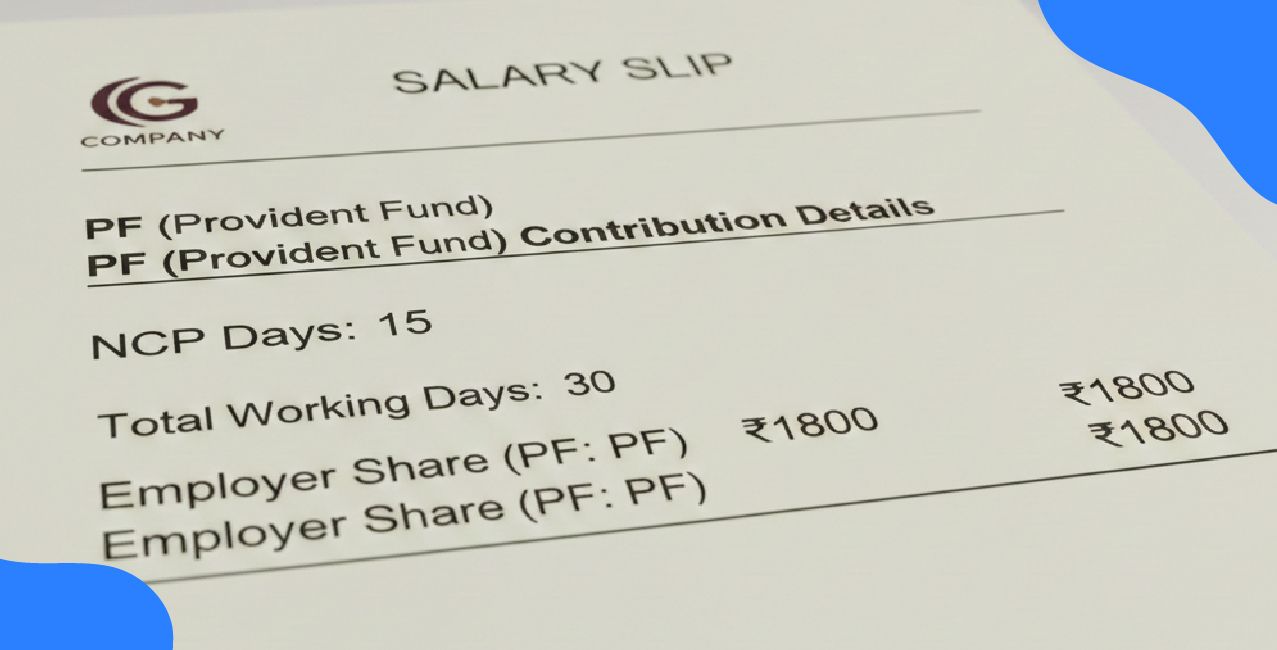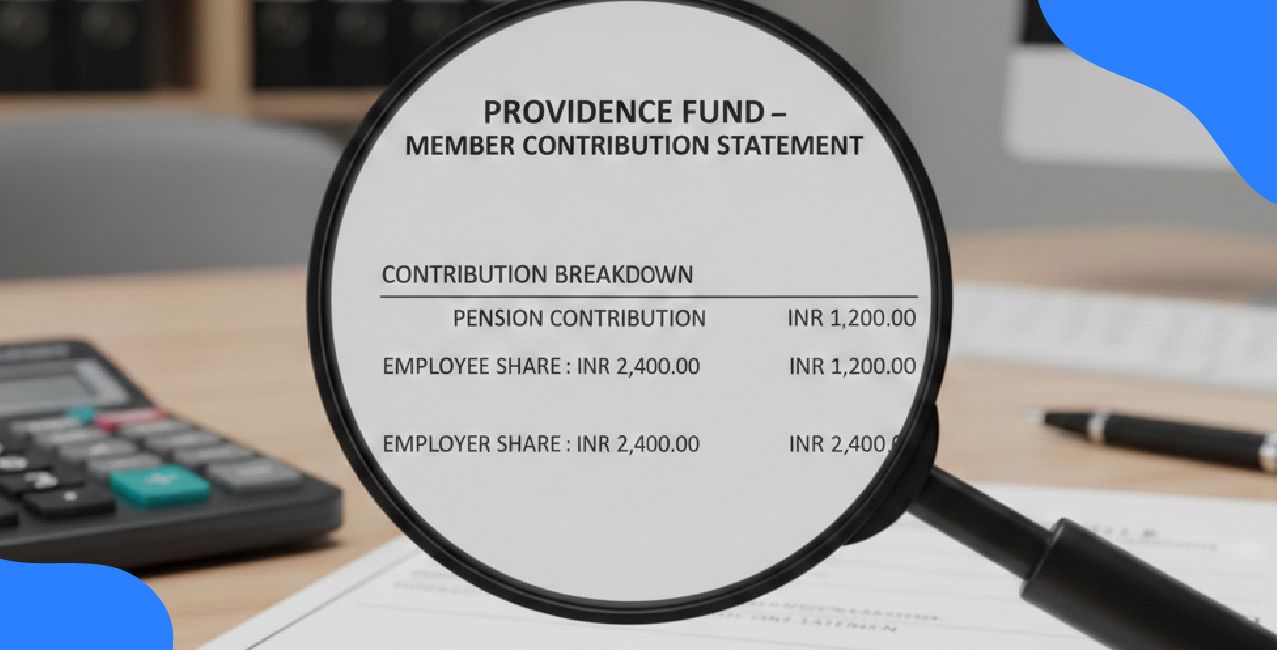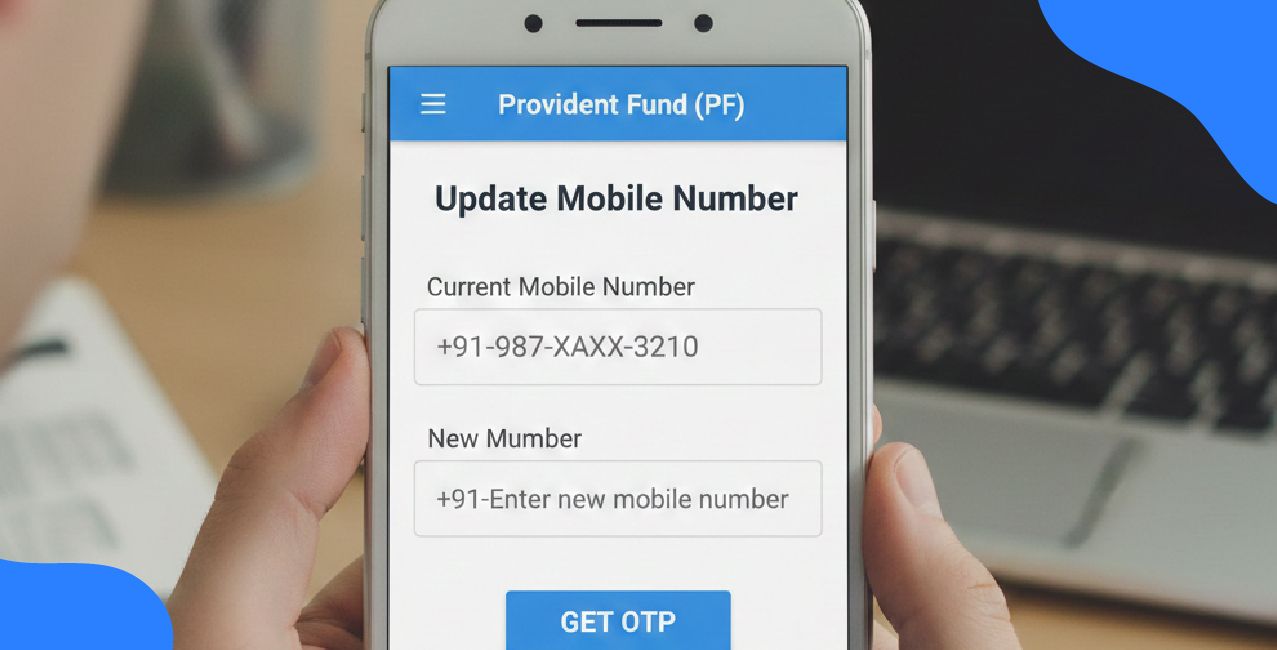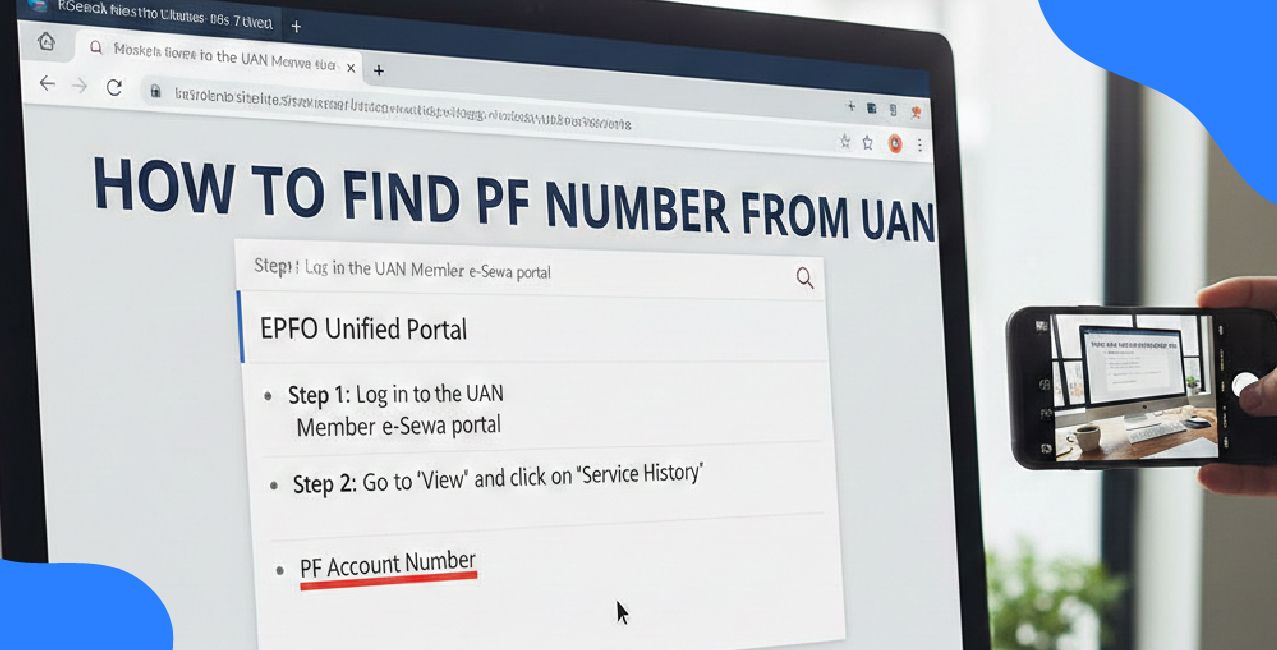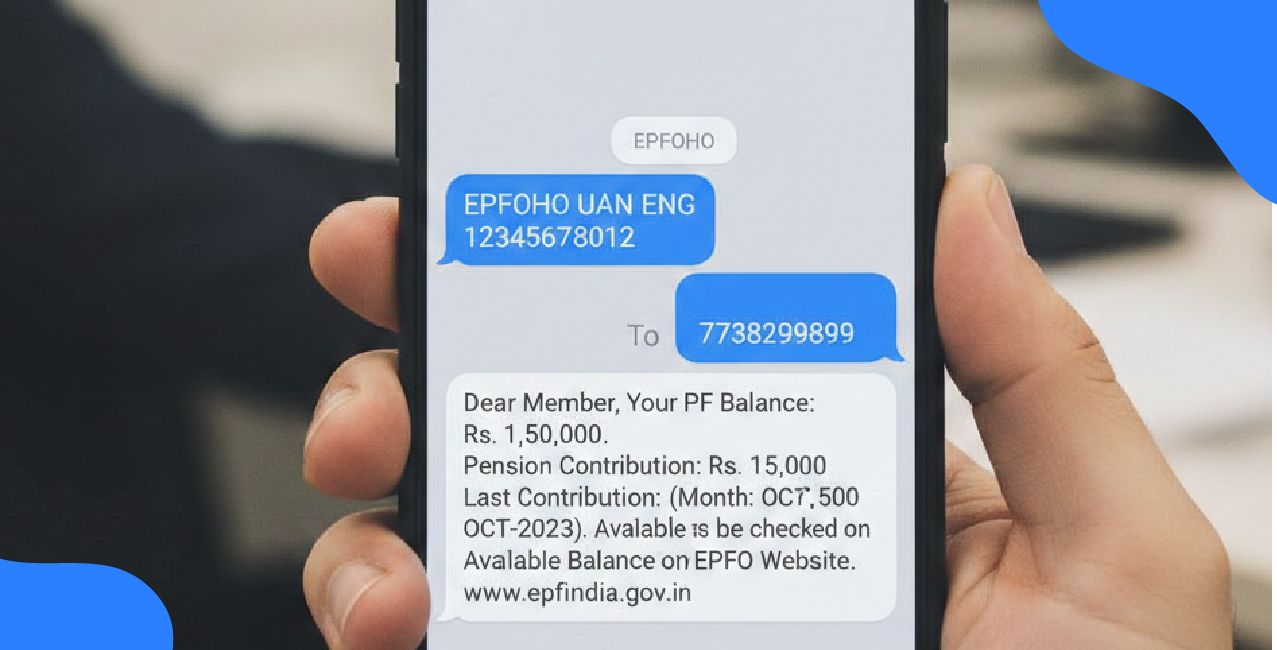UCO Bank Debit Card – Features, Benefits & Application Guide

Check Your Loan Eligibility Now
By continuing, you agree to LoansJagat's Credit Report Terms of Use, Terms and Conditions, Privacy Policy, and authorize contact via Call, SMS, Email, or WhatsApp
The UCO Bank Debit Card is a financial product issued by UCO Bank that allows customers to make secure transactions without the need for cash. It can be used for ATM withdrawals, online purchases, bill payments, and point-of-sale (POS) terminals. The card provides easy access to the account holder’s funds and comes with the added convenience of 24/7 access to banking.
Let's take the example of Rahul, who works as a software engineer and earns a monthly salary of ₹50,000. Rahul uses his UCO Bank Debit Card for all of his purchases, such as shopping, dining, and making online payments. He also uses it to pay his utility bills and transfer funds. Below is a detailed breakdown of his income and monthly expenses:
Rahul's Monthly Expense Table
Expense Category | Amount (₹) |
Salary | ₹50,000 |
Rent | ₹15,000 |
Groceries | ₹5,000 |
Utility Bills | ₹3,500 |
Entertainment | ₹2,000 |
Loan EMI | ₹8,000 |
Transportation | ₹4,000 |
Miscellaneous | ₹3,500 |
Total Monthly Expenses | ₹41,000 |
Remaining Balance | ₹9,000 |
Types of UCO Bank Debit Cards and Their Key Features
Type of Debit Card | Key Features |
RuPay Platinum Insta Contactless Debit Card (Non-Personalised) | Instant issuance & activation from the branch. Usable in India and abroad. Contactless payment feature. Personal accident & total disability cover up to ₹2,00,000. |
RuPay Select Personalised Contactless Debit Card | Complimentary Health Check-Up (once a year). Gym Access: 15/30-day free trial yearly; membership discount (40-50%). Golf Program: 1 free lesson/round per year; discount on additional visits. Art of Living Yoga Sessions: Discounted rates. Domestic Lounge Access: 3 free visits per quarter. International Lounge Access: 3 free visits per year. Exclusive Merchant Offers. Insurance Cover: ₹10,00,000 for personal accident & disability. |
RuPay Platinum Personalised Contactless Debit Card | Airport Lounge Access: 1 free per quarter (domestic), 2 per year (international) from 01.07.2024. Personal Accident & Disability Cover: ₹2,00,000. Exclusive Merchant Offers: Available on PoS & E-commerce transactions. Accepted globally with exclusive international offers. |
VISA Personalised Contactless Debit Card | Accepted globally at ATMs, PoS, and E-commerce platforms where INR payments are accepted. Worldwide Discounts & Privileges. Global Customer Assistance. |
Aparajita Contactless Debit Card |
|
Example: How Rohan Benefited from Indian Bank’s Debit Card Features
Rohan, a young entrepreneur and frequent traveler, recently upgraded to the RuPay Select Personalised Contactless Debit Card to enjoy its premium features.
- As someone who prioritizes health, he received a complimentary health check-up at a reputed diagnostic center and also availed of a gym membership discount, helping him stay fit at a reduced cost.
- Being a golf enthusiast, he utilised the free golf lesson to improve his game and even got a discount on additional sessions.
- During a business trip, he accessed the domestic airport lounge for free, making his travel experience more comfortable.
- For online purchases, he took advantage of exclusive merchant offers, saving money on his business-related expenses.
- Knowing that his personal accident and disability insurance cover of ₹10,00,000 provided extra security gave him peace of mind.
With all these benefits, Rohan found his debit card to be more than just a payment tool. It became a lifestyle upgrade that enhanced his financial and personal experiences.
UCO Bank Debit Card Eligibility
Debit Card Type | Eligible Account Holders | Minimum/Average Balance Requirement |
RuPay Platinum Insta Contactless Debit Card (Non-Personalised) | Savings/Current (Individual & Proprietorship) A/c holders. Staff OD A/c holders. Cash Credit (CC) against Bank’s Deposit A/c. | No restrictions. |
RuPay Select Personalised Contactless Debit Card | Available to all eligible customers. | No restrictions. |
RuPay Platinum Personalised Contactless Debit Card | Savings/Current (Individual & Proprietorship) A/c holders. Staff OD A/c holders. Cash Credit (CC) against Bank’s Deposit A/c. | No restrictions. |
VISA Personalised Contactless Debit Card |
| No restrictions. |
Aparajita Contactless Debit Card | Savings/Current (Individual & Proprietorship) A/c holders. Staff OD A/c holders. Aparajita Scheme Account Holders. Jaya Lakshmi Scheme Account Holders. | No restrictions. |
UCO Bank Debit Card Benefits
UCO Bank Debit Cards provide a secure and cashless way to manage daily expenses, shop online, pay bills, and withdraw cash whenever needed. Let’s understand how beneficial a UCO Bank Debit Card can be through a real-life example.
Example: How Amit Managed His Expenses with a UCO Bank Debit Card
Amit, a 27-year-old IT professional, earns a monthly salary of ₹60,000. He recently received his UCO RuPay Platinum Debit Card and started using it for daily transactions. Let’s see how he managed his expenses:
Category | Transaction | Amount Spent (₹) | Payment Mode |
Rent | Monthly apartment rent | ₹15,000 | UCO Debit Card (Online Transfer) |
Groceries | Supermarket purchase | ₹5,000 | Contactless Payment |
Dining Out | Dinner with friends | ₹2,000 | Debit Card Swipe |
Shopping | Bought clothes & shoes | ₹7,500 | Online Transaction |
Electricity Bill | Monthly bill payment | ₹2,500 | UCO Debit Card (Online) |
Travel | Flight tickets (work trip) | ₹10,000 | UCO Debit Card (E-commerce) |
Entertainment | OTT subscription & weekend movies | ₹2,000 | Auto Debit |
Savings | Transferred to FD for future | ₹10,000 | Internet Banking |
Miscellaneous | Small daily expenses | ₹6,000 | ATM Withdrawals |
Total Monthly Expense | —--- | ₹60,000 | Managed through UCO Debit Card |
Why Amit Chose a UCO Bank Debit Card?
- Convenience – He can shop, dine, and pay bills without carrying cash.
- Security – His transactions are safe with OTP verification and card protection features.
- International Usage – The card is accepted worldwide since he travels for work.
- Reward Benefits – He enjoys discounts on shopping, dining, and travel bookings.
- Instant Control – Using UCO Bank’s mobile app, he can track expenses and manage transactions easily.
Amit efficiently managed his ₹60,000 salary using his UCO Debit Card, making transactions seamless and hassle-free. Whether it’s shopping, bill payments, or travel, UCO Bank Debit Cards provide a secure, rewarding, and stress-free banking experience.
How to Apply for a UCO Bank Debit Card Online?
Step 1: Go to the official website of UCO Bank. Scroll down and you will see a section in a navbar named “Cards.” Click on that.
Step 2: After clicking on that, you will see a UCO Bank Debit Card under which you will see a “Learn more” button. Click on that.
Step 3: After clicking on that, you will be directed to a new page where you will see all the UCO Bank Debit Card variants, and in the right corner of that page, you will see a button “Apply for Personalised Debit Card.” Click on that.
Step 4: After clicking on that, you will see an interface where you will see two options: “Apply for New Debit Card” and “Generate Green PIN/Reset PIN.” Click on the “Apply for New Debit Card” option.
Step 5: After clicking on that, you have to fill in some of the required information, “Your Account Number”, “Type”, “Account”, and “Security Captcha.” After filling in all these details, click on the “Send OTP” button.
Read More – UCO Bank Balance Check Number
Step 6: An OTP will be sent to your number for verification. Give them further information if they ask, and the bank will do the verification.
Step 7: Once you are verified, the bank will provide you with the UCO Bank Debit Card at your address.
UCO Bank Debit Card Cash Withdrawal Limitations
Type of Card | ATM Withdrawal Limit (₹) | PoS/E-Commerce Limit (₹) |
RuPay Platinum Insta Contactless Debit Card | ₹50,000 | ₹1,00,000 |
RuPay Select Personalised Contactless Debit Card | ₹50,000 | ₹2,00,000 |
RuPay Platinum Personalised Contactless Debit Card | ₹50,000 | ₹1,00,000 |
VISA Personalised Contactless Debit Card | ₹50,000 (Platinum/Signature) / ₹25,000 (Classic) | ₹1,00,000 (Platinum) / ₹2,00,000 (Signature) / ₹50,000 (Classic) |
Aparajita Contactless Debit Card | ₹50,000 | ₹1,00,000 |
UCO Bank Debit Card Offers
Merchant | Offer Details | Merchant T&C | Offer validity date |
Lifestyle | An additional 15% off on a minimum spend of ₹1,999 | 1. The offer is not applicable on Beauty, Watches, Sunglasses, Perfumes, Face masks, Jockey, Fahrenheit, & Manyavar Products 2. Discount is over and above existing discounts and on a minimum transaction of ₹1999 3. The offer is applicable only at the Lifestyle online store (website and app) 4. The offer applies to all users | 30th September 2025 |
Behrouz Biryani | Get 30% off up to ₹125 on orders above ₹249 | 1. Offer valid on a minimum order value of ₹249 2. Maximum discount is up to ₹125 3. Offer valid only on online orders placed via the Behrouz iOS/Android app 4. Offer not valid on existing offer collections, select combos, beverages, and MRP products 5. The offer applies to Pan-India Cities | 30th September 2025 |
Faasos | Get 40% off up to ₹110 on orders above ₹199 | 1. Offer valid on a minimum order value of ₹199 2. Maximum discount is up to ₹110 3. Offer valid only on online orders placed 4. Offer not valid on existing offer collections, select combos, beverages, and MRP products 6. The offer applies to Pan-India Cities | 30th September 2025 |
Sweet Truth | Get 40% off up to Rs 100 on orders above Rs 249 | 1. Offer valid on a minimum order value of ₹249 2. Maximum discount is up to ₹100 3. Offer valid only on online orders placed 4. Offer not valid on existing offer collections, select combos, beverages, and MRP products 5. The offer applies to Pan-India Cities | 30th September 2025 |
The Good Bowl | Get 40% off up to ₹110 on orders above ₹199 | 1. Offer valid on a minimum order value of ₹199 2. Maximum discount is up to ₹110 3. Offer valid only on online orders placed 4. Offer not valid on existing offer collections, select combos, beverages, and MRP products 5. The offer applies to Pan-India Cities | 30th September 2025 |
Apart from these, there are many more offers on the UCO Bank Debit Card, which you can view here
How to Activate UCO Bank Debit Card?
Step 1: Go to the official website of UCO Bank. Scroll down and you will see a section in a navbar named “Cards.” Click on that.
Step 2: After clicking on that, you will see a UCO Bank Debit Card under which you will see a “Learn more” button. Click on that.
Step 3: After clicking on that, you will be directed to a new page where you will see all the UCO Bank Debit Card variants, and in the right corner of that page, you will see a button “Apply for Personalised Debit Card.” Click on that.
Step 4: After clicking on that, you will see an interface where you will see two options: “Apply for New Debit Card” and “Generate Green PIN/Reset PIN.” Click on the “Generate Green PIN/Rest PIN” option.
Step 5: After clicking on that, they will ask you some of the details, your ATM number, Card Expiry, Account Number, New PIN, and Security CAPTCHA. After filling in all the details, click on the “Send OTP” button.
Step 6: You will receive an OTP on your registered mobile number for verification. After that, continue with the step, whatever they will ask, and your UCO Bank Debit Card will be generated.
How to Block UCO Bank Debit Card?
If your UCO Bank Debit Card is lost, stolen, or compromised, you can immediately block (hot-list) it using any of the following methods:
1. Block via SMS
Send an SMS to 9230192301 using the registered mobile number:
- To block all cards linked to your mobile number:
Send: HOT - To block a specific card using the last 4 digits:
Send: HOT XXXX (Replace XXXX with the last 4 digits of the card) - To block all cards linked to a specific account:
Send: HOT <14-digit Account Number>
2. Block via Customer Care
Call or email UCO Bank’s customer care service at:
- Toll-Free Number: 1800-103-0123
- Email: uco.custcare@ucobank.co.in
Also Read – UCO Bank ATM PIN Generator
3. Block via UCO M-Banking Plus App
- Log in to the UCO M-Banking Plus App
- Navigate to the Debit Card Hot-listing section
- Select the card and proceed with blocking
4. Block via WhatsApp Banking
- Send a message on UCO Bank's WhatsApp Channel: 8334001234
- Follow the instructions to hot-list your card
For details on service charges related to debit card blocking, please visit the Service Charge Section on the UCO Bank Website.
Conclusion
UCO Bank Debit Cards provide a secure and convenient way for customers to manage their finances, offering features such as ATM withdrawals, online and PoS transactions, bill payments, and more. With multiple variants like RuPay, Visa, and Aparajita Contactless Cards, users can choose a card that suits their financial needs.
The cards come with benefits such as global acceptance, contactless payment options, exclusive merchant discounts, and robust security features like SMS alerts, OTP authentication, and multiple options for card blocking. Overall, UCO Bank Debit Cards enhance banking convenience while ensuring security and financial flexibility.
FAQ’s
1. Are there any charges for UCO Bank Debit Card issuance and renewal?
Yes, issuance, re-issuance, and annual maintenance charges vary based on the card type. Charges are listed on the UCO Bank website.
2. How can I apply for a UCO Bank Debit Card?
Visit the nearest UCO Bank branch with identity proof, address proof, and a recent photograph. Submit a debit card application form.
3. What should I do if my UCO Bank Debit Card is blocked?
If blocked due to incorrect PIN attempts, wait 24 hours or contact customer support for reactivation. If hotlisted, apply for a replacement card.
4. How can I enable/disable online transactions for my UCO Bank Debit Card?
You can manage online, contactless, and international transactions through the UCO M-banking Plus App or by visiting a branch.
5. Does UCO Bank provide any offers or discounts with its Debit Cards?
Yes, UCO Bank Debit Cards come with exclusive discounts on shopping, dining, travel, and entertainment. Check the bank's website for the latest offers.
Other Bank Debit Cards | |||
About the author

LoansJagat Team
Contributor‘Simplify Finance for Everyone.’ This is the common goal of our team, as we try to explain any topic with relatable examples. From personal to business finance, managing EMIs to becoming debt-free, we do extensive research on each and every parameter, so you don’t have to. Scroll up and have a look at what 15+ years of experience in the BFSI sector looks like.
Subscribe Now
Related Blog Post
Recent Blogs
All Topics
Contents
Quick Apply Loan
Consolidate your debts into one easy EMI.
Takes less than 2 minutes. No paperwork.
10 Lakhs+
Trusted Customers
2000 Cr+
Loans Disbursed
4.7/5
Google Reviews
20+
Banks & NBFCs Offers
Other services mentioned in this article