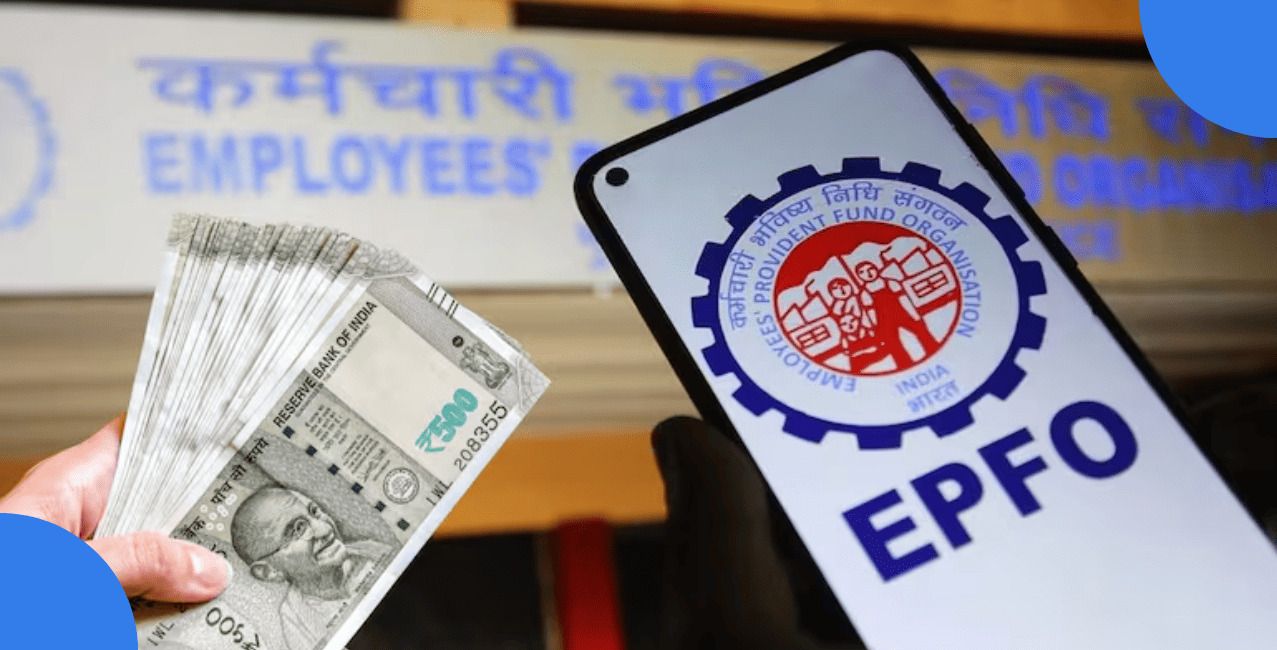How to Get Bank Statement Online: All You Need to Know?

Check Your Loan Eligibility Now
By continuing, you agree to LoansJagat's Credit Report Terms of Use, Terms and Conditions, Privacy Policy, and authorize contact via Call, SMS, Email, or WhatsApp
Lucky Singh had only just finished her breakfast coffee when she remembered, she hadn't opened her bank statement in weeks. Her balance in her checking account should be approximately ₹45,000, but she wanted to check it before any major purchases.
She took out her phone, opened her bank's app, and clicked on the "Statements" option. Having chosen April 1st to April 30th, she checked her expenses: ₹10,000 for groceries, ₹5,000 for bills, and ₹4,500 for entertainment. Together, ₹25,500 had been spent.
Her salary of ₹40,000 had been credited in the middle of the month, so having made all transactions, her balance stood at ₹59,500.
Lucky smiled. All was well, and she still had enough to meet her savings target. With a few clicks, she downloaded the statement and continued, feeling satisfied and in charge of her finances.
Accessing Bank Statements via Net Banking
1. State Bank of India (SBI)
Via Internet Banking:
- Visit the SBI Internet Banking portal.
- Log in using your username and password.
- Go to "My Accounts" > "Account Statement".
- Select the account and specify the statement period (e.g., last 1 month, custom date range).
- Choose the format (PDF or Excel) and click "Go" to view or download your statement.
Via YONO App:
- Open the SBI YONO app.
- Log in with your credentials.
- Tap on "Accounts" > "Account Statement".
- Select the desired statement period and format.
- Download or view your statement directly within the app
2. HDFC Bank
Via NetBanking:
- Go to the HDFC Bank NetBanking portal.
- Enter your Customer ID and PIN to log in.
- Go to "Enquire" > "Account Statement".
- Select the account and specify the statement period.
- Choose the format (PDF, Excel, or HTML) and click "Submit" to view or download your statement.
3. Central Bank of India
Via Internet Banking:
- Visit the Central Bank of India Internet Banking portal.
- Log in using your CIF and registered mobile number.
- Go to "My Accounts" > "Account Statement".
- Select the account and specify the statement period.
- Choose the format and click "Submit" to view or download your statement.
Example of Statement Summary:
- Opening Balance (April 1, 2025): ₹20,000
- Total Expenses (Debits): ₹2,500 (groceries) + ₹3,000 (utility bills) + ₹1,500 (dinner) + ₹5,000 (shopping) = ₹12,000
Read More – How to Close a Bank Account - Salary Credit (Credits): ₹30,000
- Closing Balance (April 30, 2025): ₹38,000
Tips for Accessing Bank Statements Online:
- Security: Always log in through your bank's official website or app. Avoid accessing your account from public or shared computers.
- Format: PDF is commonly used for official records, while Excel is useful for analysis.
- Statement Period: Most banks allow you to view statements for the past 3 to 12 months.
- Assistance: If you encounter issues, contact your bank's customer service for support.
Using Mobile Banking Apps for Statement Access
Download and Install the App:
- Ensure you have the official mobile banking application of your bank installed on your smartphone.
Log In Securely:
- Open the app and log in using your credentials, which may include a user ID and password, along with an mPIN or biometric authentication.
Go to Account Statements:
- Once logged in, locate and select the "Account Statements" or "e-Statements" option from the menu.
Select the Account and Statement Period:
- Choose the specific account (e.g., savings or current) and specify the date range for the statement you wish to view.
View or Download the Statement:
- You can now view the statement on your device or download it in a preferred format, such as PDF or Excel, for record-keeping.
RBI Guidelines for Mobile Banking:
According to the RBI's Master Circular on Mobile Banking Transactions in India, banks are required to implement the following measures:
- Two-Factor Authentication (2FA): All mobile banking transactions, including accessing bank statements, must be authenticated using two factors. One of these factors is typically an mPIN or a higher standard of authentication
- End-to-end Encryption: To protect customer data, end-to-end encryption should be implemented during mobile banking transactions.
- Transaction Limits: Banks may set transaction limits based on their risk assessments. For instance, transactions up to ₹5,000 can be conducted without end-to-end encryption, while higher-value transactions require enhanced security measures.
Customer Registration: Banks must establish a system for customer registration for mobile banking services, ensuring easy access and minimising the need for customers to visit branches.
Example of Statement Summary:
- Opening Balance (April 1, 2025): ₹25,000
- Total Deposits: ₹15,000
- Total Withdrawals: ₹10,000
- Closing Balance (April 30, 2025): ₹30,000
Priya successfully accessed and downloaded her bank statement, ensuring she had a record of her financial transactions for the month.
Receiving Statements via Registered Email
Step | Details |
Customer Registration | Customers must register their email addresses with the bank to receive electronic statements. |
Bank Consent | Customers must provide explicit consent to the bank to receive statements via email. |
Secure Transmission | Banks must ensure that the transmission of bank statements is encrypted to maintain data security. |
Authentication and Access | Banks may require authentication (e.g., password or OTP) before providing access to statements. |
Regular Delivery | Statements are sent regularly (e.g., monthly or quarterly) to the registered email address. |
Email Verification | Always verify the sender’s email address and ensure the email is genuinely from your bank. |
Security Measures | Use strong passwords and two-factor authentication for email accounts to protect your information. |
Fraud Awareness | Be cautious of phishing emails and fraudulent communications. |
Statement Access | Customers can open PDF attachments or links in secure emails to access the bank statements. |
Customer Support | Banks provide instructions and support for accessing or resolving any issues related to e-statements. |
Accessing Statements through ATMs
Step | Details |
Visit ATM | Go to any ATM supporting your bank’s debit card (e.g., SBI ATM). |
Insert Debit Card | Insert your card into the machine. |
Select Language | Choose your preferred language (e.g., Hindi, English). |
Enter PIN | Enter your 4-digit ATM PIN. |
Select Mini Statement | From the menu, choose "Mini Statement" |
View/Print | Recent transactions are displayed or printed (usually last 5–10 entries). |
Example: Lucky Singh's ATM Mini Statement:
Let's consider a hypothetical example of Lucky Singh, who wishes to check her recent transactions.
- Date: May 12, 2025
- Bank: State Bank of India (SBI)
- ATM Location: Connaught Place, New Delhi
Steps Taken:
- Arrival at ATM: Lucky arrives at the SBI ATM in Connaught Place.
- Card Insertion: She inserts her SBI debit card and selects Hindi as her preferred language.
- PIN Entry: Lucky enters her 4-digit ATM PIN.
- Mini Statement Selection: She chooses the 'Mini Statement' option from the menu.
- Statement Display: The ATM displays the following recent transactions:
Date | Transaction | Amount (₹) | Balance (₹) |
May 10, 2025 | Grocery Store Purchase | -1,500 | 18,500 |
May 11, 2025 | Online Shopping | -2,000 | 16,500 |
May 12, 2025 | ATM Withdrawal | -3,000 | 13,500 |
Print Statement: Lucky opts to print the mini statement for her records.
Outcome: Lucky successfully checks her recent transactions and has a printed record for future reference.
Security Tips:
- Privacy: Ensure no one is looking over your shoulder while accessing your account.
- Receipt Disposal: Shred or safely dispose of printed receipts to protect your information.
- ATM Location: Use ATMs in well-lit and secure areas, preferably inside bank premises.
- Report Issues: Immediately report any suspicious activity or issues with the ATM to your bank.
By following these steps, you can easily access your bank statements through ATMs, ensuring you stay informed about your account activities.
Conclusion
Having your bank statement available online has never been easier or more important. Whether you use an ATM, mobile app, net banking, or email, the internet options put your financial information at your fingertips. With just a few clicks and taps, people with busy schedules like Lucky Singh can stay in control of their finances without having to wait in line or fill out paperwork.
Also Read - HDFC Bank Statement
In the end, it's about feeling at ease, informed, and in control of your financial journey—not just about double-checking numbers.
Faqs
Q. Can I get my bank statement online for free?
Yes, most banks provide e-statements for free through net banking or mobile apps.
Q. How far back can I download my bank statements online?
Typically, you can access statements from the past 3 to 12 months, depending on the bank.
Q. Is it safe to download bank statements online?
Yes, as long as you use the official bank website or app and secure your login credentials.
Q. Can I get a printed copy of my online bank statement?
You can download the PDF and print it anytime for your records.
About the author

LoansJagat Team
Contributor‘Simplify Finance for Everyone.’ This is the common goal of our team, as we try to explain any topic with relatable examples. From personal to business finance, managing EMIs to becoming debt-free, we do extensive research on each and every parameter, so you don’t have to. Scroll up and have a look at what 15+ years of experience in the BFSI sector looks like.
Subscribe Now
Related Blog Post
Recent Blogs
All Topics
Contents
Quick Apply Loan
Consolidate your debts into one easy EMI.
Takes less than 2 minutes. No paperwork.
10 Lakhs+
Trusted Customers
2000 Cr+
Loans Disbursed
4.7/5
Google Reviews
20+
Banks & NBFCs Offers
Other services mentioned in this article



.png)