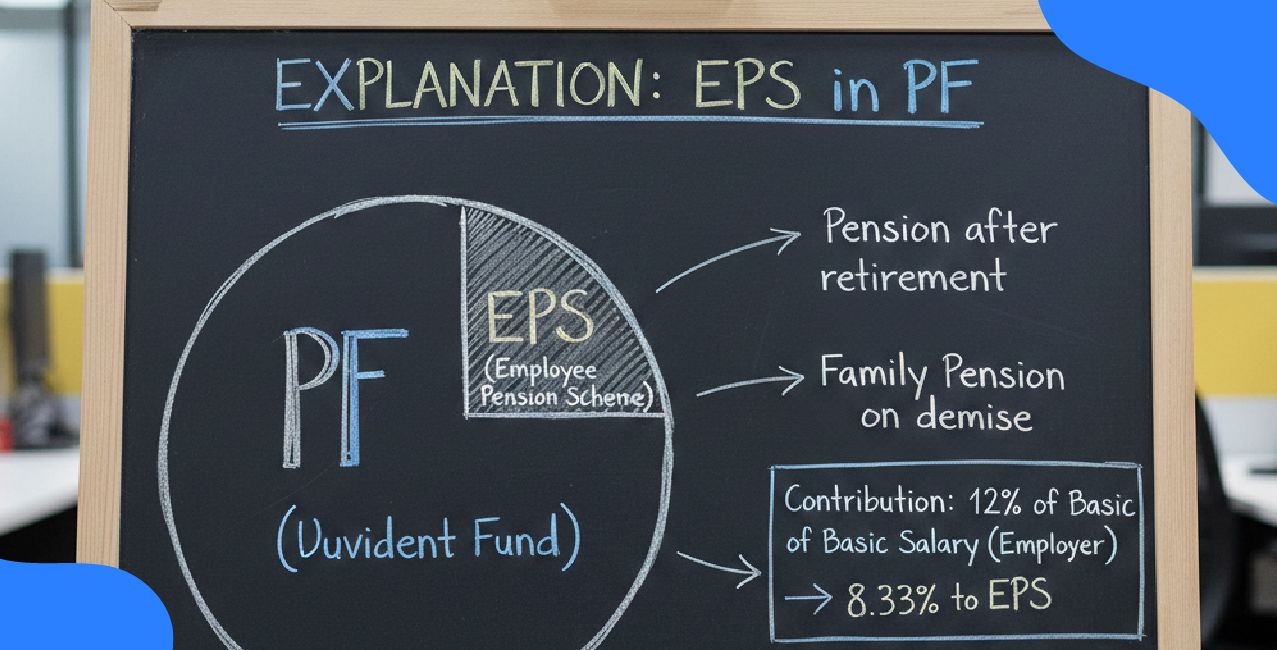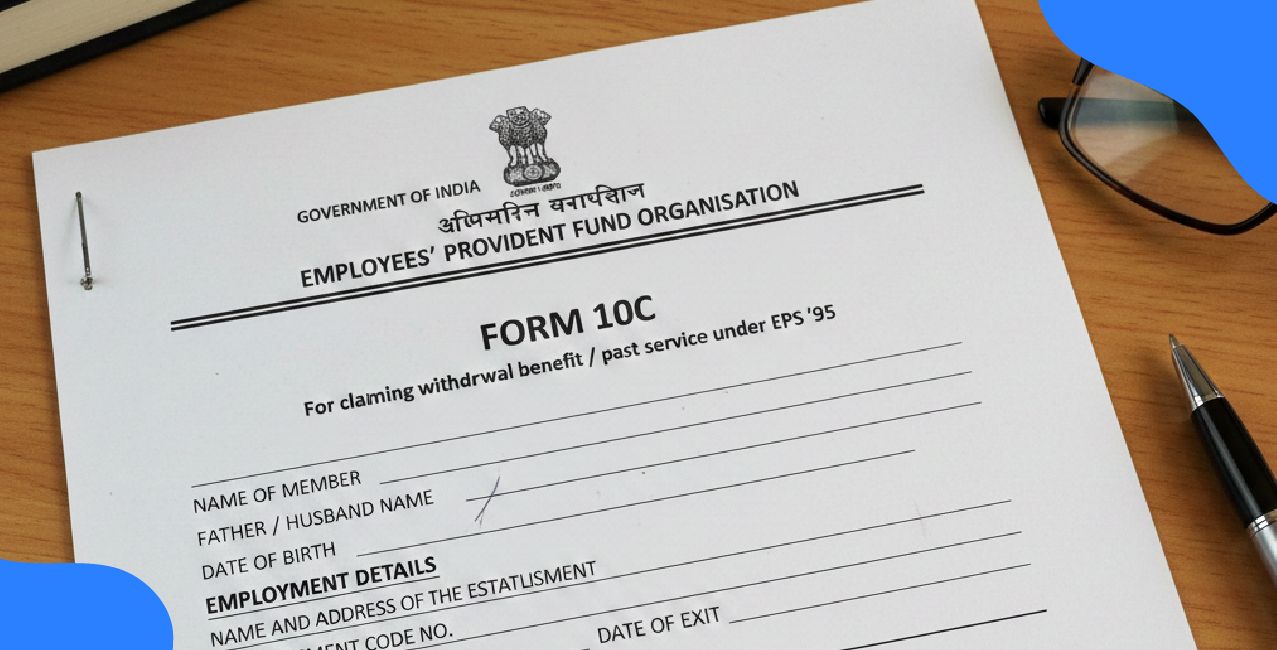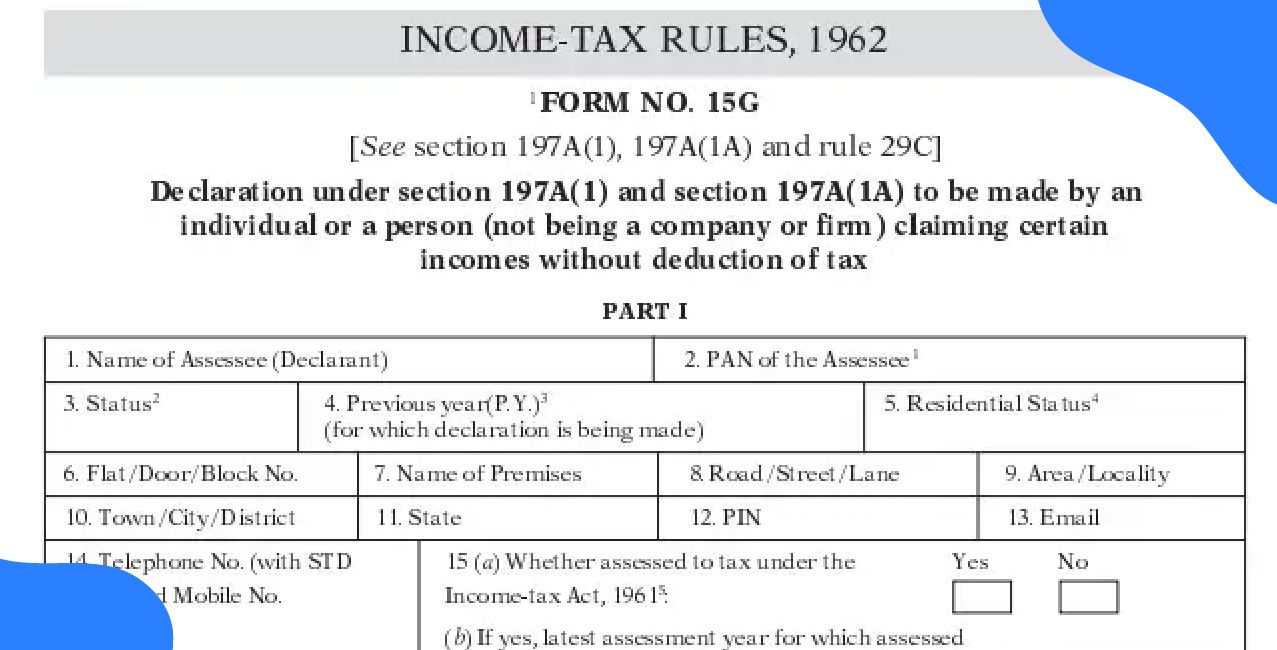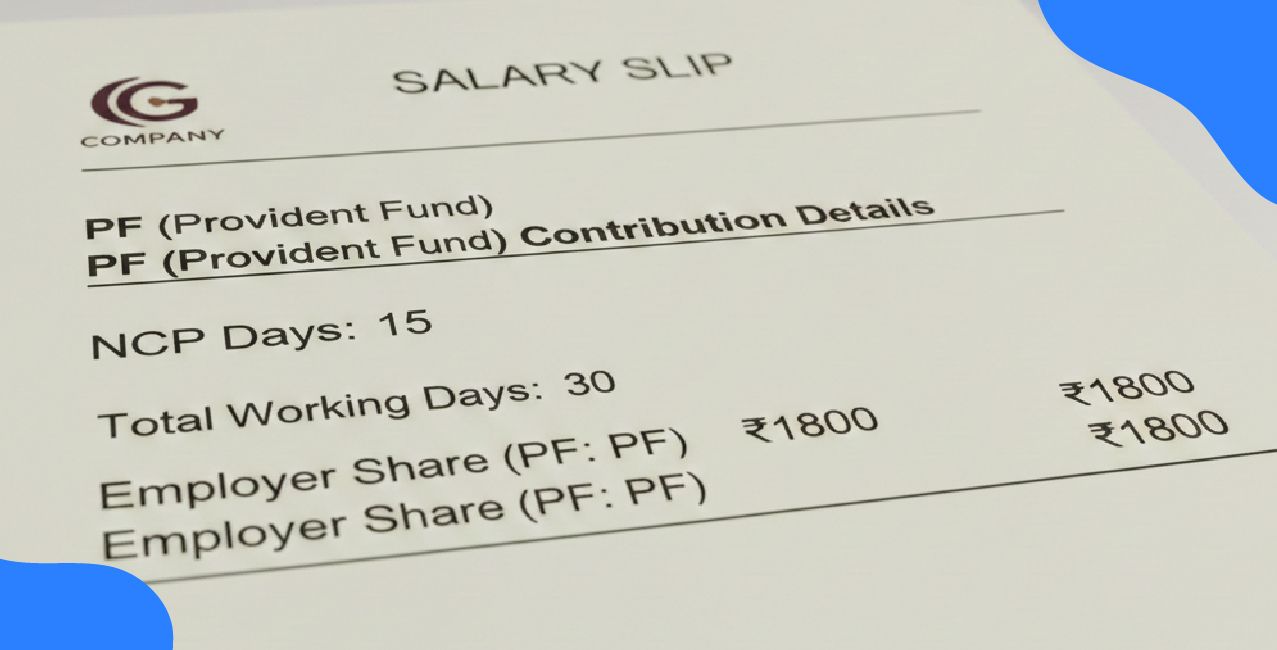Cred Customer Care Number 2025 – Complete Support & Helpline Guide

Check Your Loan Eligibility Now
By continuing, you agree to LoansJagat's Credit Report Terms of Use, Terms and Conditions, Privacy Policy, and authorize contact via Call, SMS, Email, or WhatsApp
Riya’s Example: Why CRED Customer Care Matters
Imagine this—Riya, a working professional from Pune, managed 3 credit cards with a combined due of ₹17,450 in June:
- HDFC: ₹5,200
- SBI: ₹7,350
- ICICI: ₹4,900
On June 15, she paid her HDFC bill via CRED and instantly bagged 520 reward points. Impressed, she set up autopay for SBI and a manual reminder for ICICI. But guess what? SBI autopay failed at 2 AM in July!
Panicking, she hit the in-app chat, and within 10 minutes, a CRED agent helped her re-authorise the debit mandate. She avoided late fees just in time!
Isn’t it interesting how one quick tap saved the day?
That’s why knowing how to contact CRED support is a total lifesaver. Here’s how you can do it too.
Why You Might Need to Contact CRED Customer Care?
Let’s say Riya, a busy marketing executive, is juggling three credit cards with dues totalling ₹17,450 in June. On 15 June, she paid her ₹5,200 HDFC card bill via CRED and instantly earned 520 reward points. Pleased with the seamless experience, she set up an autopay for her ₹7,350 SBI card and a manual reminder for her ₹4,900 ICICI card.
The following month, her SBI autopay didn’t trigger, and she noticed a “Payment Failed” alert at 2 am—just hours before the due time. Panicking, she tapped the in-app chat icon and described her issue.
Within ten minutes, the CRED support agent confirmed the debit mandate had expired and helped her re-authorise it, avoiding any late fees or missed points.
Here’s how you can reach CRED customer care whenever you need help
- In-App Chat: Instant assistance 24×7, perfect for urgent payment or autopay issues.
- Email Support: For detailed queries or documentation, please write to support@cred.club.
- Facebook Direct Message: Send a DM via the CRED page for casual questions or feedback.
- Twitter, Instagram & LinkedIn DMs: For real-time updates and community engagement.
- Feedback Form: Rate your experience and suggest improvements directly within the app.
Channel | Typical Response Time | Best For |
In-App Chat | < 10 minutes | Urgent payment failures & autopay resets |
Email (support@cred.club) | 1–2 business days | Detailed account inquiries |
Social Media DMs | 30 minutes–1 hour | Quick questions & general feedback |
In-App Feedback Form | 2–3 business days | Suggestions & complaints |
How To Contact the CRED App Customer Care Through Chat?
- Open the CRED App
Launch the CRED app on your mobile device. Make sure you are logged in to your account. - Tap on ‘Get Support’
On the home screen or within the settings menu, locate and tap the ‘Get Support’ option. This is your gateway to CRED’s help and support services.
Read More – Consolidate Credit Card Debt Without a Loan - Explore Support Options
You’ll be redirected to a support page where you can:- View ‘Recent Conversations’: This allows you to check the status of your previous chats or follow up on any existing queries.
- Browse the FAQs: A quick way to find answers to common questions related to payments, rewards, account settings, etc.
- View ‘Recent Conversations’: This allows you to check the status of your previous chats or follow up on any existing queries.
- Raise a New Issue (if needed)
If your issue isn’t resolved through recent conversations or FAQs:- Click on ‘Need more help?’
- This will open a new form where you can raise a specific query or complaint.
- Click on ‘Need more help?’
- Choose the Right Query Topic
You’ll be presented with a list of common topics (e.g., payment issues, reward queries, billing problems).- Select the topic that closely matches your issue.
- If your concern doesn’t fall under any listed category, select ‘Other Issues’ to manually describe your problem.
- Select the topic that closely matches your issue.
- Chat with the Support Team
Once submitted, a support executive will connect with you through the in-app chat and help resolve your query. You’ll receive notifications and updates directly in the app.
How to Reach CRED Customer Support on Social Media?
1. Facebook
- Direct Message (DM):
Go to CRED’s Facebook support handle: @support.cred
Click the ‘Message’ button to send a direct query to their customer care team. - Official Page:
Visit @CRED.club.official
You can like, share, comment, or post your queries publicly or privately.
2. Instagram
- Send a DM:
Open Instagram and search for @cred_club
Tap on ‘Message’ to send your issue directly via Instagram DM.
This is great for non-urgent queries, feedback, or general support. - Browse Updates:
Follow the page to stay updated on offers, contests, and new features.
3. Twitter (Now X)
- Customer Support DM:
Search for @CRED_support on Twitter and click ‘Message’ to start a direct conversation about your issue. - Official Handle:
You can also tweet to or tag @CRED_club for public queries or to highlight urgent issues. - Stay Updated:
Follow both handles for real-time updates, announcements, and tips.
4. LinkedIn
- Visit the CRED Company Page:
Open LinkedIn and search for ‘CRED’ or go directly to their LinkedIn page.
Here, you can:- Stay updated with product announcements, company news, and thought leadership posts.
- Leave a message or connect for formal queries and updates.
- Stay updated with product announcements, company news, and thought leadership posts.
By reaching out via social media, you can get your concerns noticed quickly while also staying informed about the latest CRED features and offers.
How to Escalate Your Issue to the CRED Grievance Redressal Officer?
Let’s say Sameer, who recently faced an issue with his ₹12,000 credit card bill payment on CRED. Despite multiple chats with the support team over five days, the payment status remained unclear, and his reward points were not credited.
Frustrated, Sameer decided to escalate his complaint. Since his support ticket was still open and less than 30 days old, he clicked the ‘Escalate to Grievance Officer’ button in the app.
Also Read - How to Pay Credit Card Bill Using Another Credit Card
Within two days, Mr. Atul Patro, the grievance redressal officer, personally reviewed Sameer’s case and resolved the problem, ensuring Sameer’s points were credited and payment status updated.
How to escalate your issue to CRED’s Grievance Officer
- Ensure your support ticket is open or was resolved within the last 30 days.
- Click the ‘Escalate to Grievance Officer’ button in the app.
- Provide all relevant details about your issue.
- Await response from Mr. Atul Patro, who oversees grievance redressal.
Step | Description | Expected Response Time |
Verify ticket status | Confirm ticket is open or resolved in 30 days | Immediately before escalation |
Click the escalate button | Submit your issue to the grievance officer | Within minutes |
Review by the grievance officer | Personal case review by Mr. Atul Patro | 1–3 business days |
Resolution & feedback | Final solution and closure | Within 2–3 business days |
Conclusion
If you ever face a payment issue, missed reward points, or a failed autopay, don’t worry! Just like Riya and Sameer, you can chat with CRED support, send an email, or use social media. Still not fixed? You can even talk to the Grievance Officer, Mr. Atul Patro.
Fast replies, easy help—just open the CRED app and sort it out in minutes!
FAQs
Q1: How can I contact CRED customer care quickly?
You can use the in-app chat for 24×7 instant support on the CRED app.
Q2: What is CRED’s official customer care email?
You can email CRED support at support@cred.club for detailed queries.
Q3: What should I do if autopay fails on CRED?
Use the in-app chat to re-authorise your mandate with help from a support agent.
Q4: Can I reach CRED support through social media?
Yes, you can DM CRED on Facebook, Instagram, Twitter (X), or LinkedIn.
Q5: How do I escalate my issue to the Grievance Redressal Officer?
Tap 'Escalate to Grievance Officer' in the app if your ticket is unresolved within 30 days.
Other Customer Care Pages | |||
About the author

LoansJagat Team
Contributor‘Simplify Finance for Everyone.’ This is the common goal of our team, as we try to explain any topic with relatable examples. From personal to business finance, managing EMIs to becoming debt-free, we do extensive research on each and every parameter, so you don’t have to. Scroll up and have a look at what 15+ years of experience in the BFSI sector looks like.
Subscribe Now
Related Blog Post
Recent Blogs
All Topics
Contents
Quick Apply Loan
Consolidate your debts into one easy EMI.
Takes less than 2 minutes. No paperwork.
10 Lakhs+
Trusted Customers
2000 Cr+
Loans Disbursed
4.7/5
Google Reviews
20+
Banks & NBFCs Offers
Other services mentioned in this article