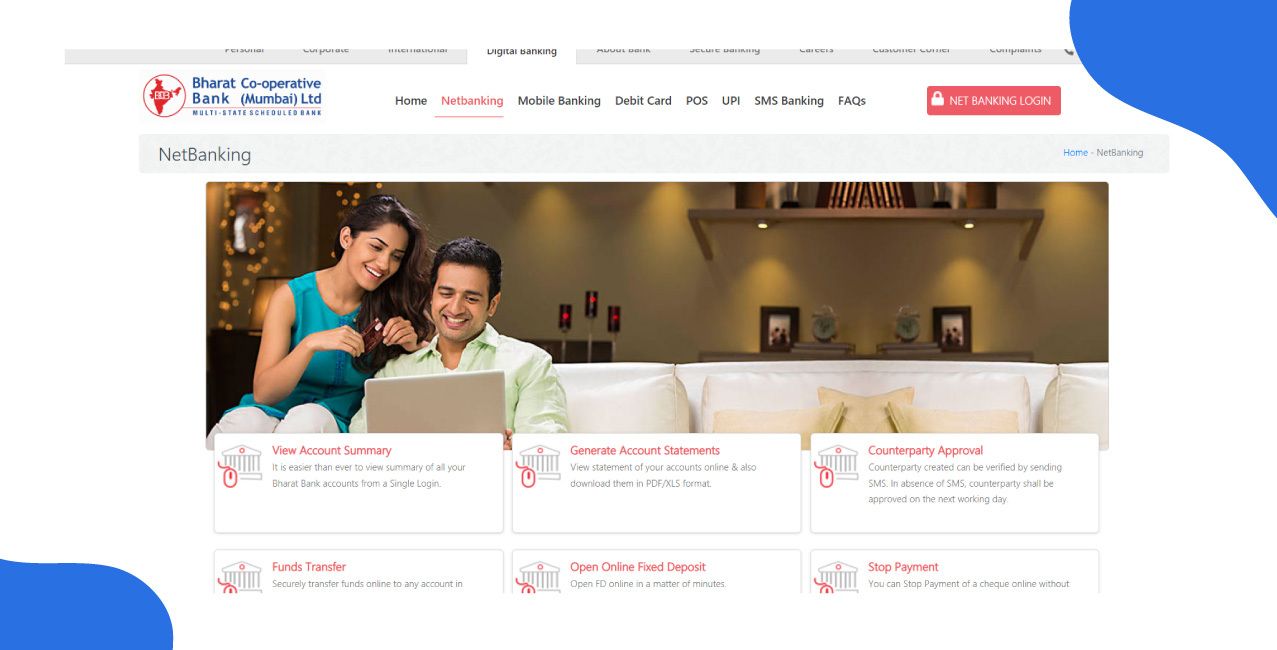
Author
LoansJagat Team
Read Time
6 Min
07 Oct 2025
How to Activate Net Banking in Bharat Bank – Step-by-Step Guide
Key Highlights
- You must fill out and submit the NetBanking application form at your home branch of Bharat Bank. You can either download and print the form yourself or go to the bank.
- The Bharat Bank issues a User ID and temporary password. You can and must change both on first login.
- Net banking lets you transfer funds, open FDs, stop cheques, request cheque books, and block cards.
We all require banks at some point in a month, whether related to a cheque book, re-issuing a debit card, changing PINs, etc. But, is it really feasible to go there and waste 3-4 hours of the day on a small task? No! That is why most people have a Net Banking account linked to their branch account.
Bharat Bank also offers a net banking facility to all its customers. Let’s see how you can register for the net banking in Bharat Bank in this blog. We will also explore the common issues people face as beginners in the net banking world and the services of net banking you can take advantage of.
How to Activate Net Banking in Bharat Bank Overview
Bharat Co-operative Bank offers net banking to all its customers. Using it, they can access their accounts, transfer funds, check statements, etc., online. They don’t have to visit their base branch for every small requirement; just log in using the userID and password and use it as per their convenience.
Step-by-Step Guide to Activate Net Banking in Bharat Bank
To activate the net banking services in Bharat Bank, you need to visit the bank. Not everything can happen online, so here are the steps you can follow:
- Go to your nearest branch and ask for the NetBanking registration form.
Or
You can also download the Net Banking Application form by clicking on the hyperlink.
- Fill in the form by providing correct details like account number, customer No., mobile/email, and KYC if needed.
- Submit the form physically, along with any documents required (ID proof, KYC, etc.).
- Bank staff will work on your application. After verification, the bank activates net banking access.
- You will receive login information via registered mobile/email.
Once you receive your userID and password, you can log in using that and change the given password and PINs.
How to Log in for the First Time?
After receiving your userID and password, you can log in anywhere, anytime and on any device you want to. Here are the steps:
- Visit the official site of Bharat Co-operative Bank. Under the Digital Banking tab, click on the NetBanking tab, which is present just adjacent to the Home tab.
- On the right side, you will see a red icon which says Net Banking Login. Click on it.
- On the next page, on the left side, fill in your details like userID and password that you must have received via email or SMS. Also, type the visible security code properly.
- Click on the green colour Login button and voila! You have just logged in to your net banking account. Congratulations!
By following these steps, you can log in to your account whenever you want to and save yourself from visiting the branch physically.
Tip: For login, try to use a computer or a laptop. This is because, often, the security code is not processed if entered via mobile. Technologia!
Common Issues During Activation & Solutions
The process involved is quite simple; however, there are a few issues that most people face. If you face any of the mentioned issues, follow the solutions given in the last column:
To contact the bank, you can either call at: 022-61890061,62,63 or you can email to your email ID: eBank@bharatbank.co.in.
Net Banking Services You Can Use
Using net banking, you can do the following:
- View Account Summary: Access all Bharat Bank account details in one place with a single login.
- Generate Account Statements: Download detailed account statements anytime in PDF or XLS format for record-keeping.
- Counterparty Approval: Approve counterparties instantly via SMS; otherwise, approval is auto-processed the next working day.
- Funds Transfer: Transfer funds securely through NEFT/RTGS to Bharat Bank or other banks, including recurring payments.
- Open Online Fixed Deposit: Quickly open fixed deposits online within minutes without visiting the branch physically.
- Stop Payment: Stop cheque payments online instantly without any additional charges applied by the bank.
- Request Cheque Book: Order a new cheque book online; it will be delivered to your registered address.
- Block Debit Card: Block lost or stolen debit cards easily through internet banking for secure account protection.
The services offered via net banking by Bharat Bank do save a lot of time and effort, but remember the following:
- If you add a counterparty between 8:00 a.m. and 7:45 p.m., it will be approved within 45 minutes after confirmation by SMS/Email. If not, it will be approved by 8:30 a.m. the next day.
- If you add a counterparty between 7:45 p.m. and 8:00 a.m., it will be approved only on the next day.
Conclusion
To activate net banking in Bharat Bank, you don’t have to put in much effort. Just download the form, fill it with the correct details and submit it at your branch. Also, verify KYC, mobile-linked Aadhar number. That’s it!
You will be a registered NetBanking user and do not have to visit the bank for every small inconvenience or service requirement. If you face issues, you can also call them or email them.
Frequently Asked Questions
Does Bharat Bank charge fees for net banking transactions?
Most basic services are free. Some special services may have fees. Check the bank schedule of charges or ask your branch.
How do I activate the Bharat Bank mobile banking app?
Download the official app from your app store, then register using your account number and OTP sent to your registered mobile.
Are there daily transaction limits on transfers?
Yes. Banks set daily NEFT, RTGS, and IMPS limits. Contact your branch to know your exact transaction limits.
Is net banking available for NRI and corporate accounts?
Yes. Activation processes differ. NRIs and corporates must submit specific forms and KYC. Contact your relationship manager or branch for guidance.
Other Related Pages | |||
About the Author

LoansJagat Team
‘Simplify Finance for Everyone.’ This is the common goal of our team, as we try to explain any topic with relatable examples. From personal to business finance, managing EMIs to becoming debt-free, we do extensive research on each and every parameter, so you don’t have to. Scroll up and have a look at what 15+ years of experience in the BFSI sector looks like.

Quick Apply Loan
Subscribe Now
Related Blog Post


