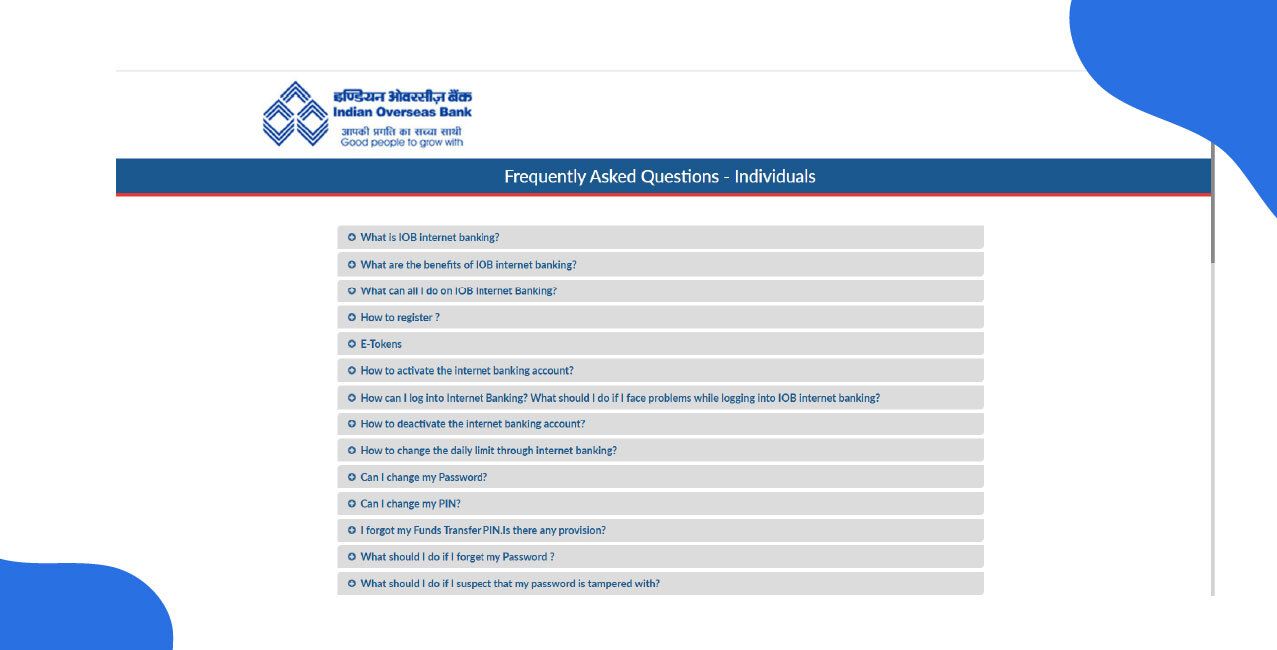
Author
LoansJagat Team
Read Time
6 Min
30 Sep 2025
How to Activate Net Banking in IOB – Step-by-Step Guide
Key Insights
- You can pay bills without going to a branch. Just use Indian Overseas Net Banking, it's free and easy to use.
- You can apply online through your debit card details or visit the Indian Overseas Bank Branch for sign-up.
- You can do most of your banking tasks anytime with security, such as transferring funds, paying taxes, locking your card and many more.
Visit https://www.iob.bank.in/Default to begin using Indian Overseas Bank's net banking service. Under 'Personal Login,' select 'Register' and fill out the form with your account information.
With this blog, you can earn detailed information about the Net banking of the Indian Overseas Bank below.
Step-by-Step Guide to Activate Indian Overseas Bank Net Banking
You can register your Net Banking with IOB through both online and offline processes.
Online Registration Method of Indian Overseas Bank Net Banking
Here are the simple steps for registering for the Indian Overseas Bank Net Banking
- Go to the official website of Indian Overseas Bank.
- In the "Personal Section", you see the "Digital Banking" option; click on that.
- A new page will open, then click on Internet Banking.
- Then, a new window will open. Click "Continue" to access the internet banking homepage.
- Click the "Register" option in the Personal Login section. (Click here to direct link)
- The user must provide basic data, including country, mobile number, email address, and 15-digit account number. Create an online banking login ID, choose a password, and submit.
- Following the validation of your information, you have the option to use your debit card or visit an in-branch location to activate your account. You can choose the option that best suits your needs.
- You will need to input your debit card number, the card's expiration date, and your debit card PIN if you decide to use your debit card to activate your account.
- Your internet banking will be activated after you submit these details, and your card information and OTP are validated.
You must follow these steps to open net banking in IOB.
Read More - Indian Overseas Bank Net Banking
Offline Registration Method of Indian Overseas Bank Net Banking
- Visit the official Indian Overseas Bank Branch.
- Request the Net Banking Form from your banker, fill out the form at your nearest IOB branch, and submit it there.
- The bank will review your application and activate net banking for your account.
You can follow these steps to register your net banking online and offline, which is safe from any location. Next, we talk about how to log in for the first time.
Bonus Tip: The TPIN is generated during the first login after activation. If forgotten, it can be reset online using your debit card details or by developing a new one from the profile section.
How to Log in for the First Time Net Banking in the Indian Overseas Bank?
Go to the official website and complete the login process to activate your IOB net banking online.
Step 1: Go to the official website of Indian Overseas Bank.
Step 2: In the "Personal Section", you see the "Digital Banking" option; click on that.
Step 3: A new page will open, then click on Internet Banking.
Step 4: Then, a new window will open. Click "Continue" to access the internet banking homepage.
Step 5: Click the "Log in" option in the Personal Login section. (Click here to direct link)
Step 6: Enter your Login ID, password and Captcha.
Step 7: Select Login, then you will receive OPT on your registered mobile number
To safely access and manage your accounts, log in after entering your login information.
Bonus Tip: During the registration process or later within the “Profile” or “Account Summary” section, you can link all your accounts held at the same branch under your customer ID.
Common Issues During Activation & Solutions
These solutions ensure a seamless process, enabling users to quickly resolve issues and gain secure access to online banking services.
Let's examine the common issues Nitin faced and how he found solutions for them.
By following these solutions, Nitin successfully resolved his issues and activated his account.
Learn More - IOB Balance Check Number
Indian Overseas Bank Net Banking Services You Can Use
IOB Net Banking enables instant online registration and secure 24/7 account access.
Here are the services offers by Indian Overseas Bank.
- Register online and activate your account anytime using your debit card.
- Funds Transfer/Utility Payments
- Pay your bills easily with access to over 1,000 merchants.
- Open, close, or renew your deposits as needed.
- Tax payments, such as income tax, GST, EPFO, and Customs.
This platform provides complete control over your finances. Click here to know more.
Conclusion
Getting started with IOB Net Banking is simple. Once you activate your account, you can easily manage your money, pay bills, transfer funds, and handle investments whenever and wherever you need.
FAQs
1. What is the transaction limit for IOB Net Banking?
IOB sets daily transaction limits for security; these vary for NEFT, IMPS, and bill payments and can be viewed or modified after logging into your net banking dashboard.
2. I don't have a debit card. How can I activate net banking?
Without a debit card, you must use the offline method: download the form from the IOB website, fill it out, and submit it at your home branch for activation.
3. How do I update my mobile number or email ID in IOB Net Banking?
For security reasons, core details like mobile number and email must be updated by physically visiting your home branch and submitting a request form.
4. Can I access IOB Online Banking from my mobile?
Indian Overseas Bank offers a mobile banking app that enables customers to access Net Banking on their smartphones. You can find the app for both Android and iOS in their app stores.
Other Related Pages | |||
About the Author

LoansJagat Team
‘Simplify Finance for Everyone.’ This is the common goal of our team, as we try to explain any topic with relatable examples. From personal to business finance, managing EMIs to becoming debt-free, we do extensive research on each and every parameter, so you don’t have to. Scroll up and have a look at what 15+ years of experience in the BFSI sector looks like.

Quick Apply Loan
Subscribe Now
Related Blog Post


