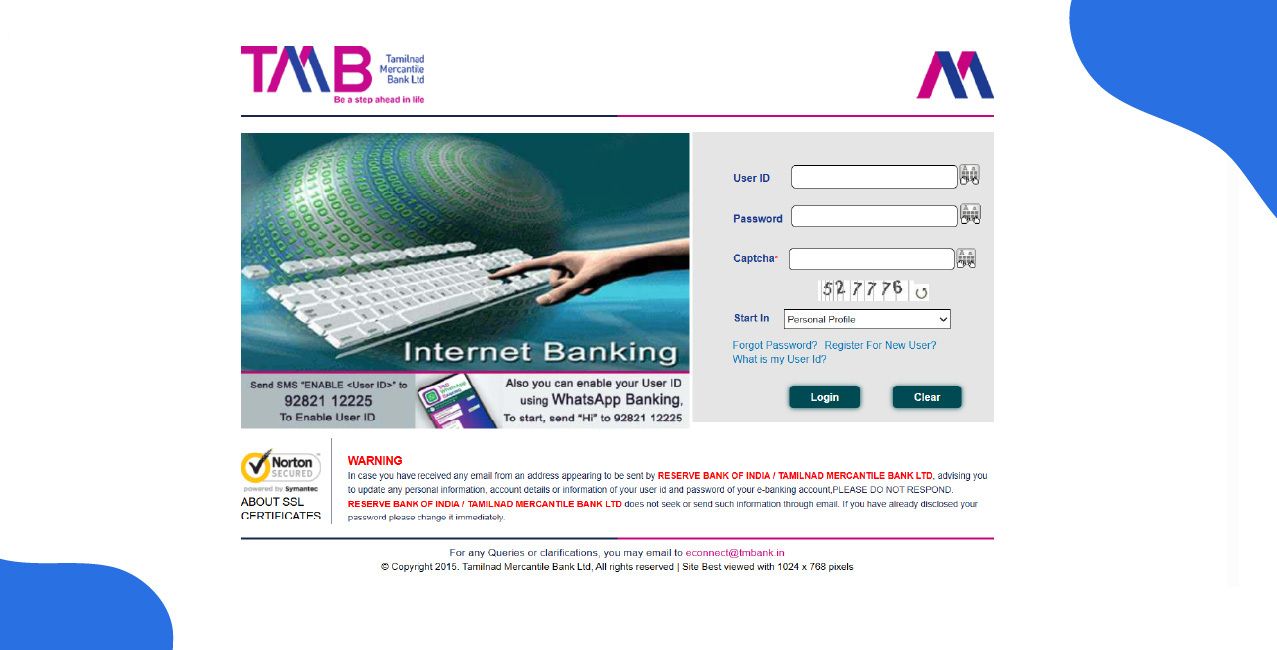
Author
LoansJagat Team
Read Time
6 Min
08 Oct 2025
How to Activate Net Banking in TMB Bank – Complete Step-by-Step Guide
Key Takeaways
- TMB Net Banking in TMB Bank gives you complete access to your bank account online, allowing you to check balances, transfer funds, pay bills, and manage fixed deposits and loans at any time of the day.
- There are two simple ways to activate Net Banking in TMB Bank: either through online registration using your debit card and mobile number, or by visiting your nearest branch to register offline using a form.
- Once activated, Net Banking in TMB Bank offers multiple digital services such as NEFT/IMPS transfers, bill payments, account statements, fixed deposit creation, and EMI tracking, all without the need to visit a branch.
- If you face any issues during activation, like OTP errors or login problems, they can be resolved easily by updating your mobile number, checking your login credentials, or contacting TMB customer support.
Bonus Point: TMB’s net profit rose 6% in Q1 FY26 to ₹304.9 crore, supported by strong growth in deposits (₹53,803 crore) and advances (₹45,120 crore).
Net Banking in TMB Bank is a digital banking service that lets customers access and manage accounts online safely, anytime and from anywhere.
Let’s say Manoj Pillai, 40, from Madurai, opened a TMB account with ₹5,00,000 and activated net banking online. He paid ₹12,000 GST, transferred ₹50,000, and opened a ₹1,00,000 FD all within 30 minutes. Net Banking in TMB Bank saved him hours weekly. You too can activate it and bank easily.
Tamilnad Mercantile Bank (TMB) offers secure net banking for individuals and businesses. With TMB Net Banking, customers can transfer funds, check balances, pay bills, and manage deposits or loans anytime using a mobile or computer. The service is free and can be activated online with a debit card or offline at a branch.
This blog explains how to activate Net Banking in TMB Bank, troubleshoot issues, and use its digital features easily.
Step-by-Step Guide to Activate Net Banking in TMB Bank
There are two ways to activate your Net Banking in TMB Bank:
- Online registration
- Offline branch-based registration
Online Registration Method
The online registration process is simple if your mobile number is already registered and you have a TMB debit card. This method is best for users who are comfortable with basic internet use.
Follow the steps below to activate TMB Net Banking online:
Activating TMB Net Banking is easy and can be done fully online. Just follow the steps below:
- Visit the TMB Website: Go to the official Tamilnad Mercantile Bank site and navigate to the “Net Banking Login”.
- Start New Registration: Click on the option “Continue To Login.”
- Accept Terms & Conditions: Carefully read the terms and conditions, then click on “Agree” to proceed further.
- Enter Account Details: Fill in the required personal and banking details:
- User ID
- Password
- Captcha
- User ID
- Click on the ‘Continue’ button.
- Confirm and Activate: Review the details you’ve entered, then confirm to complete the activation. You can now log in to your TMB Net Banking account.
Once completed, your TMB Net Banking will be activated instantly or within a few hours.
Offline Registration Method
If you prefer not to use the internet or don’t have a debit card, you can activate TMB Net Banking by visiting your nearest branch. This method is also suitable for senior citizens or people who want in-person support.
The steps below explain how to activate TMB Net Banking through the offline method:
- Visit your home branch of Tamilnad Mercantile Bank.
- Request the Net Banking Registration Form at the counter.
- Fill in your Customer ID, account number, mobile number, and email ID.
- Attach a self-attested copy of your Aadhaar or PAN card.
- Submit the form to the bank official.
- Your net banking login credentials will be activated and shared via SMS or email within 2–3 working days.
This offline method is secure and ensures help from a bank officer during the entire registration process.
How to Log in for the First Time?
Once your TMB Net Banking account is activated, whether online or offline, you need to complete your first-time login setup to start using it.
Here are the steps for logging in to TMB Net Banking for the first time:
- Go to the TMB Net Banking section and click on “Register as a new user” on the login page.
- Enter your account details (account number, DOB, PAN) and verify the OTP sent to your registered mobile or email.
- Log in using the User ID received via SMS and the password from the PDF emailed to you, then verify with the OTP sent to your mobile.
- Set a new login and transaction password and answer security questions for added account protection.
- Submit all details to complete the setup, and a confirmation message will appear on the screen.
- Your TMB Net Banking account gets activated, though full access to all features may take up to 2 hours.
After this setup, you can use your account for all services like payments, transfers, and downloads.
Common Issues During Activation & Solutions
Sometimes, customers may face small issues while activating their Net Banking in TMB Bank. These problems are usually simple and can be fixed easily without technical help.
Here are some of the most common problems faced and how to solve them:
- Mobile number not linked: If your mobile number is not registered with the bank, you won’t receive OTPs. Visit your branch to update it.
- Wrong account number or Customer ID: Enter the correct details from your passbook or welcome kit.
- OTP not received: Network delays or Do Not Disturb (DND) settings may block messages. Try again later or check SMS settings.
- Temporary password not working: Use the ‘Forgot Password’ option or contact the branch.
These small errors can be resolved quickly with proper checking or assistance from the bank.
Services You Can Use in Net Banking in TMB Bank
Once your account is active, Net Banking in TMB Bank allows you to perform many useful banking tasks online. These services are available 24x7 and help you avoid long queues at the bank.
Below are the main services you can use after activating Net Banking in TMB Bank:
- Fund Transfers: Send money using NEFT, RTGS, or IMPS to any bank account.
- Bill Payments: Pay electricity, DTH, phone, water, and broadband bills.
- Account Management: Check your balance, view mini statements, and download past transactions.
- Fixed Deposits: Open, renew, or close FDs online without branch visits.
- Loan Enquiries: Track your loan amount, EMI schedule, and apply for top-ups.
These features make TMB Net Banking useful for daily transactions, bill tracking, and financial planning.
Conclusion
Net Banking in TMB Bank is safe, free, and easy to use. Whether you're a salaried person, business owner, or retiree, you can activate it online or offline.
With just your Customer ID, mobile number, and account details, you can unlock full control over your bank account. For help, visit www.tmb.in or contact your local TMB branch today.
FAQs
1. Can I access net banking on my phone?
Yes, net banking can be accessed on your mobile phone using a browser or official banking app to manage accounts, payments, and services.
2. How do I check my net banking balance?
Log in to your bank’s official website or app using your User ID and password to view your account balance instantly.
3. What if I forget my transaction password?
Click "Forgot Password" on the login page or contact your branch to reset it.
4. Can I open FDs or track loans through net banking?
Yes, you can open, renew, and manage fixed deposits and loans online.
Other Related Pages | |||
About the Author

LoansJagat Team
‘Simplify Finance for Everyone.’ This is the common goal of our team, as we try to explain any topic with relatable examples. From personal to business finance, managing EMIs to becoming debt-free, we do extensive research on each and every parameter, so you don’t have to. Scroll up and have a look at what 15+ years of experience in the BFSI sector looks like.

Quick Apply Loan
Subscribe Now
Related Blog Post


