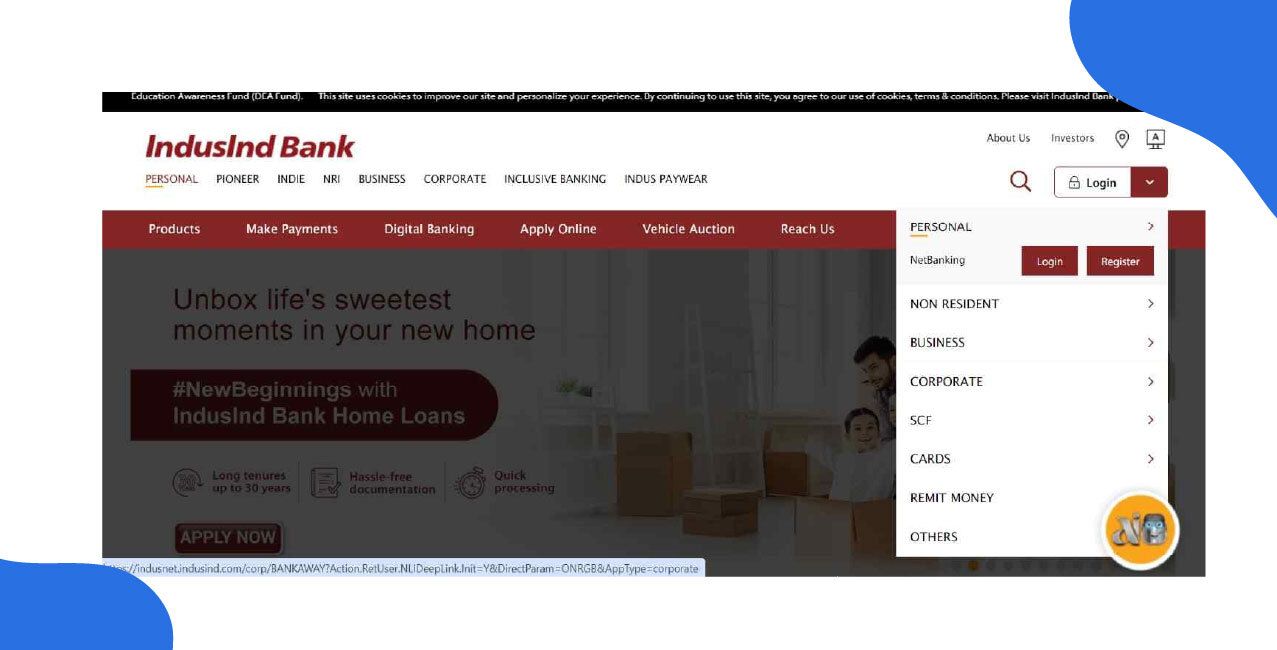
Author
LoansJagat Team
Read Time
6 Min
30 Sep 2025
How to Activate Net Banking in IndusInd Bank – Step-by-Step Guide
Key Insights
- A customer can register for net banking on the IndusInd Bank website
- You can apply online or visit a local branch to activate the net banking of IndusInd.
- A customer completes the process by entering their account details and verifying their identity with an OTP sent to their registered number.
IndusInd Bank offers a variety of online banking services to facilitate financial management. The bank's net banking platform, IndusInd, is one of these.
You can take care of your banking needs online day or night with IndusInd. To learn more about how IndusInd net banking operates, continue reading.
This blog helps you understand IndusInd's net banking. So, next, we will talk about the step-by-step guidelines for net banking activation of IndusInd.
Step-by-Step Guide to Activate IndusInd Bank Net Banking
Customers can follow instructions from Net Banking to complete the online and offline process. It helps customers safely access online banking for their accounts.
Online Method of Activation of IndusInd Bank Net Banking
Here is the online steps of IndusInd Net Banking Application
Step 1: Check out the official website of IndusInd Bank.
Step 2: Click "Login" in the top-right corner. Then, you see a pop-up; click on "Net banking Login."
Step 3: Then, enter the new page and enter your “User ID”. Click here for the direct link to the Login.
Step 4: Enter your account number, Debit card number, PIN, card expiry date, and CVV to complete your details.
Step 5: Type the captcha shown on the screen and click “Submit.”
Offline Method of Activation of IndusInd Bank Net Banking
Here are the offline steps for activating IndusInd Bank Net Banking.
Step 1: Go to the IndusInd Bank website and download the IndusNet Registration Form.
Step 2: Fill out the form, print it out, and deliver it to the IndusInd Bank location.
Step 3: To activate your IndusInd net banking, the bank will send you a user ID and password.
Net banking can be safely activated using either method; online activation is quick, while offline activation necessitates a visit to a branch.
Bonus Tip: You can quickly retrieve your forgotten User ID online. Click on "Forgot User ID" on the login page and validate your details using your credit card number, registered mobile number, and debit card information.
Read More - IndusInd Bank Net Banking
How to Log in for the First Time?
For safe and easy account access, follow these easy steps to activate your IndusInd Bank net banking online.
Step 1: Go to IndusInd Bank's official website.
Step 2: Click "Login," choose "Personal," and then click "Login".
Step 3: Enter your User ID and click on the sign-up button.
Step 4: Enter your Net Banking password. If you don’t know the password, click 'Forget Password' and create a new one.
Step 4: After entering the password, you will receive an OTP on your registered mobile number. Enter the OTP and log in to IndusInd Bank Net Banking.
Both offline and online activation techniques offer a secure way to manage your online finances.
Common Issues During Activation & Solutions of Net Banking Activation
When activating their net banking, customers frequently encounter minor technical difficulties. With an example from Aman, this table lists common problems and their easy fixes:
Verify that your connection is regular and that your registered information is accurate to resolve the majority of activation problems. Next, we talk about the services of IndusInd Bank Net Banking.
Bonus Tip: For security reasons, core contact details cannot be changed online. You must visit your home branch with a valid ID proof and fill out a 'Change of Contact Details' form to update your mobile number or email address.
Learn More - IndusInd Bank Balance Check Number
IndusInd Bank Net Banking Services You Can Use
IndusInd Net Banking offers comprehensive features for seamless account management, secure transactions, and convenient financial services.
Account Enquiry
- Account Summary
- Transaction History
- View, download and print the last 12 months' statements
Financial Transactions
- Transfer funds between your own accounts
- Transfer funds to any IndusInd Bank account
- Beneficiary Manager
Utility Bill Payments
- Register Billers
- Pay Utility Bills
- Get alerts when payments are due
- Get notified when new bills are available
Requests
- Request for a new cheque book
- Stop payment of cheques
- Report a lost or stolen debit card
Mutual Funds
- Check your mutual fund investments
Online Payments
- Shop online with a wide range of merchants
Other ServicesSecurity
- Connect with your personal banker
- See current foreign exchange rates
With these features, you can manage your banking easily and securely, regardless of your location. Click here to know more.
Conclusion
With the help of this comprehensive guide, you can easily activate and use IndusInd Bank's Net Banking, ensuring safe and timely money management from the comfort of your own home.
The IndusInd Net Banking helps you pay bills and transfer money from one bank to another.
FAQS
1. I don't have my IndusInd debit card. How can I activate net banking?
Without a debit card, you cannot use the online self-activation method. You must visit your home branch and submit a physical application form to request net banking credentials, and you can also use your credit card.
2. Are there any charges or fees for activating IndusInd net banking?
Activating and using IndusInd Bank's net banking is free; no activation or annual fees apply.
3. What is the difference between "View Only" and "View & Transact" access?
"View Only" allows you to check statements and balances but prohibits transactions. "View & Transact" provides full access, including funds transfer and bill payments. You must select this during registration.
4. How do you secure your IndusInd Bank Net Banking password?
Passwords are case-sensitive, i.e., "A" Capital is different from "a" (Lower Case). Passwords should be between 8 and 26 characters in length and should contain at least one special character (\, #, $, ^, @, &, %). And you can change your password every 90 days.
Other Related Pages | |||
About the Author

LoansJagat Team
‘Simplify Finance for Everyone.’ This is the common goal of our team, as we try to explain any topic with relatable examples. From personal to business finance, managing EMIs to becoming debt-free, we do extensive research on each and every parameter, so you don’t have to. Scroll up and have a look at what 15+ years of experience in the BFSI sector looks like.

Quick Apply Loan
Subscribe Now
Related Blog Post


