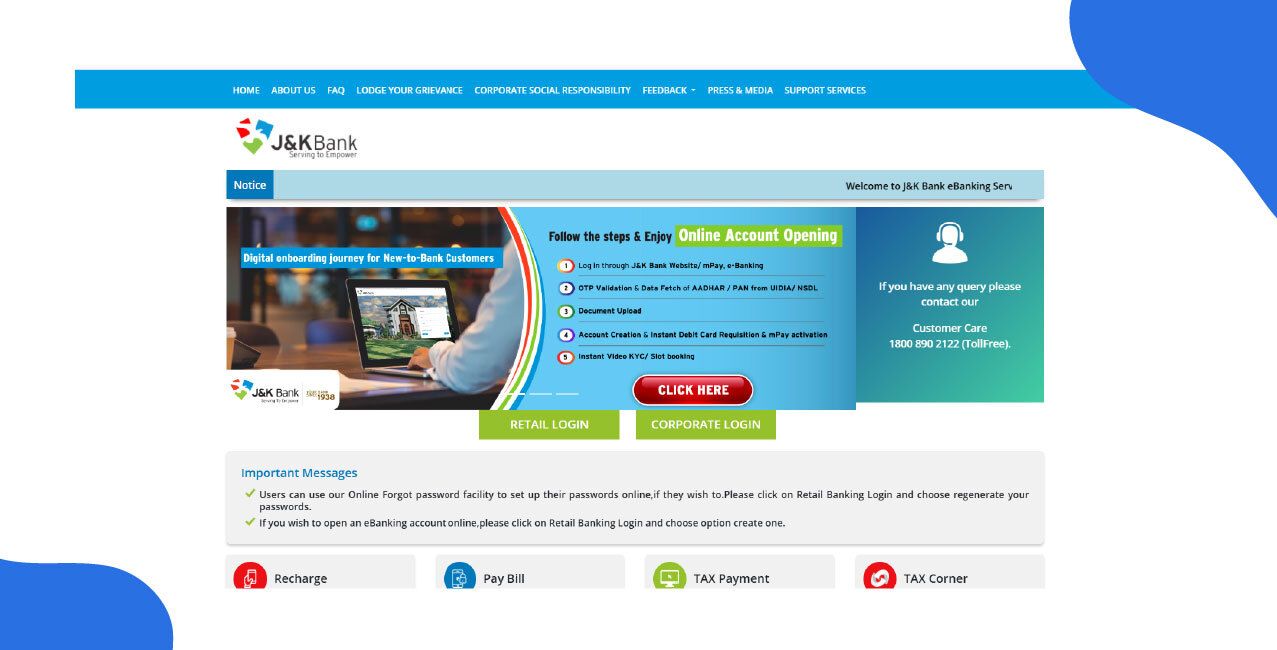
Author
LoansJagat Team
Read Time
6 Min
30 Sep 2025
How to Activate Net Banking in JK Bank – Step-by-Step Guide
Key Takeaways
- You can activate net banking in JK Bank online, at a branch, or via customer care.
- Registration of net banking requires account details, OTP or debit card authentication, and setting login and transaction passwords.
- Once activated, you can manage accounts, transfer funds, and pay bills securely from anywhere.
Activating net banking in JK Bank is quick and convenient, allowing customers to manage their accounts online without visiting a branch. You can register either through the bank’s official portal, by submitting a form at your nearest branch.
The process involves verifying your account details, authenticating with an OTP or debit card, and setting secure login and transaction passwords. Once activated, you can access a wide range of banking services, from fund transfers to bill payments.
This blog will guide you step by step on how to activate and use net banking in JK Bank efficiently.
Step-by-Step Guide to Activate Net Banking in JK Bank (Online & Offline)
Activating JK Bank Net Banking is easy and allows you to access secure banking services from anywhere. You can register online via the official website or offline at your nearest branch.
Online Activation
You can activate net banking in JK Bank online in just a few simple steps without visiting the branch.
Step 1: Visit the Net Banking in JK Bank webpage.
Step 2: Click on Retail Login or Corporate Login.
Step 3: Click the link there ‘Click here to create one’.
Step 4: Use your PAN card number or Date of Birth.
Step 5: Enter the CAPTCHA and press ‘Submit’.
Step 6: Enter the OTP received on your registered mobile number or email.
Step 7: Create a login ID and password.
Step 8: Your Net Banking in the JK Bank account will be accessible within 24–48 hours.
With these steps, you can successfully activate net banking in JK Bank and start managing your account anytime, anywhere.
Offline Activation
You can also activate net banking in JK Bank through the offline method by visiting your nearest branch.
Step 1: Visit the nearest JK Bank branch.
Step 2: Request the Net Banking registration form.
Step 3: Fill in your account and personal details.
Step 4: Submit the completed form along with the necessary documents.
Step 5: Receive your login credentials and start using JK Bank Net Banking.
Activating Net Banking in JK Bank is quick and secure. Once activated, you can easily manage accounts, transfer funds, pay bills, and access a wide range of banking services anytime.
Read More - J&K Bank Net Banking: A Smarter Way to Bank from Anywhere
How to Log in for the First Time?
After activating net banking in JK Bank, you need to log in for the first time to access your account.
Step 1: Visit the Net Banking in JK Bank webpage.
Step 2: Click on Retail Login or Corporate Login.
Step 3: Enter the User ID and CAPTCHA, and then click on the “Login” button.
Once you complete these steps, you can explore all the services of net banking in JK Bank with ease.
Common Issues During Activation and Solutions
When you try to activate net banking in JK Bank, you may face some common issues. Knowing the solutions in advance will save time and effort.
- Invalid Customer ID: Enter the correct customer ID provided by JK Bank to avoid this error.
- OTP Not Received: Check your mobile network or ensure your number is linked with your bank account.
- Debit Card Declined: Use an active debit card that is enabled for online transactions.
- Password Creation Error: Follow the password rules, such as using numbers, capital letters, and special characters.
- Session Timeout: Complete the activation process quickly to avoid automatic logouts.
By following these solutions, you can activate net banking in JK Bank smoothly and without unnecessary delays.
Bonus Tip: While activating net banking in JK Bank, always register using your personal laptop or mobile on a secure internet connection. This keeps your login details safe and reduces the chances of failed activation.
Learn More - How to Add Beneficiary in HDFC Bank
Net Banking in JK Bank Services: You can use
With Net Banking in JK Bank, customers can perform a wide range of banking activities conveniently and securely from anywhere. You no longer need to visit a branch for basic services, as most tasks can be done online through the portal.
Key Services & Features
JK Bank net banking offers a range of convenient services that make everyday banking faster and simpler.
- Recharge: Top up your prepaid mobile easily using the online recharge facility.
- Pay Bill: Pay post-paid mobile bills quickly and securely.
- TAX Payment: Make payments for your taxes directly through the portal.
- TAX Corner: Access details about your tax payments and manage them efficiently.
- Online Account Opening: Open a new savings account online without visiting the branch.
By using Net Banking in JK Bank, customers can manage their accounts, pay bills, recharge mobiles, handle tax payments, and open accounts safely and conveniently. This service ensures quick access to banking operations anytime, making digital banking easier than ever.
Conclusion
Activating net banking in JK Bank is simple and convenient. You can register online via the bank’s portal using your account and debit card details, or visit a branch to submit a registration form.
Once set up, you can securely access account statements, fund transfers, and other banking services from anywhere.
FAQs
1. Can I activate net banking in JK Bank without a debit card?
No, a debit card is necessary to complete online registration for net banking in JK Bank.
2. Is there a mobile-friendly option to activate net banking in JK Bank?
Yes, you can activate net banking in JK Bank through the JK Bank mPay app, which supports mobile-based registration.
3. What should I do if my activation of net banking in JK Bank fails?
You should retry after a few minutes or contact JK Bank customer care if activation errors continue.
4. Can I use joint account details to activate net banking in JK Bank?
Yes, but only the primary account holder can activate net banking in JK Bank for joint accounts.
5. Does JK Bank charge any fee for activating net banking?
No, activating net banking in JK Bank is completely free of cost.
Other Related Pages | |||
About the Author

LoansJagat Team
‘Simplify Finance for Everyone.’ This is the common goal of our team, as we try to explain any topic with relatable examples. From personal to business finance, managing EMIs to becoming debt-free, we do extensive research on each and every parameter, so you don’t have to. Scroll up and have a look at what 15+ years of experience in the BFSI sector looks like.

Quick Apply Loan
Subscribe Now
Related Blog Post


