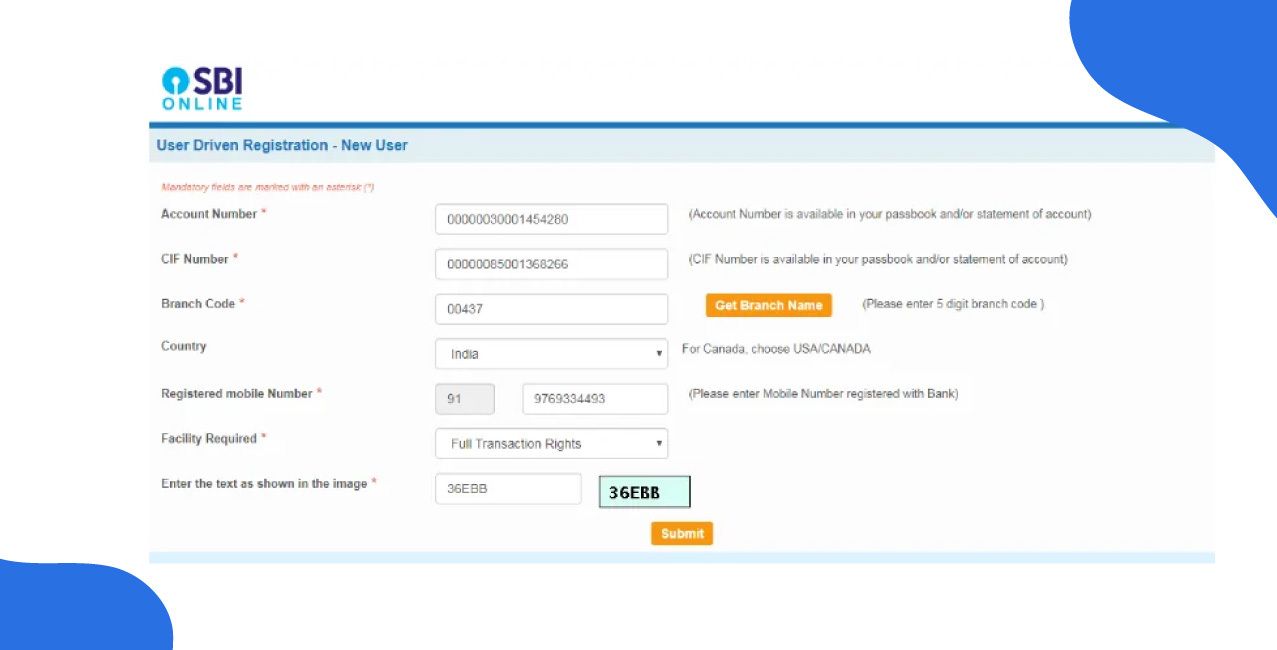
Author
LoansJagat Team
Read Time
6 Min
07 Oct 2025
How to Activate Net Banking in Indian Bank – Step-by-Step Guide
Key Takeaways
- Indian Bank Net Banking can be activated using either the online method (with ATM card) or the offline method (via branch form submission).
- Users must set a strong login password and answer security questions during registration for added protection.
- Once activated, services like fund transfers, FD booking, and bill payments are available 24/7.
- Delays in activation can occur due to incorrect mobile linkage, expired ATM cards, or incomplete form details.
Bonus: Indian Bank reported that over 89% of its overall transactions in FY23-24 were digital, including net banking and mobile banking.
Indian Bank Net Banking is a digital service that allows customers to access and manage their accounts online, anytime, anywhere.
Priya Mehra, a 32-year-old IT professional in Bengaluru, receives a monthly salary of ₹65,000. She recently opened a savings account with Indian Bank to manage her household expenses and SIP investments. Since visiting a branch for fund transfers and bill payments was inconvenient, she decided to activate Indian Bank Net Banking.
Priya visited the official portal, used her account number and mobile number to register, and verified her details using an OTP. After setting her password and selecting her net banking type, she activated her access through her ATM card. Within a few minutes, she was able to view balances and pay utility bills online.
To start using Indian Bank Net Banking, follow a clear step-by-step process. This allows you to access your banking services securely and without visiting a branch unless required.
Step-by-Step Activation Process for Indian Bank Net Banking
Here’s a simple breakdown of how you can activate Indian Bank Net Banking using your account and mobile details.
- Visit the Official Website:
Go to www.indianbank.net.in, which is the official net banking portal of Indian Bank and click on login
- Click on ‘New User’ or ‘Apply Online’:
This link will lead you to the registration page for first-time users.
- Enter Your Account and Mobile Number:
Type in your full Indian Bank account number and the mobile number registered with the bank.
- Receive and Enter OTP:
You’ll get a One-Time Password (OTP) on your mobile. Enter this OTP to confirm your identity.
- Set Login Password and Security Questions:
Create a strong password with a mix of letters and numbers (at least six characters).
Also, select two security questions and answer them. These will help you recover your account later if needed.
- Choose the Type of Facility You Need:
Indian Bank lets you choose how much control you want over your online account.
You’ll see these options:
- View Only: You can check balances and statements but can’t transfer money.
- Transaction Only: You can send money but can’t view detailed account summaries.
- View + Transaction: You get full access, both viewing and transferring funds.
- View Only: You can check balances and statements but can’t transfer money.
- Select the Activation Method:
Now, choose how you want to activate Indian Bank Net Banking. There are two main ways:
- ATM Card Activation:
- Enter your ATM card number, expiry date, and ATM PIN.
- This method is fast and usually activates your net banking within 24 hours.
- Enter your ATM card number, expiry date, and ATM PIN.
- Branch Activation:
- If you don’t have an active ATM card, choose this method.
- Download the Internet Banking Application Form.
- Fill it completely and submit it at your home branch with valid ID proof.
- If you don’t have an active ATM card, choose this method.
- ATM Card Activation:
- Wait for Final Confirmation:
Once the bank verifies your details:
- If you use your ATM card, your Indian Bank Net Banking is activated in 24 hours.
- If you submitted the form at a branch, activation may take up to 2–3 working days.
- If you use your ATM card, your Indian Bank Net Banking is activated in 24 hours.
- Log in and Start Using Net Banking:
After activation, you can go back to the login page, enter your customer ID and password, and start accessing your Indian Bank Net Banking dashboard.
Activating Indian Bank Net Banking is a simple and secure process. Whether you choose ATM or branch activation, the steps are clear and quick.
How to Log in for the First Time?
After you complete the activation steps, the next part is logging into your Indian Bank Net Banking account for the first time. This is where your digital banking starts.
- Go to the Login Page:
Visit www.indianbank.net.in and click on ‘Login’ under the internet banking section.
- Enter Your Credentials:
Type in your User ID or Customer ID and the password you created during registration.
- Verify Using OTP (if asked):
You may receive an OTP on your registered mobile number for additional security.
- Explore Your Dashboard:
Once logged in, you’ll see your account balance, transactions, and service options on your dashboard.
This first login is important as it confirms your access is working and secure. Always keep your login details safe.
Common Issues During Activation & Solutions
Some users may face issues while registering or logging in. Knowing the possible problems helps you act quickly.
- Didn’t Receive OTP:
Make sure your mobile number is correctly linked to your Indian Bank account. If not, visit your branch and update it.
- Invalid Account Details:
Check that you’ve typed the correct account number and mobile number. Avoid using spaces or wrong digits.
- Password Errors:
Your password must be alphanumeric (like Priya123). If it's too simple or has special characters not allowed, the system may reject it.
- Form Submission Delayed:
If you applied through the branch, wait at least 2 working days before trying to log in.
These are common errors that can be fixed easily. Staying patient and double-checking your information will usually solve them.
Indian Bank Net Banking Services You Can Use
Once your account is active, Indian Bank Net Banking gives you access to a variety of services that make banking easier.
- Balance Enquiry:
Check your available balance anytime, day or night.
- Fund Transfers:
Send money to other Indian Bank accounts or to other banks via NEFT, RTGS, or IMPS.
- Download Account Statements:
Get your mini statement or full transaction history in PDF or Excel format.
- Bill Payments:
Pay your electricity, phone, gas, and credit card bills directly from your account.
- Fixed Deposit Booking:
Open and manage fixed deposits online without visiting the branch.
These features allow you to manage your money from the comfort of your home. You can skip long queues and avoid extra paperwork.
Conclusion
Indian Bank Net Banking makes it easy for account holders to manage their money without going to the bank. From registration to first login, the process is clear and can be done online with basic details like your account number and registered mobile number.
Whether you use your ATM card or prefer to activate through the branch, the entire system is designed to help you bank safely, anytime, anywhere. Once activated, Indian Bank Net Banking saves your time, helps you pay bills, transfer money, and stay in control of your finances.
FAQs
1. Can I register for Indian Bank Net Banking if I have a joint account?
Yes, but only the primary account holder can register and operate net banking. Joint holders must open individual login access through proper authorisation.
2. Does Indian Bank Net Banking support international fund transfers?
Indian Bank Net Banking does not directly support international remittances. For such transactions, you must visit your branch or use authorised forex channels.
3. How do I disable or temporarily lock my Indian Bank Net Banking account?
You can raise a service request through customer care (1800-425-00-000) or visit your branch to place a written request to lock or suspend your net banking access temporarily.
Other Related Pages | |||
About the Author

LoansJagat Team
‘Simplify Finance for Everyone.’ This is the common goal of our team, as we try to explain any topic with relatable examples. From personal to business finance, managing EMIs to becoming debt-free, we do extensive research on each and every parameter, so you don’t have to. Scroll up and have a look at what 15+ years of experience in the BFSI sector looks like.

Quick Apply Loan
Subscribe Now
Related Blog Post


