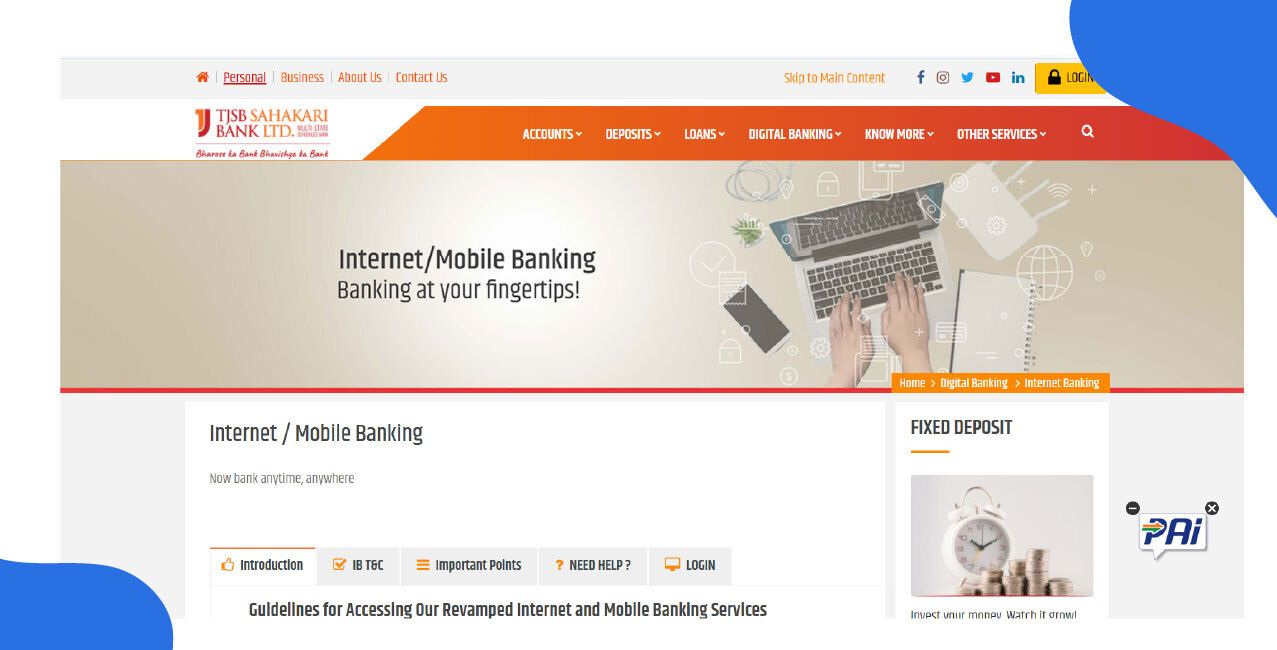
Author
LoansJagat Team
Read Time
6 Min
30 Sep 2025
How to Activate Net Banking in TJSB: Step-by-Step Guide
Key Takeaways
- TJSB Net Banking lets you manage your account online, saving time and effort.
- You can register online or offline, depending on your preference and access.
- Services include fund transfers, bill payments, fixed deposits, and loan tracking, all from your phone or laptop.
- Common issues like OTP delays or login errors are easily fixed with updated details or branch help.
TJSB Net Banking is a secure digital service that lets account holders manage their bank accounts online anytime, anywhere.
For example, Megha Rane, a 29-year-old from Nashik, opened a TJSB account with ₹80,000 and activated net banking in just 15 minutes. She used it to transfer ₹10,000 to LIC, check her balance, and download account statements all from her phone.
TJSB Sahakari Bank’s net banking is available for both savings and current account holders. You can easily transfer funds, pay utility bills, manage loans, and download statements online. The setup process is simple; just your account number, registered mobile number, and email ID are needed.
Whether you activate it online or offline, the process is fast and safe. In this blog, we’ll explain how to activate TJSB Net Banking, what services are offered, and how to handle common problems.
Step-by-Step Guide to Activate TJSB Net Banking
TJSB Net Banking allows you to manage your account anytime, without visiting the branch. If your mobile number and email ID are already registered with the bank, activation is quick and easy.
Read More - How to Add Beneficiary in HDFC Bank
Online Registration Method
Online registration is fast and ideal for those who have their mobile number and email ID registered with the bank. Below are the steps to activate TJSB Net Banking online:
- Visit https://www.tjsbbank.co.in/
- Click on the ‘Click Here’ option in front of First Time User.
- Enter your Customer ID and click on the ‘Confirm’ button.
- Enter your Customer ID, account number, and registered mobile number.
- Enter the OTP received on your phone.
- Set your login password and security questions.
Once completed, you will be able to access your account through net banking within a few hours.
Offline Registration Method
If you do not have access to the internet or prefer face-to-face assistance, you can activate TJSB Net Banking by visiting the branch. The steps below explain how to activate TJSB Net Banking offline:
- Visit your nearest TJSB Bank branch.
- Request a Net Banking Registration Form.
- Fill in your account number, mobile number, and email ID.
- Attach a copy of your Aadhaar card or PAN card.
- Submit the form at the counter.
- The bank will verify your details and activate net banking in 2–3 working days.
Once activated, your login credentials will be sent to your registered mobile number or email.
How to Log in for the First Time?
After successful registration, your next step is to log in and activate your profile securely. Here are the simple steps to log in for the first time:
- Go to the Official Website: Open your browser and visit the official TJSB Sahakari Bank website.
- Find Internet Banking: On the homepage, click on the ‘Login’ option.
- Choose Login Option: Click on the ‘Click Here’ option.
- Enter Customer ID: On the login page, type your Customer ID (also called Login ID). You can find it in your passbook or chequebook.
- Enter Q-Pin: In the password field, enter the Q-Pin (Query Password) given by the bank. This is your temporary login password.
- Click Submit: After filling in your details, click the ‘Submit’ button.
- Change Your Password: Once logged in, the system will ask you to change the password for security reasons. Set a strong new password of your choice.
After this setup, your account is fully ready to use. Always keep your password secret and never share your OTP.
Learn More - How To Reset EPFO Password in 2025
Common Issues During Activation & Solutions
While activating TJSB Net Banking is simple, some users may face small problems. These issues are common and easy to fix. Below are some common issues faced during TJSB Net Banking activation and how to solve them:
- Wrong mobile number registered: You may not get OTP if your mobile number is outdated.
Solution: Visit the branch and update it.
- Invalid account details: Entering the wrong account number or customer ID can stop the process.
Solution: Double-check before submitting.
- OTP not received: Poor network can delay OTP.
Solution: Try again or use a different network zone.
- Site not working: Sometimes, the website may be under maintenance.
Solution: Try again after some time or use a desktop browser.
Fixing these issues early helps you activate TJSB Net Banking without delays.
TJSB Net Banking Services You Can Use
Once your net banking is active, you can enjoy many services that save time and effort. These services are available 24x7 and can be accessed from home or office. Below are the most useful services available through TJSB Net Banking:
- Fund Transfers: Send money using NEFT or IMPS to other banks or your own accounts.
- Bill Payments: Pay electricity, water, gas, DTH, and mobile bills instantly.
- Account Management: Check balances, download statements, and track past transactions.
- Fixed Deposits: Open or close FDs without visiting the branch.
- Loan Enquiry: View EMI details and apply for new loans online.
These services help you stay in control of your finances without visiting the bank.
Conclusion
TJSB Net Banking is a simple and secure way to handle your banking needs from home. Whether you register online using your customer ID and mobile number or visit a branch for offline help, the process is quick and safe.
Once activated, you can enjoy full access to services like money transfers, account tracking, and bill payments. For support, contact your nearest branch or visit www.tjsbbank.co.in., or contact on 02269368500.
FAQs
1. How to activate net banking in TJSB if I don’t have internet access?
You can visit your nearest TJSB branch and fill out a physical registration form for offline activation.
2. Is TJSB Net Banking free for all customers?
Yes, TJSB Net Banking registration and usage are completely free of cost for all account holders.
3. Can I transfer money to another bank using TJSB Net Banking?
Yes, you can use NEFT or IMPS to transfer funds to any bank in India.
4. What if I forget my login password?
Use the 'Forgot Password' link on the login page or contact the branch to reset your password securely.
5. Which website is used for TJSB Net Banking login?
Visit https://www.tjsbbank.co.in and click on ‘Login Net Banking’ to access your account.
Other Related Pages | |||
About the Author

LoansJagat Team
‘Simplify Finance for Everyone.’ This is the common goal of our team, as we try to explain any topic with relatable examples. From personal to business finance, managing EMIs to becoming debt-free, we do extensive research on each and every parameter, so you don’t have to. Scroll up and have a look at what 15+ years of experience in the BFSI sector looks like.

Quick Apply Loan
Subscribe Now
Related Blog Post


