How to Activate Net Banking in TTMS – Complete Step-by-Step Guide
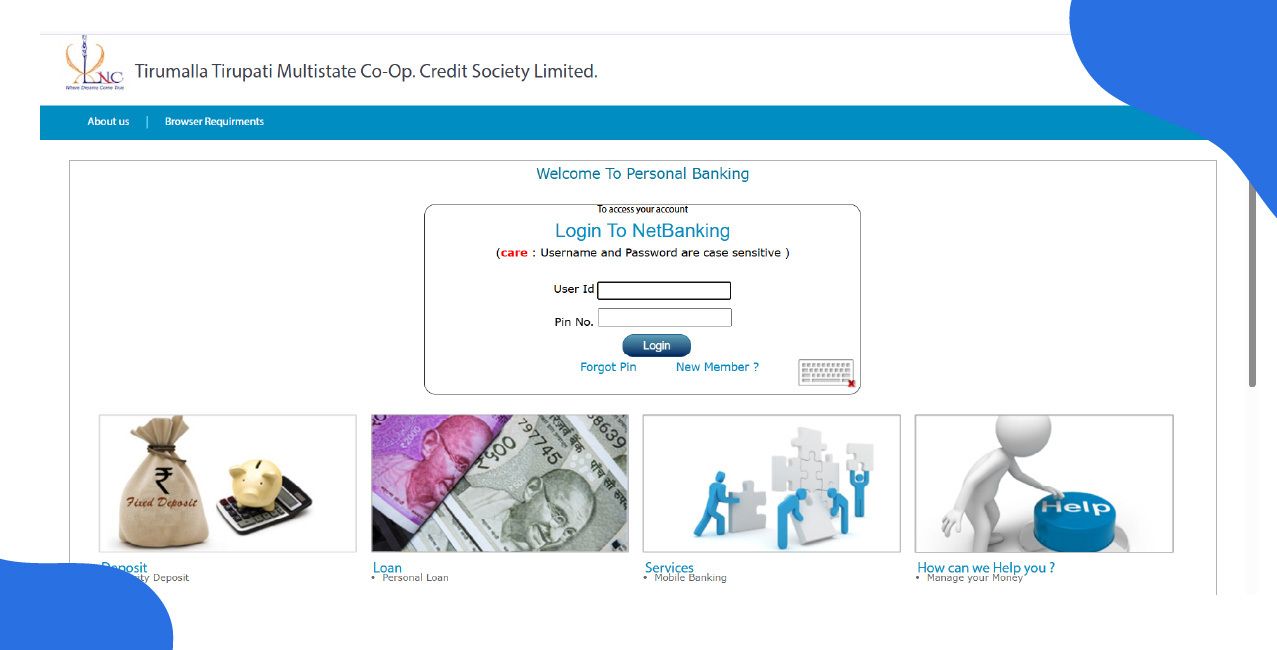
Check Your Loan Eligibility Now
By continuing, you agree to LoansJagat's Credit Report Terms of Use, Terms and Conditions, Privacy Policy, and authorize contact via Call, SMS, Email, or WhatsApp
Key Takeaways
- Net Banking in TTMS gives full online access to your bank account for fund transfers, bill payments, and account management.
- In Net Banking in TTMS, registration can be done online or offline, depending on your comfort and internet access.
- Common issues like OTP errors or login delays can be easily solved by updating your details or contacting the branch.
- Digital services help avoid long queues, making banking simpler, faster, and available anytime from your mobile or computer.
Bonus Point: RBI’s new proposal mandates “.bank.in” domains and stronger authentication for global transactions, enhancing online safety for TTMS Net Banking users and other cooperative banks.
TTMS Net Banking is a secure and easy-to-use online service offered by The Thane Maharashtra Sahakari Bank Ltd. It allows both individuals and businesses to manage accounts, transfer funds, pay bills, check loan details, and download statements anytime, anywhere.
Let’s take an example: Soham Verma, 37, from Nagpur, opened a TTMS current account with ₹1,50,000. He activated net banking in just 20 minutes and used it to transfer ₹25,000, pay a ₹5,400 GST bill, and download account statements all without visiting the bank.
You too can enjoy these benefits by activating TTMS Net Banking online or offline. The process is completely free and requires your account number, registered mobile number, and ATM or Aadhaar details.
This blog will guide you through the activation steps, common issues, and key features of TTMS Net Banking.
Step-by-Step Process to Activate TTMS Net Banking
Activating TTMS Net Banking online is simple and takes only a few minutes if your mobile number is already linked to your account. Here’s how you can get started step by step:
Online Registration Method
This method is fast and works well for people who already have a registered mobile number and internet access. Here are the steps to activate TTMS Net Banking online:
- Visit the official TTMS Bank website.
- Click on the ‘New Member?’ option on the homepage.
- Fill in your details, such as access number, reference number, registered mobile number, and date of birth.
- Create an MPIN and a transaction PIN for secure login and transactions.
- Click on ‘Get OTP’ to receive a one-time password on your registered mobile.
- Enter the received OTP and the security code displayed on the screen.
- Click on ‘Send’ to complete your registration.
After this, your net banking gets activated within 1 working day.
Offline Registration Method
If you are not comfortable with the internet or don’t have a registered mobile number, you can activate TTMS Net Banking through the offline method.
The steps below explain how to activate TTMS Net Banking offline:
- Visit your nearest TTMS branch
- Ask for the Net Banking Registration Form
- Fill in details like your account number, mobile number, and email ID
- Attach a copy of your Aadhaar card or PAN card
- Submit the form to the branch official
- Net banking is usually activated within 2–3 working days
Once activated, login details will be sent to your registered mobile number or email.
How to Log in for the First Time?
Once TTMS Net Banking is activated, you need to log in for the first time to complete your setup. Follow these steps for a secure first-time login:
- Go to the official TTMS Bank website.
- On the login page, enter your User ID and PIN, then click on ‘Login’.
- You will receive an OTP on your registered mobile number.
- Enter the OTP in the space provided.
- Click on ‘Login’ again to proceed.
After this, your account will be ready for regular use. Always keep your passwords private and never share OTPs.
Common Issues During Activation & Solutions
Even though TTMS Net Banking is simple to activate, you may face some common issues. These problems are usually minor and can be fixed easily. Below are common issues people face while activating TTMS Net Banking and how to solve them:
- Mobile number not registered: You won’t receive OTPs if your number is not linked. Visit the branch and update it.
- Incorrect account number or Customer ID: Double-check these details before submitting the form.
- No OTP received: Network issues can delay OTPs. Try again later or from a different network area.
- Browser errors: Some browsers may block pop-ups or the login page. Use Chrome or Firefox.
These are simple problems that can be fixed in a few steps or with help from your local TTMS branch.
TTMS Net Banking Services You Can Use
Once activated, TTMS Net Banking gives you access to multiple services. These services are available 24x7 and reduce the need to visit the bank for everyday tasks.
Below are some important services you can use after TTMS Net Banking is active:
- Fund Transfers: Transfer money via NEFT, RTGS, or IMPS to other accounts.
- Account Monitoring: View your balance, mini statements, and past transactions anytime.
- Bill Payments: Pay utility bills, mobile recharge, LIC premiums, and more.
- Fixed Deposits (FD): Open or close FDs and check interest rates online.
- Loan Enquiry: Track loan balances, EMI payments, and apply for top-ups.
These features save time and allow you to handle everything from your phone or laptop.
Conclusion
TTMS Net Banking is a fast, safe, and free service for customers who want full control of their bank account online. You can activate it either online using your customer ID or offline at your branch. Once active, you can pay bills, transfer funds, and manage loans 24x7. For support, visit https://netbanking.ttmscredit.co.in/TtmsCreditNetBank/getLogin.do or contact your nearest TTMS branch.
FAQs
1. How do I know if my net banking is activated?
Try logging in to your bank’s website or app; if you can access your account, it’s active. Otherwise, you may need to register or contact customer support.
2. What are the eligibility requirements to activate TTMS Net Banking?
To activate TTMS Net Banking, you must hold an active savings or current account with TTMS Bank, have a registered mobile number linked to the account, and possess valid KYC documents such as PAN and Aadhaar.
3. What should I do if I don’t receive an OTP during TTMS Net Banking registration?
If the OTP doesn’t arrive, ensure your mobile number is linked to your bank account and has a proper signal. If the issue persists, contact TTMS customer care or visit your branch to update your mobile number.
4. How long does it take to activate TTMS Net Banking after registration?
Once you complete the registration process and submit all required details, TTMS Net Banking is typically activated within 1 working day, allowing you to access services like fund transfers and statement downloads.
Other Related Pages | |||
About the author

LoansJagat Team
Contributor‘Simplify Finance for Everyone.’ This is the common goal of our team, as we try to explain any topic with relatable examples. From personal to business finance, managing EMIs to becoming debt-free, we do extensive research on each and every parameter, so you don’t have to. Scroll up and have a look at what 15+ years of experience in the BFSI sector looks like.
Subscribe Now
Related Blog Post

Canara Bank Net Banking: Unlock Seamless Digital Banking at Your Fingertips

J&K Bank Net Banking: A Smarter Way to Bank from Anywhere

Axis Bank Net Banking: How to Register, Login & Use Services
Recent Blogs
All Topics
Contents
Quick Apply Loan
Consolidate your debts into one easy EMI.
Takes less than 2 minutes. No paperwork.
10 Lakhs+
Trusted Customers
2000 Cr+
Loans Disbursed
4.7/5
Google Reviews
20+
Banks & NBFCs Offers
Other services mentioned in this article





