How to Activate Net Banking in Yes Bank: Step-by-Step Guide
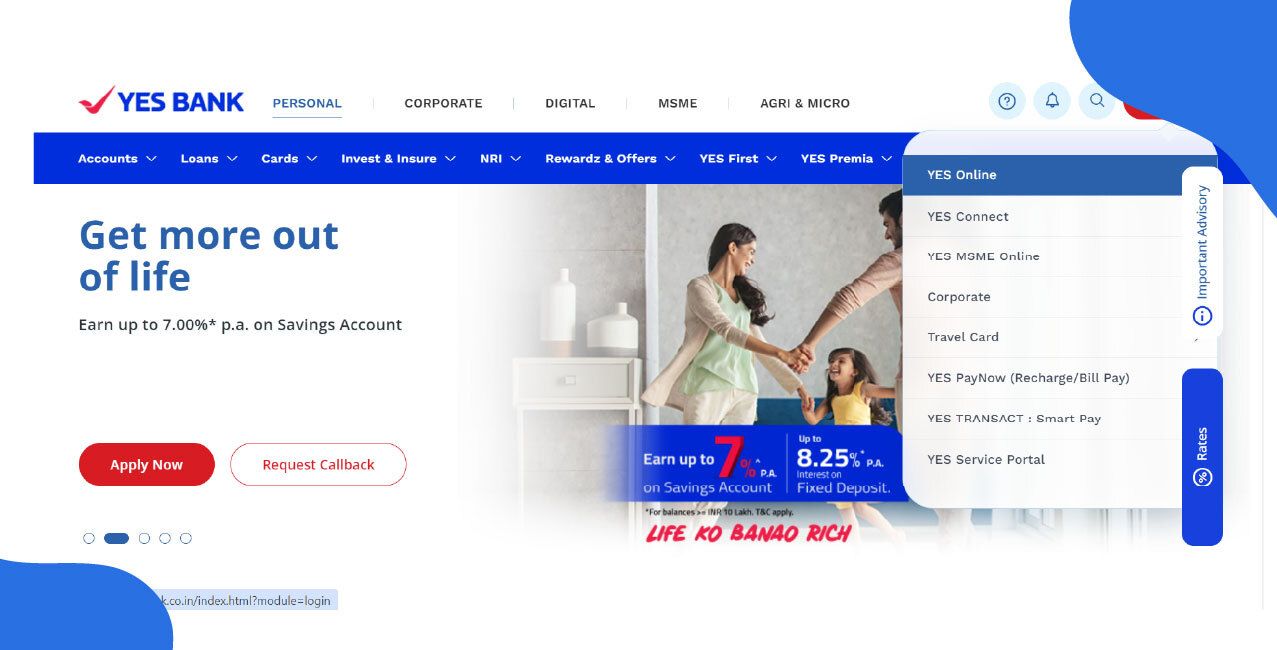
Check Your Loan Eligibility Now
By continuing, you agree to LoansJagat's Credit Report Terms of Use, Terms and Conditions, Privacy Policy, and authorize contact via Call, SMS, Email, or WhatsApp
Key Insights
- You can use Yes Bank Net Banking with 24/7 access.
- You can pay with pills, NEFT, RTGS, and many more with security in Yes Bank Net Banking.
- You can register online and offline in Yes Bank Net Banking.
Customers can manage their finances and accounts online with security. To get started, visit the bank's website or use the mobile app and provide your details for verification.
Mukesh is a new account holder who learned about Yes Bank's net banking. He realised that it is a powerful tool which handles his finances online and checks his savings account easily, so he signed up right away.
This blog helps you understand Yes Bank Net Banking, and we will then discuss the online and offline registration methods for net banking.
Step-by-Step Guide to Activate Yes Bank Net Banking
The step-by-step guide provides a clear view of how to register for Net Banking with Yes Bank.
Online Registration Method of Yes Bank Net Banking
Step 1: Visit the official website of Yes Bank.
Step 2: Click on 'Login' and select the 'YES Online' option.
Step 3: Click 'Register Here' next to the question 'Not Registered with NetBanking?' on the screen.
Step 4: Review the guidelines, accept the terms and conditions, and click 'Proceed'.
Step 5: Choose how you want to register: with your debit card, credit card, or loan account.
Step 6: Enter your card or loan account details, then click 'Next'.
Step 7: Create your login ID and password, then click 'Proceed'.
Step 8: You will get an OTP on your registered mobile number. Enter the OTP and click 'Proceed' to finish registering.
Offline Registration Method of Yes Bank Net Banking
Step 1: Download the Channel Request Form.
Step 2: Print the form, complete it, and submit it at your nearest Yes Bank branch.
Step 3: The Bank will send your Customer ID and NetBanking password in your welcome kit at account opening, allowing you to generate it online.
Step 4: After obtaining your Customer ID and Net Banking password, visit the official Yes Bank website.
Step 5: Click on 'Login' and select the 'YES Online' option.
Step 6: Enter your Login ID and password, then click 'Login'.
Step 7: Create a new password to reset your login, then click 'Next' to finish registering.
Completing either the online or offline registration process allows you to activate your Yes Bank net banking facility successfully.
Bonus Tip: If you don't have a debit or credit card, you can still sign up by using the offline process.
Read More - Yes Bank Net Banking - Simplify Your Banking Experience Online
How to Log in for the First Time?
This guide assists first-time users in setting up their Yes Bank net banking login by selecting security questions. Completing these steps will complete your registration and enhance the security of your online banking.
Step 1: Visit the official website of Yes Bank.
Step 2: Click on ‘Login’ and select the ‘YES Online’ option.
Step 3: Enter the Login ID and password and click ‘Login’.
Step 4: Next, click on ‘Set Security Questions’.
Step 5: Select the questions, answer them and click on ‘Next’.
Step 6: Enter the OTP you received on your registered mobile number, then click ‘Proceed’ to start using net banking.
Enter the OTP to set security questions and activate your net banking. Then, you can securely use YES ONLINE to manage accounts, pay bills, and make transactions.
Bonus Tip: All accounts should auto-link. If any account is missing, you can use the 'Link Your Account' feature under the 'Services' tab or raise a request to link them by contacting customer care.
Common Issues During Activation & Solutions
This table lists common issues that customers face when activating Yes Bank net banking, along with simple solutions to help make the setup process easier.
By referring to these common issues and solutions, users like Dev can quickly troubleshoot activation hurdles and access their accounts online without delay.
Learn More - YES Bank Balance Check Number
Yes Bank Net Banking Services You Can Use
Yes Bank Net Banking provides extensive online financial management and services.
- Set up standing instructions to transfer a fixed amount automatically at specific intervals
- Avail a loan against your fixed deposits
- View your account balance, statement, activity, and details updated in real time
- View the status of the cheques that you have issued.
- View all your investments, current portfolio value, NAVs, and more with MFOnline.
- View your average quarterly balance, schedule of charges, and relationship manager contact details
- Request account statement, cheque books, and debit card
Manage all your banking needs securely and efficiently from any location, at any time. (Click here for more information)
Conclusion
With Yes Bank, you can easily and securely manage your finances through Net Banking. Whether online or offline, you can oversee investments, pay bills, and conduct transactions from any location with 24/7 account access.
FAQS
1. How do I reset my forgotten Yes Bank Net Banking password?
Reset your password online using the "Forgot Password" link. You'll need your Customer ID, registered mobile number, and debit card details for OTP verification.
2. What is the daily transaction limit for funds transfer via Yes Bank Net Banking?
Transaction limits depend on your profile and transaction type. Check or change them in Net Banking under 'Settings' or 'Profile'.
3. How can I unlock my Yes Bank Net Banking account if it is blocked?
Your account may lock after failed login attempts and typically unlocks in 24 hours. For immediate access, contact Yes Bank customer care or visit your branch.
4. Is there any charge or fee for using Yes Bank Net Banking services?
The bank offers free basic Net Banking registration and usage, with some transactions charged as per the fee schedule.
Other Related Pages | |||
About the author

LoansJagat Team
Contributor‘Simplify Finance for Everyone.’ This is the common goal of our team, as we try to explain any topic with relatable examples. From personal to business finance, managing EMIs to becoming debt-free, we do extensive research on each and every parameter, so you don’t have to. Scroll up and have a look at what 15+ years of experience in the BFSI sector looks like.
Subscribe Now
Related Blog Post

Canara Bank Net Banking: Unlock Seamless Digital Banking at Your Fingertips

J&K Bank Net Banking: A Smarter Way to Bank from Anywhere

Axis Bank Net Banking: How to Register, Login & Use Services
Recent Blogs
All Topics
Contents
Quick Apply Loan
Consolidate your debts into one easy EMI.
Takes less than 2 minutes. No paperwork.
10 Lakhs+
Trusted Customers
2000 Cr+
Loans Disbursed
4.7/5
Google Reviews
20+
Banks & NBFCs Offers
Other services mentioned in this article





