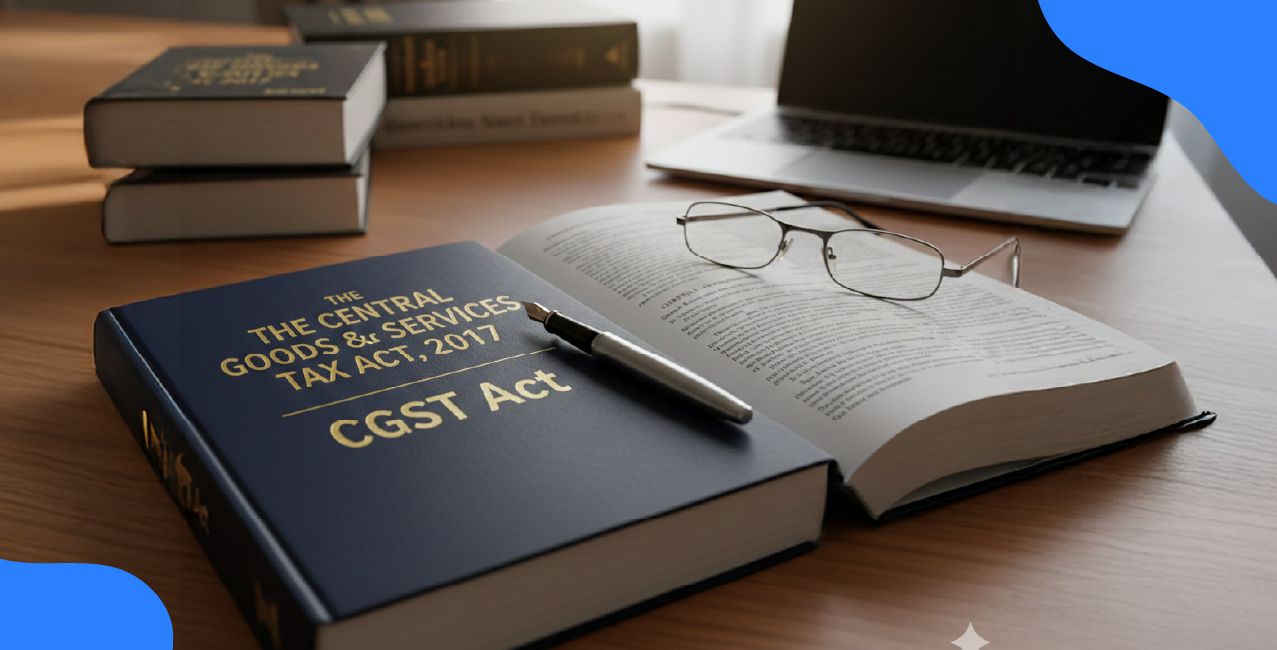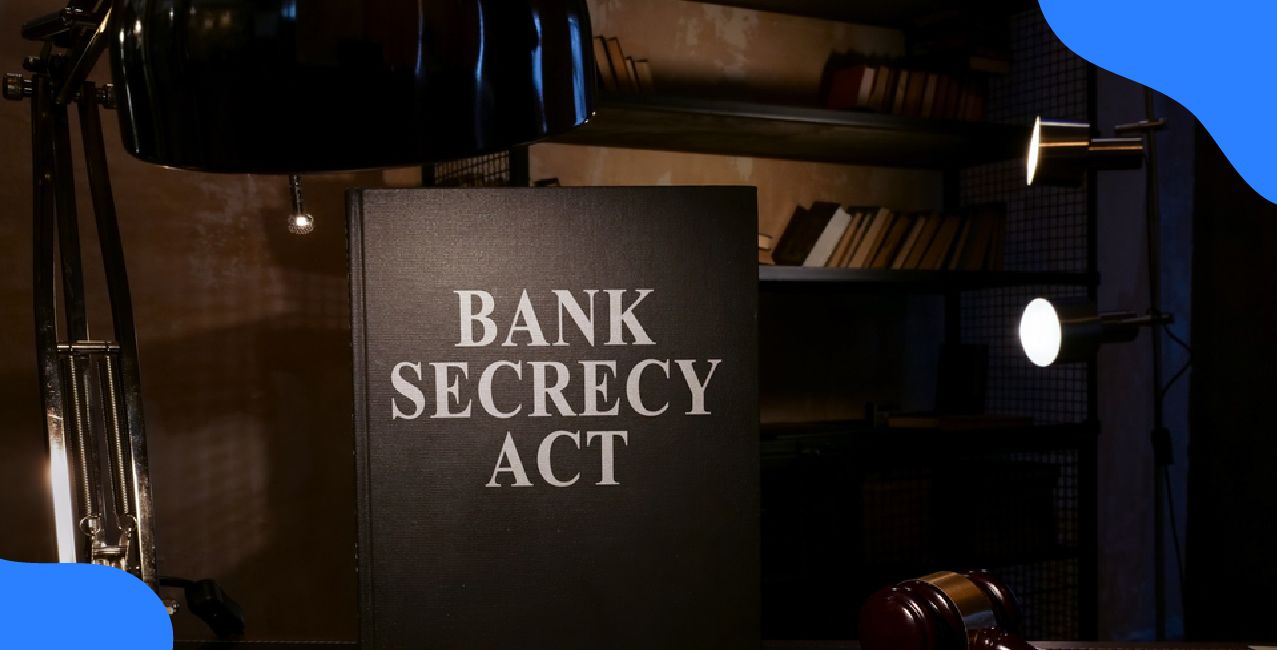UCO Bank Statement (2025): How to Download & Check Your Account Details

Check Your Loan Eligibility Now
By continuing, you agree to LoansJagat's Credit Report Terms of Use, Terms and Conditions, Privacy Policy, and authorize contact via Call, SMS, Email, or WhatsApp
Dev, a hardworking dairy owner, relies on his UCO Bank Account Statement to manage his daily business finances. With many daily transactions of ₹10,000 he needs a simple and automated way to track his earnings and expenses.
How does the UCO Bank Statement Help Dev Manage His Milk Dairy Finances?
Dev says, “The UCO Bank Statement makes managing my money simple. I don’t need to write everything down manually, all my transactions are recorded automatically, saving me time and stress.”
Here’s How the UCO Bank Statement Benefits Dev
- Automatic Tracking of Milk Sales and Expenses: I receive payments through UPI, cash deposits, and direct bank transfers. The UCO Bank Statement keeps a record of every transaction, which helps me track my daily earnings and expenses easily.
- Easy GST & Tax Filing: The Statement acts as proof of my dairy’s income and expenses. This activity helps me calculate GST and file taxes correctly, avoiding mistakes and penalties.
Quick Detection of Unknown Transactions: One day, I saw an unfamiliar deduction in my account. I quickly reported it to the bank and prevented further loss, thanks to the UCO Bank Statement.
- Faster Loan Approvals for Business Growth: When I needed a loan to buy more cows and expand my dairy, my UCO Bank Statement showed my strong financial record. This helped me get loan approval more quickly and at a better interest rate.
Dev’s Annual Benefits & Savings
Time Saved on Manual Bookkeeping | Worth ₹5,500/year | (No need for extra help.) |
Avoided GST Fines | Saved ₹3,000/year | (correct tax filing) |
Prevented Fraud Losses | Saved ₹5,000/year | (caught suspicious transactions early) |
Quick Loans & Low Interest Rates | Earned ₹10,000/year | (due to clear bank records) |
Dev’s Total Savings & Benefits: Over ₹23,500 per Year!
Dev says: “Thanks to the UCO Bank Statement, I can focus on my dairy business without worrying about money records!”
How to get UCO Bank Statement
Here’s a simple and clear table explaining how to get a UCO Bank statement (online and offline methods), along with how it benefits Dev, the dairy owner:
Method | Steps | How It Helps Dev (Milk Dairy Owner) |
Online (Net Banking) | 1. Log in to UCO Net Banking. 2. Go to Account Summary > Statement. 3. Select date range & download PDF/email. | Dev checks his daily milk sales and expenses instantly without visiting the bank. Saves time & keeps records ready for GST filing. |
Online (Mobile App - UCO Bank SAMVEG) | 1. Open UCO Bank Mbanking App 2. Go to Accounts > View Statement. 3. Download or share via email/WhatsApp. | Dev checks transactions on the go while managing his dairy. Quickly detects any fraudulent UPI payments |
SMS Alert Service | Register for SMS Alerts at the branch. Get mini-statements on the phone. | Dev gets real-time updates on payments from milk buyers. No need to check the app again & again. |
Offline (ATM Mini-Statement) | 1. Insert the card at the UCO Bank ATM. 2. Select the Mini Statement option. 3. Get the last 10 transactions printed. | If Dev has no internet, he can still check recent payments. |
Offline (Bank Branch Request) | 1. Visit the UCO Bank branch with a passbook/ID proof. 2. Request a statement at the counter (free/paid). | Dev gets official stamped statements for loan applications. Useful if he needs printed records for audits. |
Passbook Update | Update your passbook at the UCO Bank ATM/branch to see all transactions. | A simple way for Dev to keep physical records of his dairy income. |
Why UCO Bank Statement Useful for Dev?
Saves Time: No manual entry of milk sales & expenses.
Avoids GST Fines: Correct records for easy tax filing.
Stops Fraud: Quick alerts if an unknown transaction happens.
Easy Loans: A Clean financial history helps get loans for buying cows/machines.
Dev says: "UCO Bank Statement helps me run my dairy smoothly without worrying about money records!"
Steps to Download UCO Bank Statement Online
Step 1: Search for “UCO mBanking Plus” on Google and install the app on your device
Step 2: Log in to the UCO mbanking Plus application through your “Mobile Number” and “Account Number” (with OTP (One-Time-Password) on your registered mobile number).
Step 3: Set your 4-digit PIN or password of your choice.
Step 4: You see six options:
- Passbook
- Personal Ledger
- A/C Statement
- User Profile
- Change MPIN
- Setting
Step 5: Fill in the details like Account number, Registered Email ID, Statement period 3,6,9, or 12, and add any personal remarks if required, then proceed.
Step 6: UCO Bank sends the statement to your registered email address.
Understanding the UCO Bank Statement
Here's a simple table explaining the UCO Bank Statement for Dev's milk dairy business:
Part of the Statement | What It Shows | How It Helps Dev's dairy business. |
Account Details | Dev's name, account number, and branch name | Helps identify the correct account for milk payments from customers |
Transaction History | All money coming in (milk sales) and going out (expenses) | Shows daily: - Milk sales via UPI or cash - Payments for cattle feed - Wages paid to workers |
Available Balance | The current available balance in the account. | Helps Dev know: - Can he buy new cows this month? - Is there enough for the next milk van purchase? |
Charges & Fees | Bank service charges, penalties, if any | Alerts Dev if: - Any unwanted charges deducted - Notifications of failed UPI payments |
Extra Benefits for Dev
- Easy Tax Work - All milk sale records in one place for GST filing.
- Catch Problems Fast - See wrong transactions immediately (like Rs 5000 extra deduction)
- Loan Proof - Provides the bank with a regular record of Dev’s income when applying for loans.
- Save Time - No need to write accounts in a notebook, the bank keeps a digital record
Example: Last month, Dev saw
- ₹1,20,000 milk sales (credit)
- ₹40,000 expenses (debit)
- ₹80,000 balance = profit he can use!
Dev says: "UCO Bank statement does my dairy's maths automatically!"
UCO Bank Mini Statement vs Full Statement
Here's a detailed comparison between UCO Bank Mini Statement and Full Statement for Dev’s dairy business:
Feature | Mini Statement | Full Statement | How It Benefits Dev's Milk Dairy |
Transactions Shown | Last 5-10 transactions | All transactions for the selected period | Mini statement helps check recent payments quickly, Full gives complete sales history |
Where to Get | ATM, SMS, Mobile App | Net Banking, Branch, Mobile App | The Mini statement is available 24/7 at the ATM. Full information is needed for official records |
Time Period | Only recent transactions | Customisable (1 week to 5 years) | A full statement helps prepare the annual GST filing |
Cost | Usually free | Free for 3-6 months, may charge for older records | Dev saves money using a mini for daily checks |
Best For | Quick daily checks | Detailed accounting | Mini for verifying today's milk payments, Full for tax season. |
Example Use | Checking if the customer's UPI payment came | Preparing a monthly profit/loss statement | The Mini statement confirms ₹15,000 milk sale was credited, Full shows Rs 4.5 lakh monthly income |
Additional Benefits for Dev
- Time Saving: Mini statement provides instant updates without needing to log in.
- Fraud Detection: Both help spot wrong transactions early.
- Record Keeping: Full statement maintains proper dairy business accounts.
- Loan Applications: Full statements are required for bank loan approvals.
Dev says: "Mini statement is my daily milk money checker, full statement is my monthly business report"
Mini Statement Usage:
- At day's end, Dev checks the last 5 transactions via SMS to confirm all milk sales payments.
Full Statement Usage:
- At month end, Dev prints a complete statement to calculate dairy profits and pay GST.
UCO Bank Statement: Common Issues & Troubleshooting
Here's a comprehensive table explaining common UCO Bank statement issues and troubleshooting for Dev’s dairy business:
Common Issue | Possible Reason | Solution | How It Helps Dev |
Missing Transactions | 1. Processing delay 2. Technical error 3. Wrong account checked | 1. Wait 24 hours 2. Check mini-statement 3. Verify account number | Ensures all milk sale payments are properly recorded |
Wrong Balance Shown | 1. Pending transactions 2. Cheques not cleared 3. Bank charges applied | 1. Check transaction history 2. Contact the branch 3. Review the charges section. | Helps Dev know the exact available funds for dairy expenses. |
Unable to Download | 1. Net banking issue 2. Server maintenance 3. Wrong credentials | 1. Try the mobile app 2. Wait and retry 3. Reset password | Allows Dev to access statements for GST filing when needed |
Unknown Deductions | 1. Bank charges 2. Fraudulent transaction. 3. Standing instructions. | 1. Check the charges list 2. Report immediately 3. Review auto-debits. | Protects Dev's dairy income from unauthorised transactions |
Old Transactions Missing | 1. Beyond the statement period 2. Account type limitation 3. Technical error | 1. Request an extended statement 2. Visit the branch. 3. Check the passbook. | Ensures complete financial records for tax purposes. |
Statement Not Received | 1. Wrong email/address 2. Service not activated 3. Spam folder | 1. Update contact details 2. Enable e-statement 3. Check your spam folder. | Guarantees that Dev gets monthly business records on time. |
Additional Troubleshooting Tips for Dev
- Always keep the UCO Bank customer care number (1800 123 0345) saved for quick help
- Visit the home branch with ID proof for the immediate resolution of serious issues.
- Maintain a passbook as a backup record for critical dairy transactions.
- Set up SMS alerts for real-time transaction updates.
Preventive Measures Dev Should Take
- Regularly update your mobile number and email with the bank
- Review the mini-statement weekly to catch issues early
- Keep separate records of large milk sale transactions
- Download and save monthly statements for audit purposes
"Quick problem solving with my bank statement means more time to focus on growing my dairy business" - Dev
For persistent issues, Dev can:
- Use UCO Bank's online complaint portal
- Write to the branch manager with details
- Escalate to the banking ombudsman if unresolved in 30 days
Conclusion
The UCO Bank statement provides a vital financial instrument, which enables Dev, the milk dairy proprietor, to view transactions alongside balance status and effectively control his business's financial costs.
The UCO Bank statement displays precise documentation of all financial transacting activities like deposits, withdrawals, and banking costs to maintain visible financial transparency. Through its mini-statements and detailed statements functionality, the UCO Bank provides banking convenience for its customers.
Whether for GST filing, loan applications, or fraud detection. Daily statement reviews enable customers to detect unauthorised transactions early as well as prevent errors, which ensures precise financial records for better business planning.
FAQs Related to UCO Bank Statement
- How can I check my UCO Bank statement?
You can check your UCO Bank statement online via net banking, the mobile app, or SMS alerts. Offline, you can visit an ATM for a mini-statement or your branch for a detailed statement. Always ensure your registered mobile number is active for OTP verification. - Why is my recent transaction not showing in the statement?
Transactions may take up to 24 hours to reflect due to processing delays. If it still doesn’t appear, check your mini-statement or contact UCO Bank customer care. Sometimes, technical errors or wrong account selection can also cause this issue. - How do I get an old bank statement from UCO Bank?
For statements older than 6 months, visit your home branch with ID proof and request a printed copy. Online, you can download past statements (usually up to 1 year) via net banking or the mobile app. Some banks may charge a fee for very old statements. - What should I do if my UCO Bank statement shows a wrong balance?
First, check for pending transactions or uncleared cheques. If the issue persists, compare it with your passbook or mini-statement. Contact the bank immediately if you suspect fraud or unauthorised deductions. - How can I report a missing or fraudulent transaction?
Call UCO Bank’s helpline (1800 123 0345) or visit your nearest branch to report the issue. Freeze your account if needed and file a written complaint. Always keep transaction details handy for quick resolution. - Is there a charge for getting a UCO Bank statement?
Mini-statements (last 5-10 transactions) are usually free at ATMs or via SMS. Full statements (up to 6 months) are free online, but older statements may incur a nominal fee. Physical copies from the branch may also have charges. - Why didn’t I receive my monthly e-statement?
Check if your email ID is updated in UCO Bank’s records. Look in your spam/junk folder, or enable e-statement services via net banking. If the problem continues, visit the branch to reactivate the service. - Can I get a bank statement without net banking?
Yes, use the UCO Bank mobile app, SMS banking, or ATM for a mini-statement. For full statements, visit the branch with your passbook and ID proof. Passbook updates also serve as an offline statement. - How do I correct errors in my UCO Bank statement?
For bank errors (wrong deductions, missing credits), submit a complaint at the branch with proof like receipts or screenshots. For personal mistakes (wrong entries), maintain separate records and reconcile them monthly. How long does UCO Bank keep my statement records?
UCO Bank typically maintains statements for 7-10 years digitally. For older records, you may need to request them physically from the branch. Always download and save important statements for your records.
Bank Statement Pages | |||
About the author

LoansJagat Team
Contributor‘Simplify Finance for Everyone.’ This is the common goal of our team, as we try to explain any topic with relatable examples. From personal to business finance, managing EMIs to becoming debt-free, we do extensive research on each and every parameter, so you don’t have to. Scroll up and have a look at what 15+ years of experience in the BFSI sector looks like.
Subscribe Now
Related Blog Post
Recent Blogs
All Topics
Contents
Quick Apply Loan
Consolidate your debts into one easy EMI.
Takes less than 2 minutes. No paperwork.
10 Lakhs+
Trusted Customers
2000 Cr+
Loans Disbursed
4.7/5
Google Reviews
20+
Banks & NBFCs Offers
Other services mentioned in this article