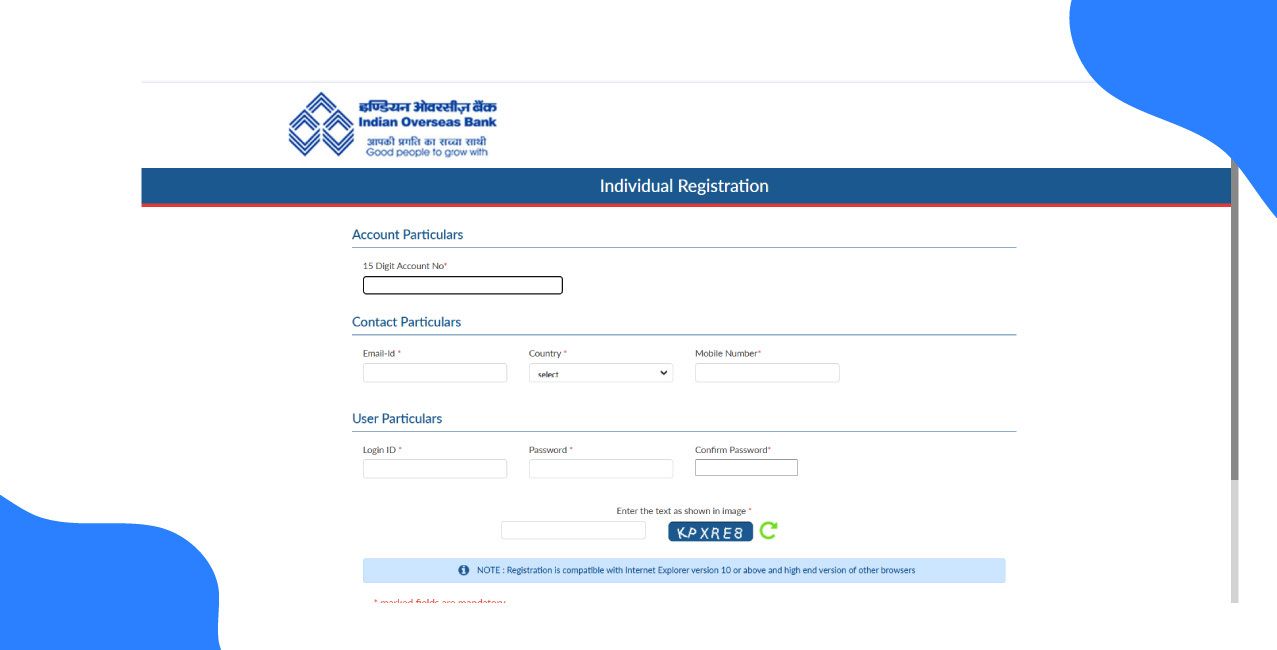
Author
LoansJagat Team
Read Time
6 Min
07 Oct 2025
How To Activate Net Banking In Indian Overseas Bank – Complete Guide
Key Takeaways
- Indian Overseas Bank net banking can be activated online through debit card validation or offline via branch submission.
- Fund transfer is disabled by default after activation and must be enabled manually under the “Edit Profile” section.
- You need a 15-digit account number, debit card details, and a registered mobile number to register online.
- Indian Overseas Bank net banking allows you to check balances, transfer funds, pay bills, and manage fixed deposits.
- Users facing OTP or card validation issues can complete the process by printing and submitting the branch approval form.
Bonus: For IOB joint accounts, net banking is available only if the mode of operation is "either or survivor" or "anyone or survivor."
Indian Overseas Bank's net banking allows users to access, manage, and transfer funds from their accounts using a secure online platform.
Ramesh Naidu, a 35-year-old businessman from Hyderabad, opened a current account with Indian Overseas Bank in August 2025. He receives regular payments from clients, often amounting to ₹1,00,000 per week. Tired of visiting the branch to check balances and make transfers, he decided to activate the Indian Overseas Bank net banking.
Using his 15-digit account number, mobile number, and debit card, he completed the self-registration process online in 15 minutes. After OTP verification, his login ID was created successfully. However, since fund transfer was disabled initially, he later enabled it through the “Edit Profile” tab and set a ₹2,00,000 daily limit.
This Blog will help you go through the step-by-step registration process for Indian Overseas Bank net banking.
Step-by-Step Guide to Register for Indian Overseas Bank Net Banking
To start using the Indian Overseas Bank net banking, you must first register your account online. Here are the exact steps:
- Visit the official IOB internet banking website: https://www.iobnet.co.in
- Click on the “Register” option located below the “Personal Login” tab. The Tab is in the right-hand corner of the page.
- Enter your 15-digit account number, email ID, mobile number, and country
- Create a Login ID and set a password of your choice
- Submit the form to proceed
Once the details are submitted, the bank will check if you're eligible for self-activation. If yes, you can complete the process through debit card validation. If not, you will have to activate your Indian Overseas Bank net banking through the branch.
Two Options After Registration
After registration, Indian Overseas Bank net banking users can choose one of the two activation options:
- Self-activation through debit card
- Branch activation using OTP and a printed approval form
Choosing the correct method depends on whether your account supports self-activation. Both methods are safe and approved by the bank.
Self-Activation through Debit Card for Indian Overseas Bank net banking:
Customers who are eligible for self-activation can proceed online using their debit card. Here's what you'll need to enter:
- 16-digit debit card number
- Expiry date (month and year)
- 4-digit ATM PIN
- OTP sent to your registered mobile number
If all the information is correct and validated, your Indian Overseas Bank net banking will be activated immediately. However, fund transfers will remain disabled by default and must be activated later.
How to Log in for the First Time?
Once your registration is complete and Indian Overseas Bank net banking is activated, you can log in for the first time. These steps will help you get started easily:
- Go to the IOB net banking site: https://www.iobnet.co.in
- Click on the “Personal Login” tab
- Enter your Login ID and password created during registration
- Verify using the OTP sent to your registered mobile number
- If prompted, update your password or set additional security questions
Your first login is important to make sure everything is working and your details are safe.
Once logged in, you can see your balance, view statements, and access other basic features. Fund transfer will still be disabled until you activate it from the profile settings.
Common Issues During Activation & Solutions
While activating the Indian Overseas Bank net banking, some users may face problems. Below are the most common issues and how you can fix them easily.
- OTP not received: Your mobile number might not be linked to your bank account. Visit your nearest branch to update it.
- Invalid account number: Make sure you’re entering the correct 15-digit number as printed in your bank documents or passbook.
- Page does not load or form does not submit: Try again after clearing browser cache or using a different browser (Chrome or Firefox is preferred).
- Debit card validation failed: Ensure you are entering the correct card number, expiry date, and ATM PIN. Also, make sure your card is active.
- Login ID not saved: If validation fails, your ID will not be created. You’ll need to restart the registration process.
These problems are usually simple to fix. Always ensure your mobile number is registered and your debit card is active before starting the process.
Services You Can Use After Activating the Indian Overseas Bank Net Banking
Once your account is active, Indian Overseas Bank's net banking allows you to access several online services. These features make banking simple, fast, and available at all times.
- Check account balance and download statements: You can track your daily transactions, view past entries, and download mini or detailed statements anytime.
- Transfer funds using NEFT, RTGS, or IMPS: You can send money to other IOB or non-IOB accounts. However, you’ll need to first activate the fund transfer feature and set a daily limit.
- Pay utility bills and mobile recharges: Indian Overseas Bank net banking lets you pay for electricity, broadband, water, and recharge your phone without extra fees.
- Open or close fixed deposits (FDs): You can open new fixed deposits and manage or close existing ones using your net banking dashboard.
- Update contact details and manage profile: Change your email ID, mobile number, or address by submitting requests online and confirming with OTP.
These services offer complete control over your bank account without ever needing to visit a branch.
Conclusion
Activating Indian Overseas Bank net banking is an easy and secure process, whether you use a debit card or visit a branch. Once active, you can handle everything, from fund transfers and bill payments to viewing balances and managing fixed deposits, all from your mobile or desktop.
The process is especially helpful for working professionals, senior citizens, and small business owners who want 24/7 access to their bank accounts. Make sure your debit card and registered mobile number are active before starting.
With Indian Overseas Bank net banking, you can experience convenient and efficient digital banking.
FAQ:
Does Indian Overseas Bank's net banking support UPI or QR payments?
Net banking itself does not support UPI or QR payments directly, but IOB mobile banking apps like IOB mPassbook or IOB Mobile support them.
Can I link my Indian Overseas Bank net banking with third-party platforms like Zerodha or Paytm Money?
Yes, you can link your IOB net banking for mandate-based SIP payments or to add funds to trading platforms, provided fund transfer is enabled.
Can I link multiple Indian Overseas Bank accounts under a single net banking login to manage them simultaneously?
Yes, if all accounts belong to the same customer ID, you can manage savings, current, and fixed deposit accounts using one IOB net banking login.
Does Indian Overseas Bank Net Banking support UPI-based fund transfers or integration with third-party financial apps?
While IOB net banking itself does not offer UPI transfers, you can link your IOB account to UPI apps like BHIM or PhonePe using the registered mobile number.
Can I request foreign currency demand drafts or initiate SWIFT transactions through Indian Overseas Bank net banking?
Yes, certain authorised IOB branches offer foreign exchange and SWIFT-based outward remittance requests via net banking, especially for users with NRE/NRO or forex-enabled accounts.
Other Related Pages | |||
About the Author

LoansJagat Team
‘Simplify Finance for Everyone.’ This is the common goal of our team, as we try to explain any topic with relatable examples. From personal to business finance, managing EMIs to becoming debt-free, we do extensive research on each and every parameter, so you don’t have to. Scroll up and have a look at what 15+ years of experience in the BFSI sector looks like.

Quick Apply Loan
Subscribe Now


